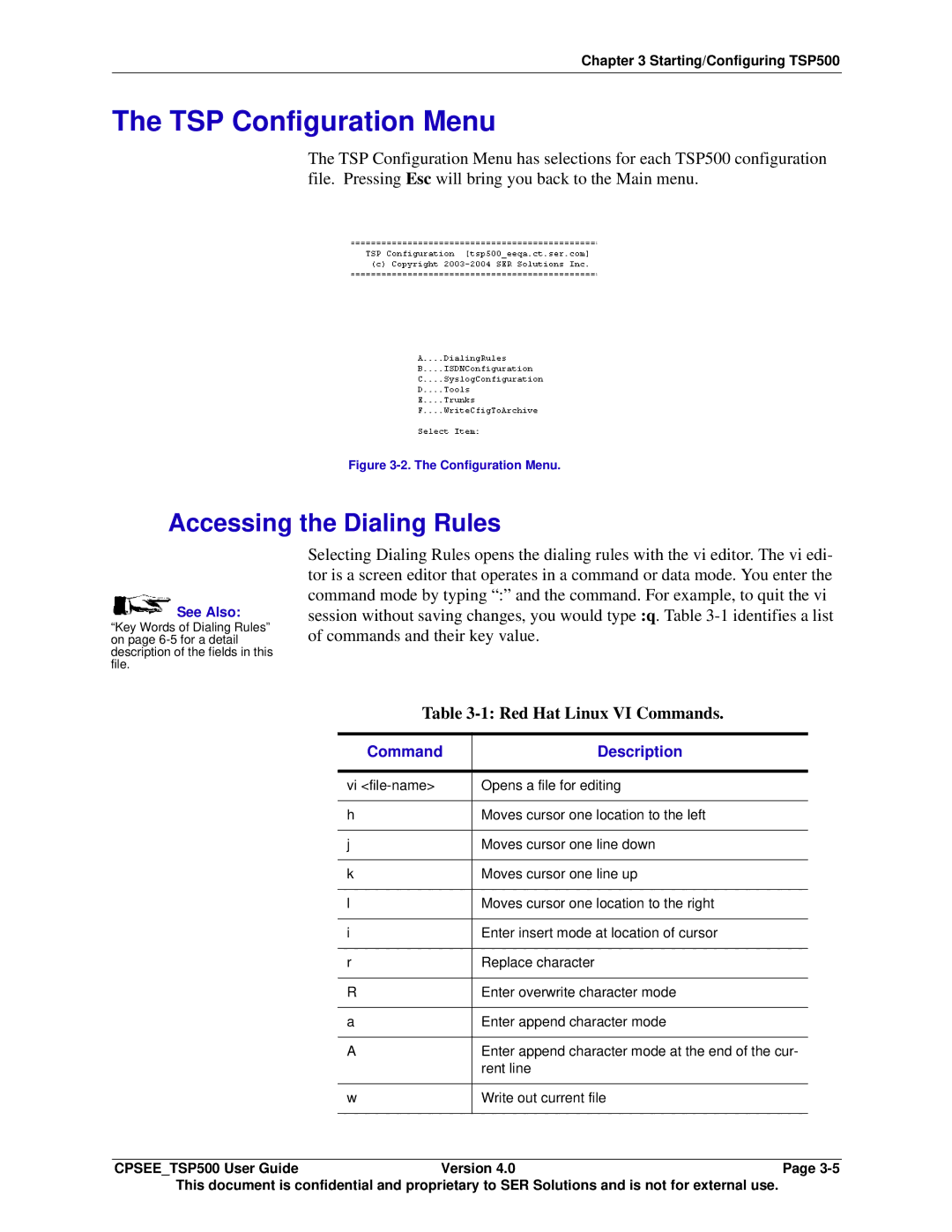Chapter 3 Starting/Configuring TSP500
The TSP Configuration Menu
The TSP Configuration Menu has selections for each TSP500 configuration file. Pressing Esc will bring you back to the Main menu.
Figure 3-2. The Configuration Menu.
Accessing the Dialing Rules
![]() See Also:
See Also:
“Key Words of Dialing Rules” on page
Selecting Dialing Rules opens the dialing rules with the vi editor. The vi edi- tor is a screen editor that operates in a command or data mode. You enter the command mode by typing “:” and the command. For example, to quit the vi session without saving changes, you would type :q. Table
Table 3-1: Red Hat Linux VI Commands.
Command | Description |
|
|
vi | Opens a file for editing |
|
|
h | Moves cursor one location to the left |
|
|
j | Moves cursor one line down |
|
|
k | Moves cursor one line up |
|
|
l | Moves cursor one location to the right |
|
|
i | Enter insert mode at location of cursor |
|
|
r | Replace character |
|
|
R | Enter overwrite character mode |
|
|
a | Enter append character mode |
|
|
A | Enter append character mode at the end of the cur- |
| rent line |
|
|
w | Write out current file |
|
|
CPSEE_TSP500 User Guide | Version 4.0 | Page |
This document is confidential and proprietary to SER Solutions and is not for external use. |
| |