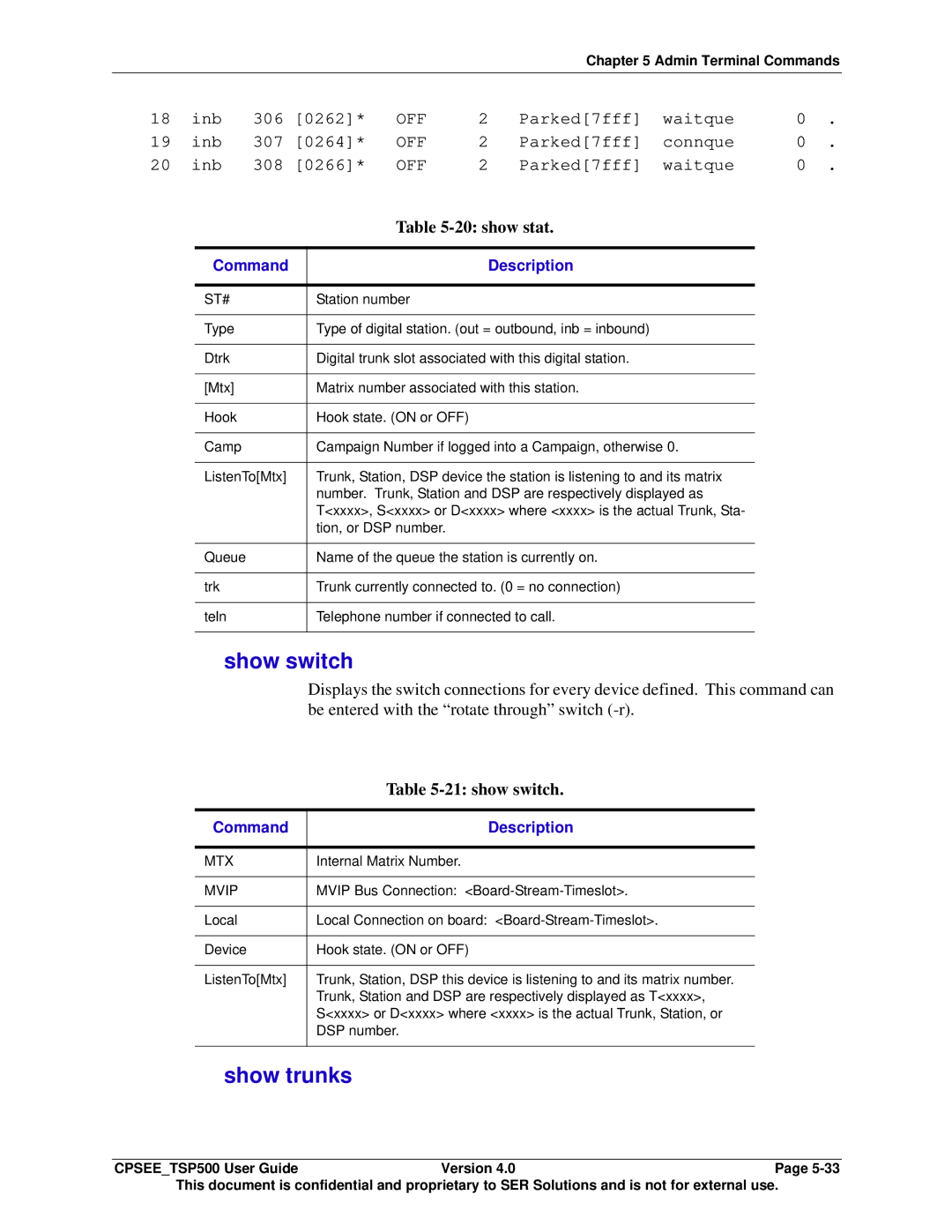Chapter 5 Admin Terminal Commands
18 | inb | 306 | [0262]* | OFF | 2 | Parked[7fff] | waitque | 0 . |
19 | inb | 307 | [0264]* | OFF | 2 | Parked[7fff] | connque | 0 . |
20 | inb | 308 | [0266]* | OFF | 2 | Parked[7fff] | waitque | 0 . |
| Table |
|
|
Command | Description |
|
|
ST# | Station number |
|
|
Type | Type of digital station. (out = outbound, inb = inbound) |
|
|
Dtrk | Digital trunk slot associated with this digital station. |
|
|
[Mtx] | Matrix number associated with this station. |
|
|
Hook | Hook state. (ON or OFF) |
|
|
Camp | Campaign Number if logged into a Campaign, otherwise 0. |
|
|
ListenTo[Mtx] | Trunk, Station, DSP device the station is listening to and its matrix |
| number. Trunk, Station and DSP are respectively displayed as |
| T<xxxx>, S<xxxx> or D<xxxx> where <xxxx> is the actual Trunk, Sta- |
| tion, or DSP number. |
|
|
Queue | Name of the queue the station is currently on. |
|
|
trk | Trunk currently connected to. (0 = no connection) |
|
|
teln | Telephone number if connected to call. |
|
|
show switch
Displays the switch connections for every device defined. This command can be entered with the “rotate through” switch
| Table |
|
|
Command | Description |
|
|
MTX | Internal Matrix Number. |
|
|
MVIP | MVIP Bus Connection: |
|
|
Local | Local Connection on board: |
|
|
Device | Hook state. (ON or OFF) |
|
|
ListenTo[Mtx] | Trunk, Station, DSP this device is listening to and its matrix number. |
| Trunk, Station and DSP are respectively displayed as T<xxxx>, |
| S<xxxx> or D<xxxx> where <xxxx> is the actual Trunk, Station, or |
| DSP number. |
|
|
show trunks
CPSEE_TSP500 User GuideVersion 4.0Page
This document is confidential and proprietary to SER Solutions and is not for external use.