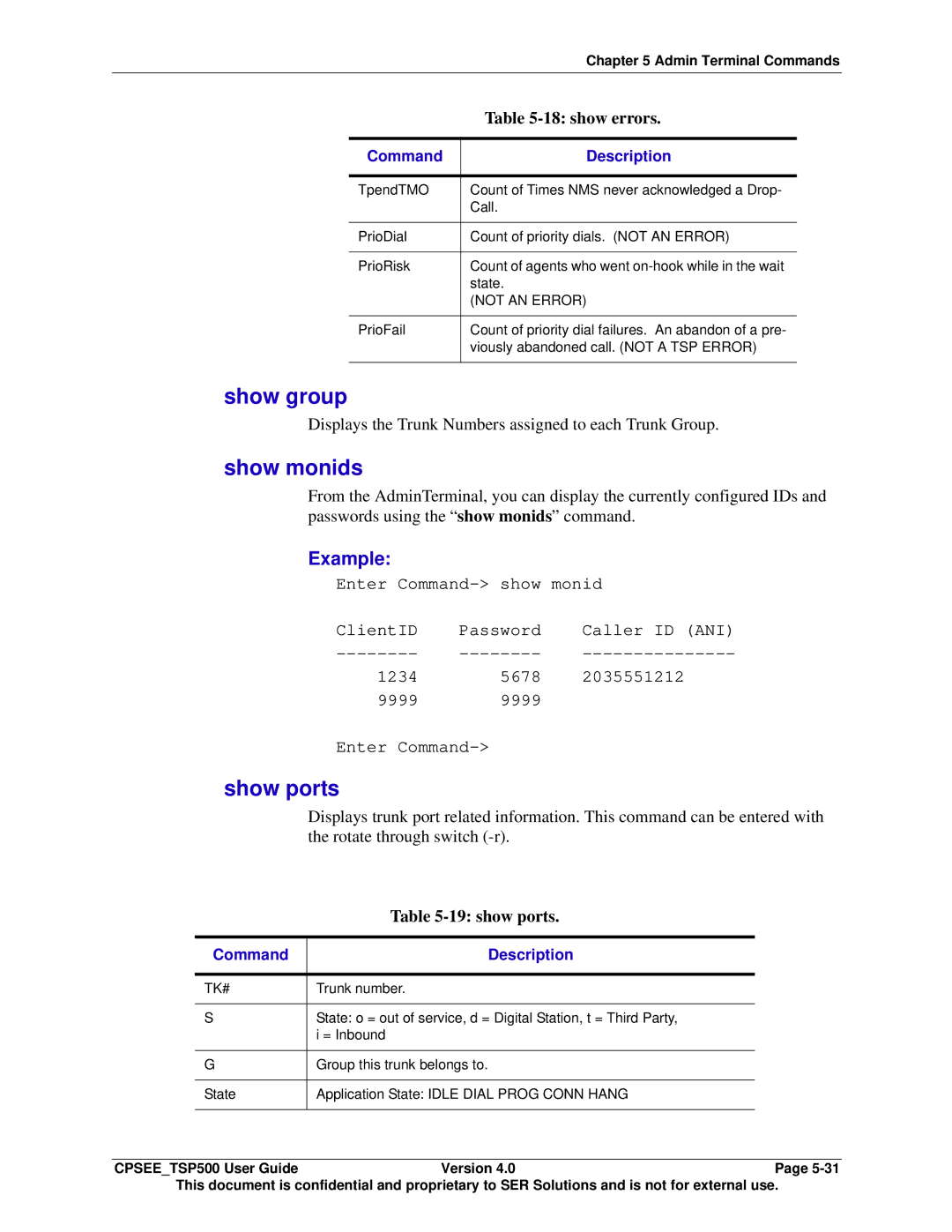|
| Chapter 5 Admin Terminal Commands | |
|
| Table | |
|
|
|
|
| Command | Description | |
|
|
|
|
| TpendTMO | Count of Times NMS never acknowledged a Drop- | |
|
| Call. | |
|
|
|
|
| PrioDial | Count of priority dials. (NOT AN ERROR) | |
|
|
|
|
| PrioRisk | Count of agents who went | |
|
| state. | |
|
| (NOT AN ERROR) | |
|
|
|
|
| PrioFail | Count of priority dial failures. An abandon of a pre- | |
|
| viously abandoned call. (NOT A TSP ERROR) | |
|
|
|
|
show group
Displays the Trunk Numbers assigned to each Trunk Group.
show monids
From the AdminTerminal, you can display the currently configured IDs and passwords using the “show monids” command.
Example:
Enter
ClientID | Password | Caller ID (ANI) |
1234 | 5678 | 2035551212 |
9999 | 9999 |
|
Enter
show ports
Displays trunk port related information. This command can be entered with the rotate through switch
|
| Table |
|
|
|
|
|
| Command | Description |
|
|
|
|
|
| TK# | Trunk number. |
|
|
|
|
|
| S | State: o = out of service, d = Digital Station, t = Third Party, |
|
|
| i = Inbound |
|
|
|
|
|
| G | Group this trunk belongs to. |
|
|
|
|
|
| State | Application State: IDLE DIAL PROG CONN HANG |
|
|
|
|
|
|
|
|
|
CPSEE_TSP500 User Guide | Version 4.0 | Page | |
This document is confidential and proprietary to SER Solutions and is not for external use.