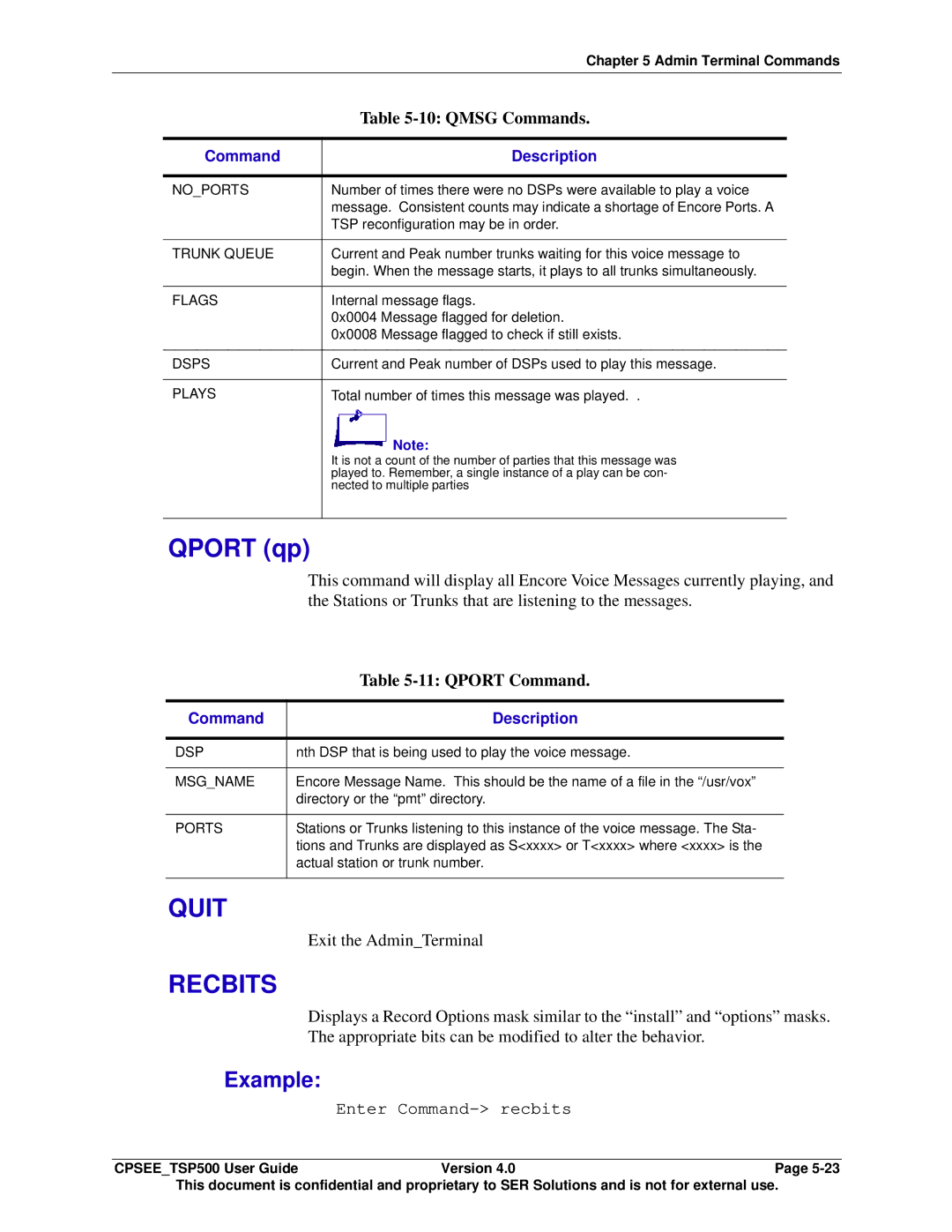|
| Chapter 5 Admin Terminal Commands | |
|
| Table | |
|
|
|
|
| Command | Description | |
|
|
|
|
| NO_PORTS | Number of times there were no DSPs were available to play a voice | |
|
| message. Consistent counts may indicate a shortage of Encore Ports. A | |
|
| TSP reconfiguration may be in order. | |
|
|
|
|
| TRUNK QUEUE | Current and Peak number trunks waiting for this voice message to | |
|
| begin. When the message starts, it plays to all trunks simultaneously. | |
|
|
|
|
| FLAGS | Internal message flags. | |
|
| 0x0004 Message flagged for deletion. | |
|
| 0x0008 Message flagged to check if still exists. | |
|
|
|
|
| DSPS | Current and Peak number of DSPs used to play this message. | |
|
|
|
|
| PLAYS | Total number of times this message was played. . | |
|
| Note: | |
|
| It is not a count of the number of parties that this message was | |
|
| played to. Remember, a single instance of a play can be con- | |
|
| nected to multiple parties | |
|
|
|
|
QPORT (qp)
This command will display all Encore Voice Messages currently playing, and the Stations or Trunks that are listening to the messages.
| Table |
|
|
Command | Description |
|
|
DSP | nth DSP that is being used to play the voice message. |
|
|
MSG_NAME | Encore Message Name. This should be the name of a file in the “/usr/vox” |
| directory or the “pmt” directory. |
|
|
PORTS | Stations or Trunks listening to this instance of the voice message. The Sta- |
| tions and Trunks are displayed as S<xxxx> or T<xxxx> where <xxxx> is the |
| actual station or trunk number. |
|
|
QUIT
Exit the Admin_Terminal
RECBITS
Displays a Record Options mask similar to the “install” and “options” masks.
The appropriate bits can be modified to alter the behavior.
Example:
Enter Command-> recbits
CPSEE_TSP500 User GuideVersion 4.0Page
This document is confidential and proprietary to SER Solutions and is not for external use.