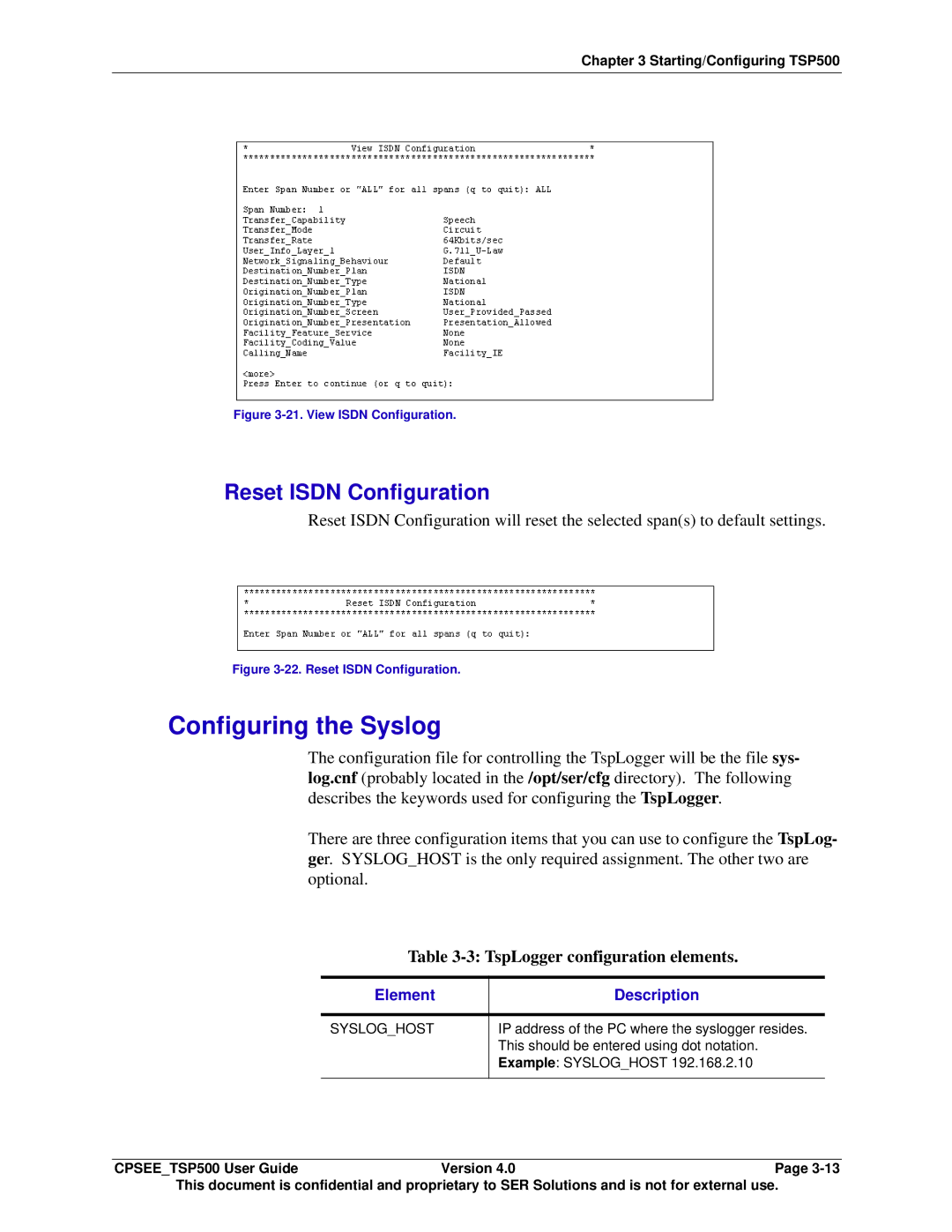Chapter 3 Starting/Configuring TSP500
Figure 3-21. View ISDN Configuration.
Reset ISDN Configuration
Reset ISDN Configuration will reset the selected span(s) to default settings.
Figure 3-22. Reset ISDN Configuration.
Configuring the Syslog
The configuration file for controlling the TspLogger will be the file sys- log.cnf (probably located in the /opt/ser/cfg directory). The following describes the keywords used for configuring the TspLogger.
There are three configuration items that you can use to configure the TspLog- ger. SYSLOG_HOST is the only required assignment. The other two are optional.
Table 3-3: TspLogger configuration elements.
Element | Description |
|
|
SYSLOG_HOST | IP address of the PC where the syslogger resides. |
| This should be entered using dot notation. |
| Example: SYSLOG_HOST 192.168.2.10 |
|
|
CPSEE_TSP500 User GuideVersion 4.0Page
This document is confidential and proprietary to SER Solutions and is not for external use.