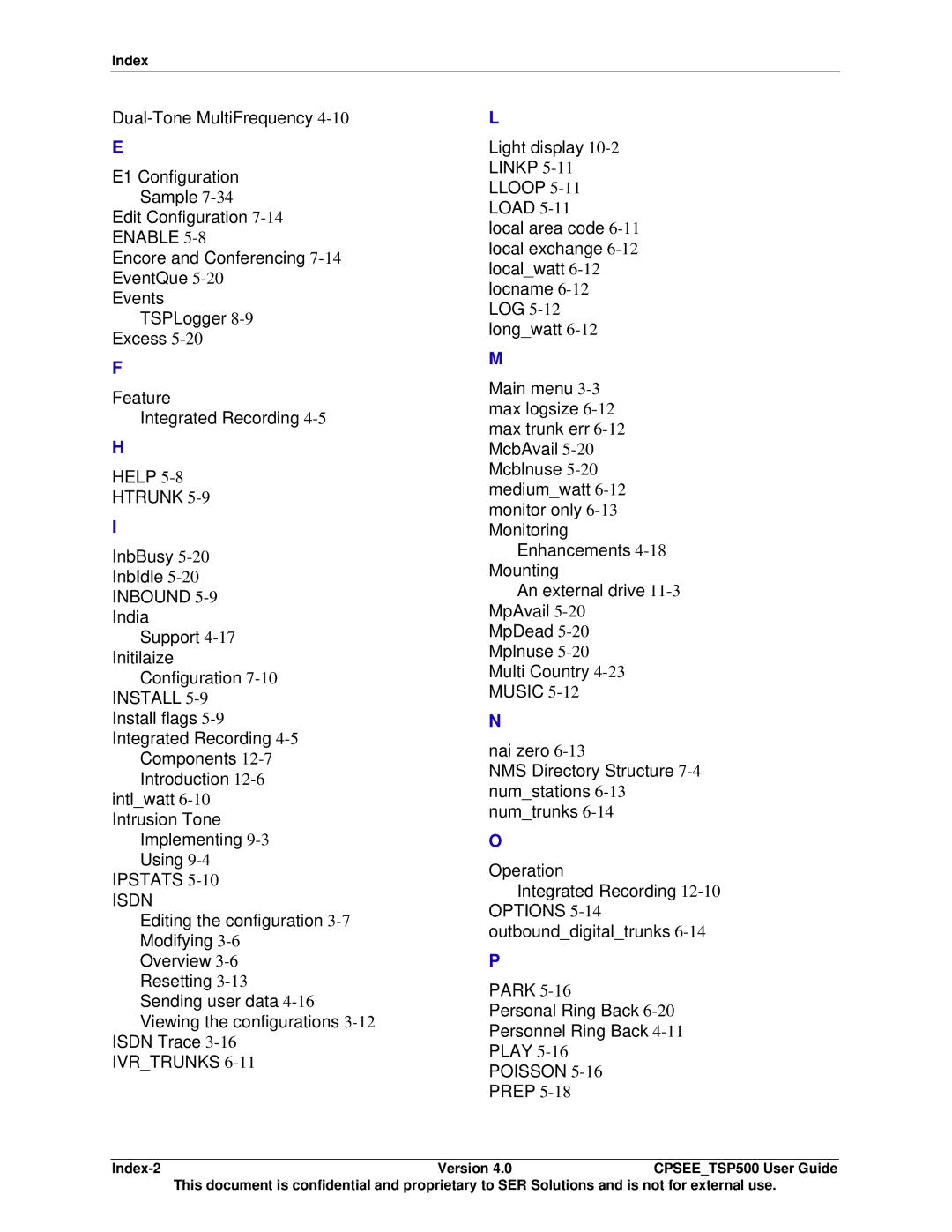Index
E
E1 Configuration
Sample
Edit Configuration
ENABLE 5-8
Encore and Conferencing
EventQue
Events
TSPLogger
Excess
F
Feature
Integrated Recording
H
HELP
HTRUNK 5-9
I
InbBusy
InbIdle
Support
Configuration
Install flags
Components
Introduction
Implementing
IPSTATS 5-10
ISDN
Editing the configuration
Overview
Resetting
ISDN Trace
L
Light display
local area code
M
Main menu
Enhancements
An external drive
MpDead
Mplnuse
N
nai zero
NMS Directory Structure
O
Operation
Integrated Recording
P
PARK
Personal Ring Back
POISSON 5-16 PREP 5-18
Version 4.0 | CPSEE_TSP500 User Guide | |
| This document is confidential and proprietary to SER Solutions and is not for external use. | |