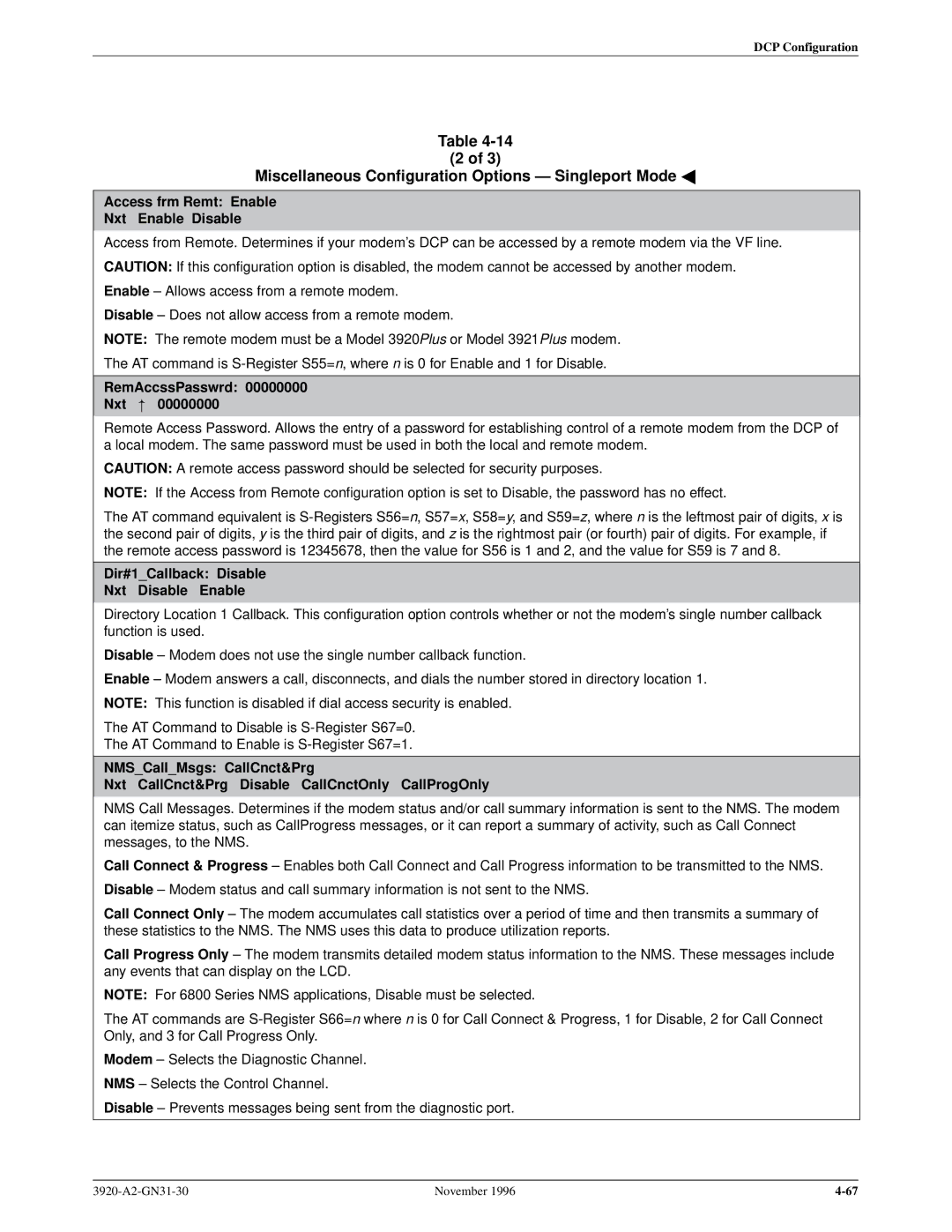DCP Configuration
Table
(2 of 3)
Miscellaneous Configuration Options Ð Singleport Mode A
Access frm Remt: Enable
Nxt Enable Disable
Access from Remote. Determines if your modem's DCP can be accessed by a remote modem via the VF line.
CAUTION: If this configuration option is disabled, the modem cannot be accessed by another modem.
Enable ± Allows access from a remote modem.
Disable ± Does not allow access from a remote modem.
NOTE: The remote modem must be a Model 3920Plus or Model 3921Plus modem.
The AT command is
RemAccssPasswrd: 00000000
Nxt " 00000000
Remote Access Password. Allows the entry of a password for establishing control of a remote modem from the DCP of a local modem. The same password must be used in both the local and remote modem.
CAUTION: A remote access password should be selected for security purposes.
NOTE: If the Access from Remote configuration option is set to Disable, the password has no effect.
The AT command equivalent is
Dir#1_Callback: Disable
Nxt Disable Enable
Directory Location 1 Callback. This configuration option controls whether or not the modem's single number callback function is used.
Disable ± Modem does not use the single number callback function.
Enable ± Modem answers a call, disconnects, and dials the number stored in directory location 1.
NOTE: This function is disabled if dial access security is enabled.
The AT Command to Disable is
The AT Command to Enable is
NMS_Call_Msgs: CallCnct&Prg
Nxt CallCnct&Prg Disable CallCnctOnly CallProgOnly
NMS Call Messages. Determines if the modem status and/or call summary information is sent to the NMS. The modem can itemize status, such as CallProgress messages, or it can report a summary of activity, such as Call Connect messages, to the NMS.
Call Connect & Progress ± Enables both Call Connect and Call Progress information to be transmitted to the NMS.
Disable ± Modem status and call summary information is not sent to the NMS.
Call Connect Only ± The modem accumulates call statistics over a period of time and then transmits a summary of these statistics to the NMS. The NMS uses this data to produce utilization reports.
Call Progress Only ± The modem transmits detailed modem status information to the NMS. These messages include any events that can display on the LCD.
NOTE: For 6800 Series NMS applications, Disable must be selected.
The AT commands are
Modem ± Selects the Diagnostic Channel.
NMS ± Selects the Control Channel.
Disable ± Prevents messages being sent from the diagnostic port.
November 1996 |