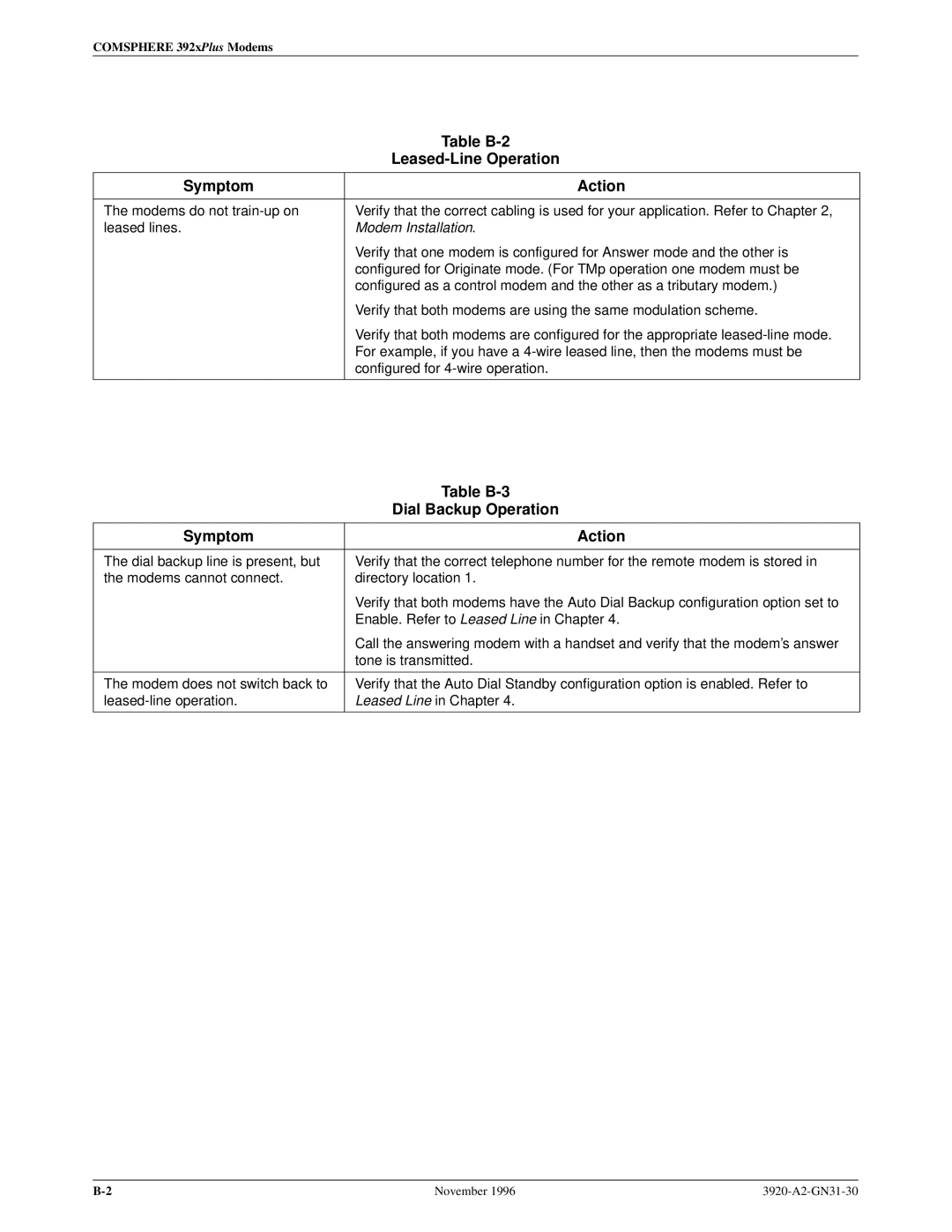COMSPHERE 392xPlus Modems
| Table |
|
|
|
|
Symptom | Action |
|
|
The modems do not | Verify that the correct cabling is used for your application. Refer to Chapter 2, |
leased lines. | Modem Installation. |
| Verify that one modem is configured for Answer mode and the other is |
| configured for Originate mode. (For TMp operation one modem must be |
| configured as a control modem and the other as a tributary modem.) |
| Verify that both modems are using the same modulation scheme. |
| Verify that both modems are configured for the appropriate |
| For example, if you have a |
| configured for |
|
|
| Table |
| Dial Backup Operation |
|
|
Symptom | Action |
|
|
The dial backup line is present, but | Verify that the correct telephone number for the remote modem is stored in |
the modems cannot connect. | directory location 1. |
| Verify that both modems have the Auto Dial Backup configuration option set to |
| Enable. Refer to Leased Line in Chapter 4. |
| Call the answering modem with a handset and verify that the modem's answer |
| tone is transmitted. |
|
|
The modem does not switch back to | Verify that the Auto Dial Standby configuration option is enabled. Refer to |
Leased Line in Chapter 4. | |
|
|
November 1996 |