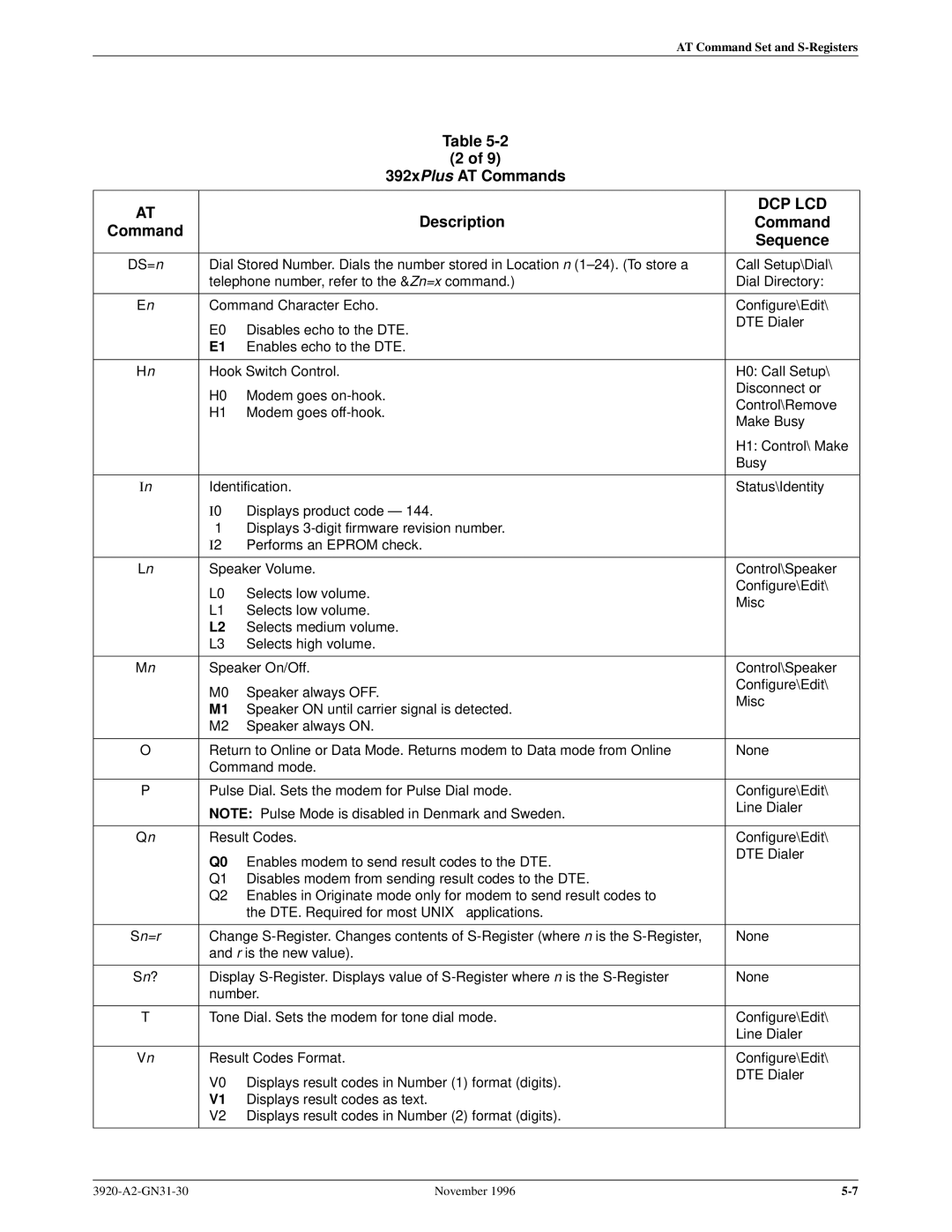AT Command Set and
Table
(2 of 9)
392xPlus AT Commands
AT |
| Description | DCP LCD |
| Command | ||
Command |
| ||
|
| Sequence | |
|
|
| |
|
|
| |
DS=n | Dial Stored Number. Dials the number stored in Location n (1±24). (To store a | Call Setup\Dial\ | |
| telephone number, refer to the &Zn=x command.) | Dial Directory: | |
|
|
| |
En | Command Character Echo. | Configure\Edit\ | |
| E0 | Disables echo to the DTE. | DTE Dialer |
|
| ||
| E1 | Enables echo to the DTE. |
|
|
|
| |
Hn | Hook Switch Control. | H0: Call Setup\ | |
| H0 | Modem goes | Disconnect or |
| Control\Remove | ||
| H1 | Modem goes | |
| Make Busy | ||
|
|
| |
|
|
| H1: Control\ Make |
|
|
| Busy |
|
|
| |
In | Identification. | Status\Identity | |
| I0 | Displays product code Ð 144. |
|
| I1 | Displays |
|
| I2 | Performs an EPROM check. |
|
|
|
| |
Ln | Speaker Volume. | Control\Speaker | |
| L0 | Selects low volume. | Configure\Edit\ |
| Misc | ||
| L1 | Selects low volume. | |
|
| ||
| L2 | Selects medium volume. |
|
| L3 | Selects high volume. |
|
|
|
| |
Mn | Speaker On/Off. | Control\Speaker | |
| M0 | Speaker always OFF. | Configure\Edit\ |
| Misc | ||
| M1 | Speaker ON until carrier signal is detected. | |
|
| ||
| M2 | Speaker always ON. |
|
|
|
| |
O | Return to Online or Data Mode. Returns modem to Data mode from Online | None | |
| Command mode. |
| |
|
|
| |
P | Pulse Dial. Sets the modem for Pulse Dial mode. | Configure\Edit\ | |
| NOTE: Pulse Mode is disabled in Denmark and Sweden. | Line Dialer | |
|
| ||
|
|
| |
Qn | Result Codes. | Configure\Edit\ | |
| Q0 | Enables modem to send result codes to the DTE. | DTE Dialer |
|
| ||
| Q1 | Disables modem from sending result codes to the DTE. |
|
| Q2 | Enables in Originate mode only for modem to send result codes to |
|
|
| the DTE. Required for most UNIXr applications. |
|
|
|
| |
Sn=r | Change | None | |
| and r is the new value). |
| |
|
|
| |
Sn? | Display | None | |
| number. |
| |
|
|
| |
T | Tone Dial. Sets the modem for tone dial mode. | Configure\Edit\ | |
|
|
| Line Dialer |
|
|
| |
Vn | Result Codes Format. | Configure\Edit\ | |
| V0 | Displays result codes in Number (1) format (digits). | DTE Dialer |
|
| ||
| V1 | Displays result codes as text. |
|
| V2 | Displays result codes in Number (2) format (digits). |
|
|
|
|
|
November 1996 |