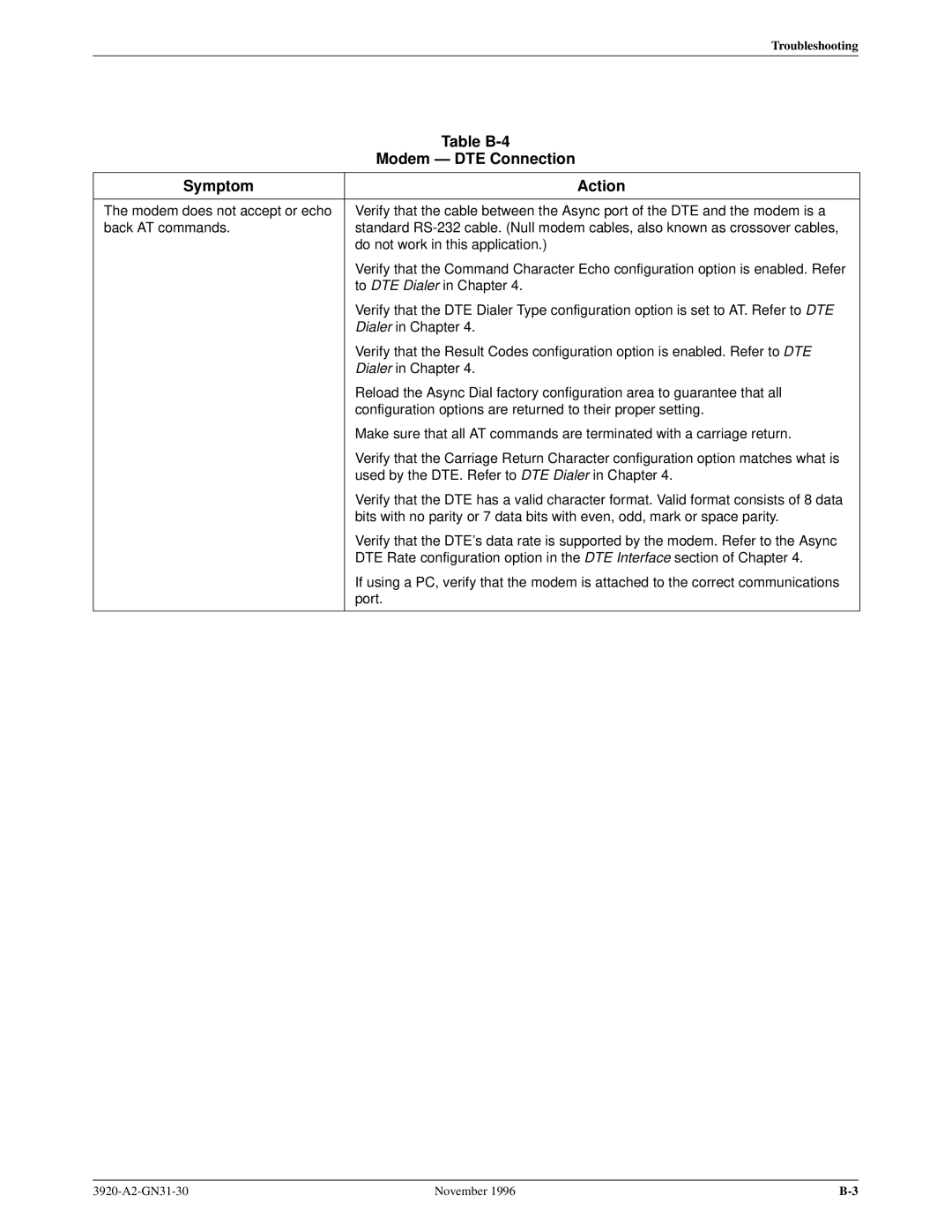Troubleshooting
| Table |
| Modem Ð DTE Connection |
|
|
Symptom | Action |
|
|
The modem does not accept or echo | Verify that the cable between the Async port of the DTE and the modem is a |
back AT commands. | standard |
| do not work in this application.) |
| Verify that the Command Character Echo configuration option is enabled. Refer |
| to DTE Dialer in Chapter 4. |
| Verify that the DTE Dialer Type configuration option is set to AT. Refer to DTE |
| Dialer in Chapter 4. |
| Verify that the Result Codes configuration option is enabled. Refer to DTE |
| Dialer in Chapter 4. |
| Reload the Async Dial factory configuration area to guarantee that all |
| configuration options are returned to their proper setting. |
| Make sure that all AT commands are terminated with a carriage return. |
| Verify that the Carriage Return Character configuration option matches what is |
| used by the DTE. Refer to DTE Dialer in Chapter 4. |
| Verify that the DTE has a valid character format. Valid format consists of 8 data |
| bits with no parity or 7 data bits with even, odd, mark or space parity. |
| Verify that the DTE's data rate is supported by the modem. Refer to the Async |
| DTE Rate configuration option in the DTE Interface section of Chapter 4. |
| If using a PC, verify that the modem is attached to the correct communications |
| port. |
|
|
November 1996 |