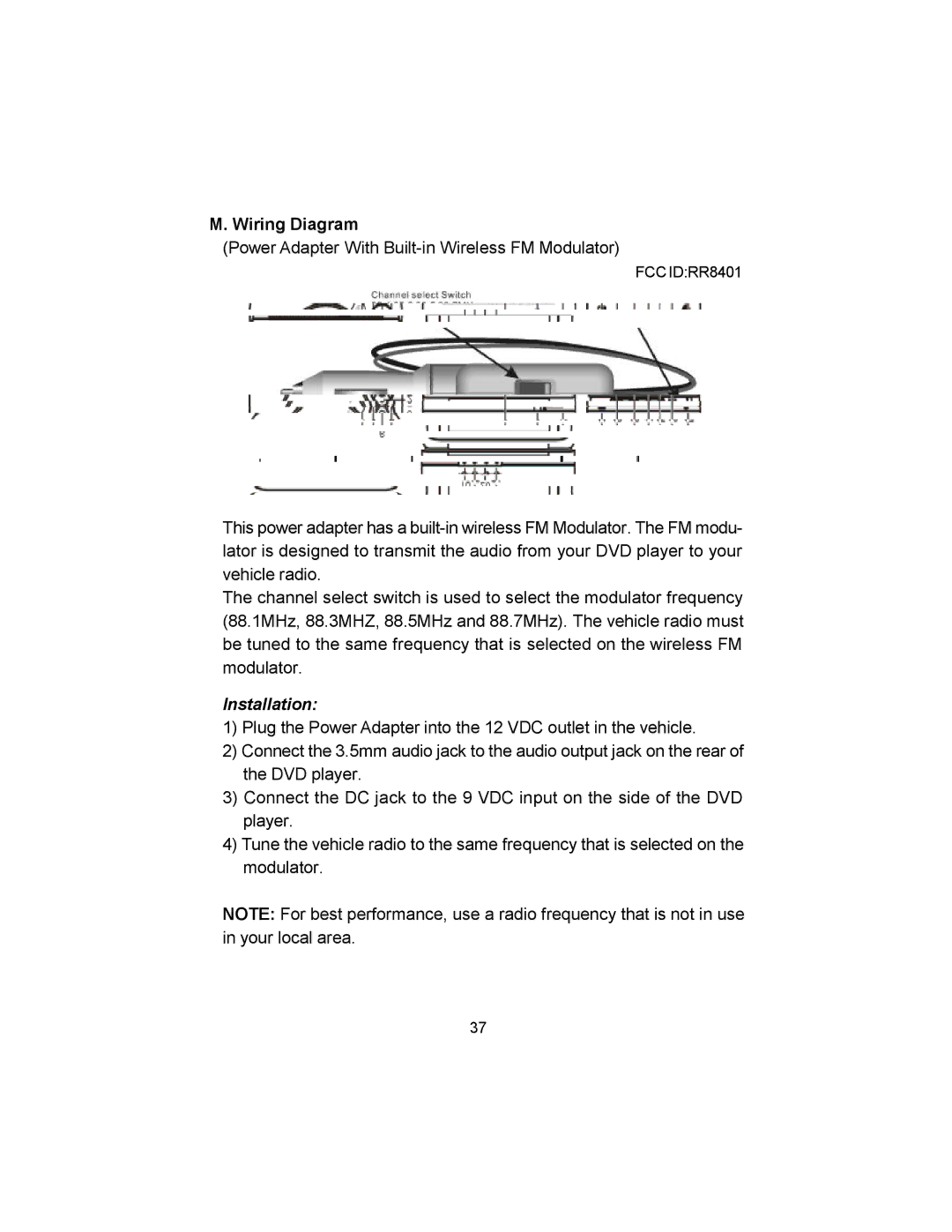M. Wiring Diagram
(Power Adapter With
FCC ID:RR8401
This power adapter has a
The channel select switch is used to select the modulator frequency (88.1MHz, 88.3MHZ, 88.5MHz and 88.7MHz). The vehicle radio must be tuned to the same frequency that is selected on the wireless FM modulator.
Installation:
1)Plug the Power Adapter into the 12 VDC outlet in the vehicle.
2)Connect the 3.5mm audio jack to the audio output jack on the rear of the DVD player.
3)Connect the DC jack to the 9 VDC input on the side of the DVD player.
4)Tune the vehicle radio to the same frequency that is selected on the modulator.
NOTE: For best performance, use a radio frequency that is not in use in your local area.
37