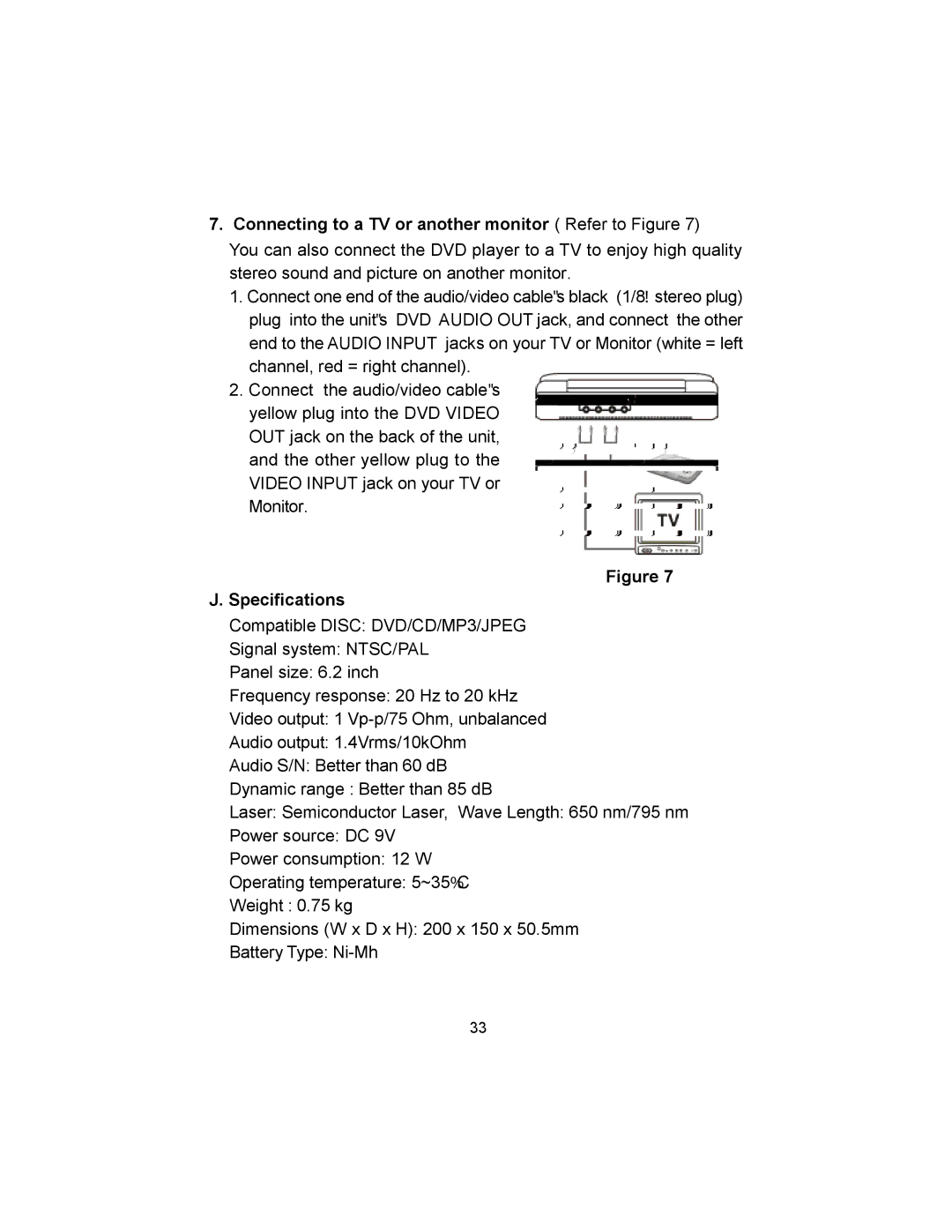7. Connecting to a TV or another monitor ( Refer to Figure 7)
You can also connect the DVD player to a TV to enjoy high quality stereo sound and picture on another monitor.
1.Connect one end of the audio/video cable"s black (1/8! stereo plug) plug into the unit"s DVD AUDIO OUT jack, and connect the other end to the AUDIO INPUT jacks on your TV or Monitor (white = left channel, red = right channel).
2.Connect the audio/video cable"s yellow plug into the DVD VIDEO OUT jack on the back of the unit, and the other yellow plug to the VIDEO INPUT jack on your TV or Monitor.
Figure 7
J.Specifications
Compatible DISC: DVD/CD/MP3/JPEG
Signal system: NTSC/PAL
Panel size: 6.2 inch
Frequency response: 20 Hz to 20 kHz
Video output: 1
Audio output: 1.4Vrms/10kOhm
Audio S/N: Better than 60 dB
Dynamic range : Better than 85 dB
Laser: Semiconductor Laser, Wave Length: 650 nm/795 nm
Power source: DC 9V
Power consumption: 12 W
Operating temperature: 5~35%C
Weight : 0.75 kg
Dimensions (W x D x H): 200 x 150 x 50.5mm
Battery Type:
33