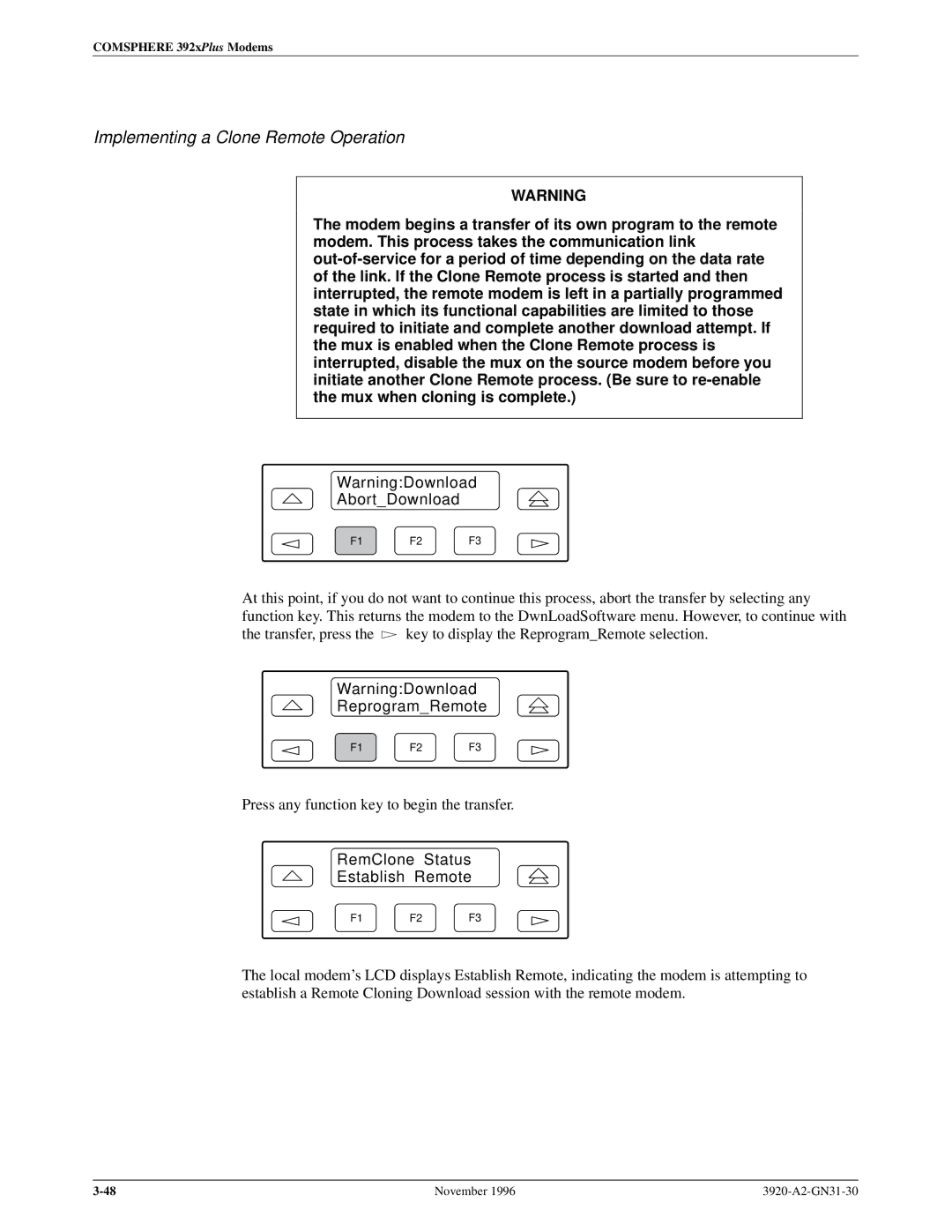COMSPHERE 392xPlus Modems
Implementing a Clone Remote Operation
WARNING
The modem begins a transfer of its own program to the remote modem. This process takes the communication link
Warning:Download
Abort_Download
F1 F2 F3
At this point, if you do not want to continue this process, abort the transfer by selecting any function key. This returns the modem to the DwnLoadSoftware menu. However, to continue with
the transfer, press the ![]() key to display the Reprogram_Remote selection.
key to display the Reprogram_Remote selection.
Warning:Download
Reprogram_Remote
F1 F2 F3
Press any function key to begin the transfer.
RemClone Status
Establish Remote
F1 F2 F3
The local modem's LCD displays Establish Remote, indicating the modem is attempting to establish a Remote Cloning Download session with the remote modem.
November 1996 |