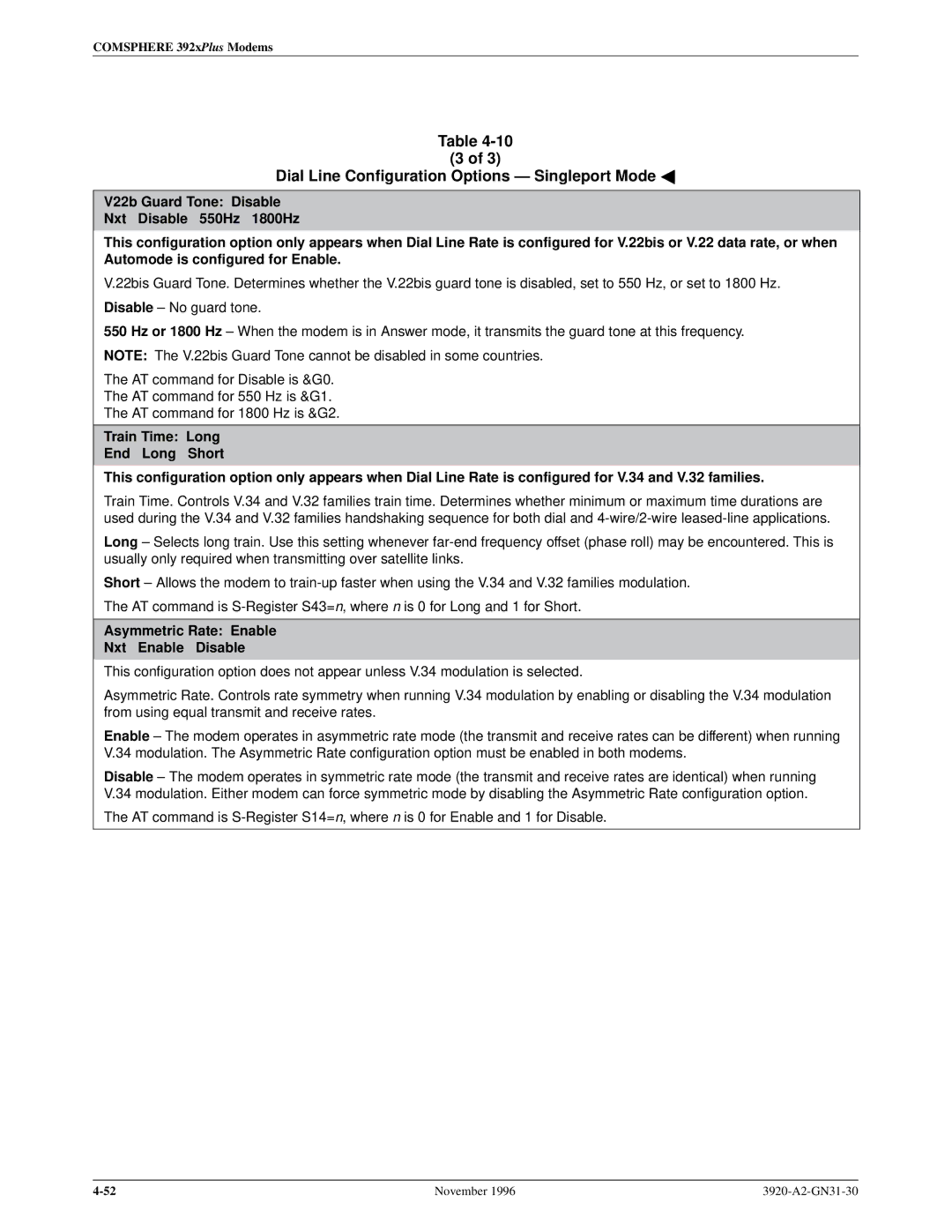COMSPHERE 392xPlus Modems
Table
(3 of 3)
Dial Line Configuration Options Ð Singleport Mode A
V22b Guard Tone: Disable
Nxt Disable 550Hz 1800Hz
This configuration option only appears when Dial Line Rate is configured for V.22bis or V.22 data rate, or when Automode is configured for Enable.
V.22bis Guard Tone. Determines whether the V.22bis guard tone is disabled, set to 550 Hz, or set to 1800 Hz.
Disable ± No guard tone.
550 Hz or 1800 Hz ± When the modem is in Answer mode, it transmits the guard tone at this frequency.
NOTE: The V.22bis Guard Tone cannot be disabled in some countries.
The AT command for Disable is &G0.
The AT command for 550 Hz is &G1.
The AT command for 1800 Hz is &G2.
Train Time: Long
End Long Short
This configuration option only appears when Dial Line Rate is configured for V.34 and V.32 families.
Train Time. Controls V.34 and V.32 families train time. Determines whether minimum or maximum time durations are used during the V.34 and V.32 families handshaking sequence for both dial and
Long ± Selects long train. Use this setting whenever
Short ± Allows the modem to
The AT command is
Asymmetric Rate: Enable
Nxt Enable Disable
This configuration option does not appear unless V.34 modulation is selected.
Asymmetric Rate. Controls rate symmetry when running V.34 modulation by enabling or disabling the V.34 modulation from using equal transmit and receive rates.
Enable ± The modem operates in asymmetric rate mode (the transmit and receive rates can be different) when running V.34 modulation. The Asymmetric Rate configuration option must be enabled in both modems.
Disable ± The modem operates in symmetric rate mode (the transmit and receive rates are identical) when running V.34 modulation. Either modem can force symmetric mode by disabling the Asymmetric Rate configuration option.
The AT command is
November 1996 |