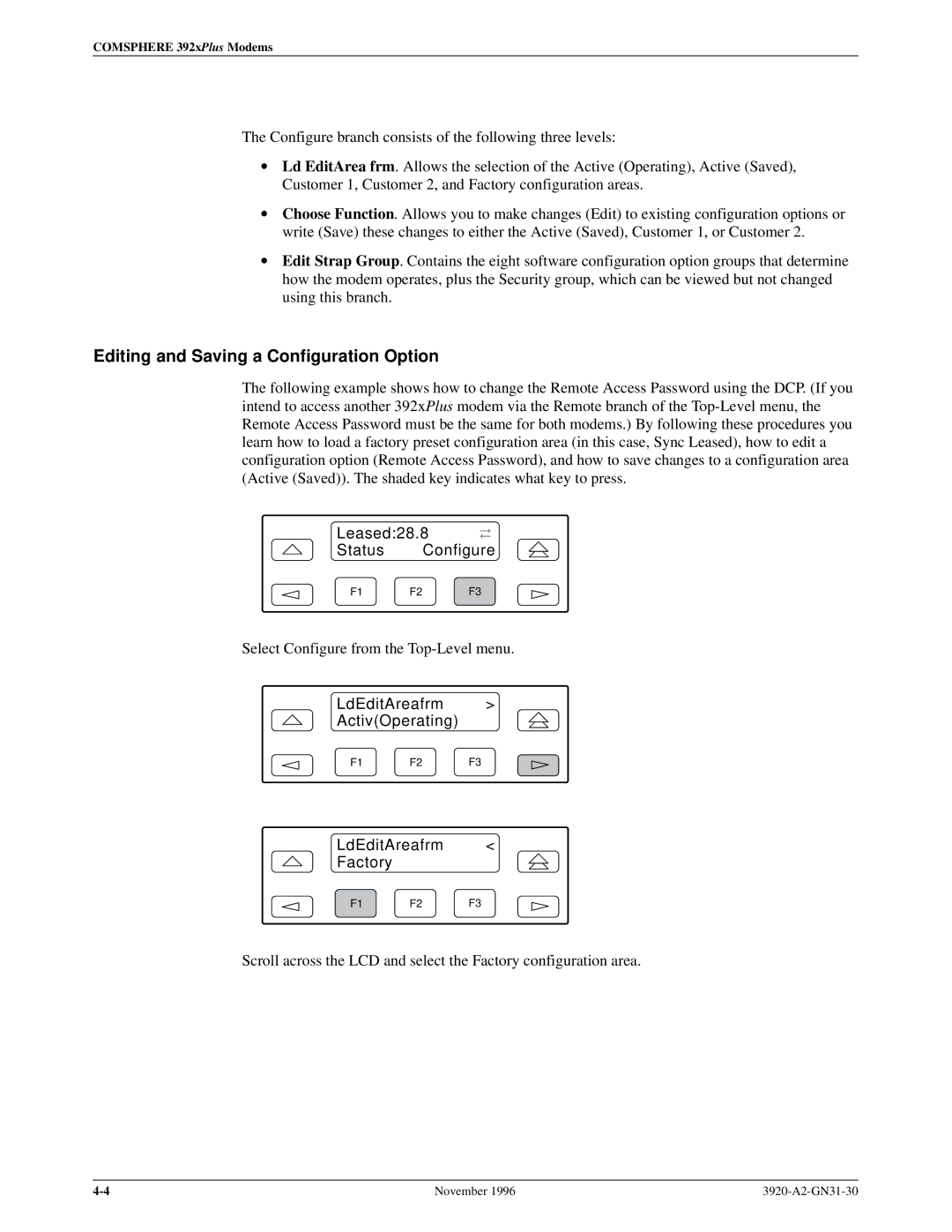COMSPHERE 392xPlus Modems
The Configure branch consists of the following three levels:
•Ld EditArea frm. Allows the selection of the Active (Operating), Active (Saved), Customer 1, Customer 2, and Factory configuration areas.
•Choose Function. Allows you to make changes (Edit) to existing configuration options or write (Save) these changes to either the Active (Saved), Customer 1, or Customer 2.
•Edit Strap Group. Contains the eight software configuration option groups that determine how the modem operates, plus the Security group, which can be viewed but not changed using this branch.
Editing and Saving a Configuration Option
The following example shows how to change the Remote Access Password using the DCP. (If you intend to access another 392xPlus modem via the Remote branch of the
Leased:28.8
Status Configure
F1 F2 F3
Select Configure from the
LdEditAreafrm >
Activ(Operating)
F1 F2 F3
LdEditAreafrm <
Factory
F1 F2 F3
Scroll across the LCD and select the Factory configuration area.
November 1996 |