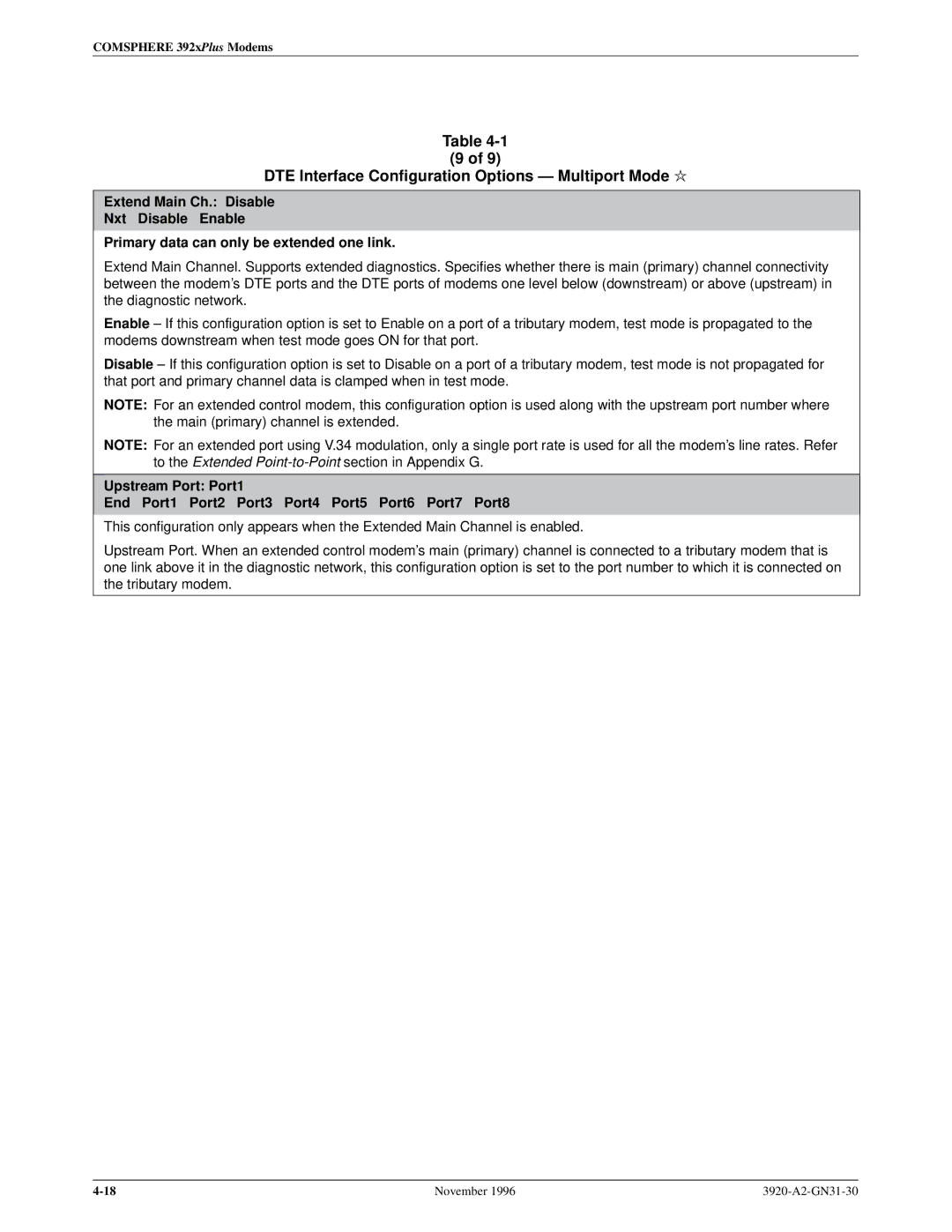COMSPHERE 392xPlus Modems
Table
(9 of 9)
DTE Interface Configuration Options Ð Multiport Mode l
Extend Main Ch.: Disable
Nxt Disable Enable
Primary data can only be extended one link.
Extend Main Channel. Supports extended diagnostics. Specifies whether there is main (primary) channel connectivity between the modem's DTE ports and the DTE ports of modems one level below (downstream) or above (upstream) in the diagnostic network.
Enable ± If this configuration option is set to Enable on a port of a tributary modem, test mode is propagated to the modems downstream when test mode goes ON for that port.
Disable ± If this configuration option is set to Disable on a port of a tributary modem, test mode is not propagated for that port and primary channel data is clamped when in test mode.
NOTE: For an extended control modem, this configuration option is used along with the upstream port number where the main (primary) channel is extended.
NOTE: For an extended port using V.34 modulation, only a single port rate is used for all the modem's line rates. Refer to the Extended
Upstream Port: Port1
End Port1 Port2 Port3 Port4 Port5 Port6 Port7 Port8
This configuration only appears when the Extended Main Channel is enabled.
Upstream Port. When an extended control modem's main (primary) channel is connected to a tributary modem that is one link above it in the diagnostic network, this configuration option is set to the port number to which it is connected on the tributary modem.
November 1996 |