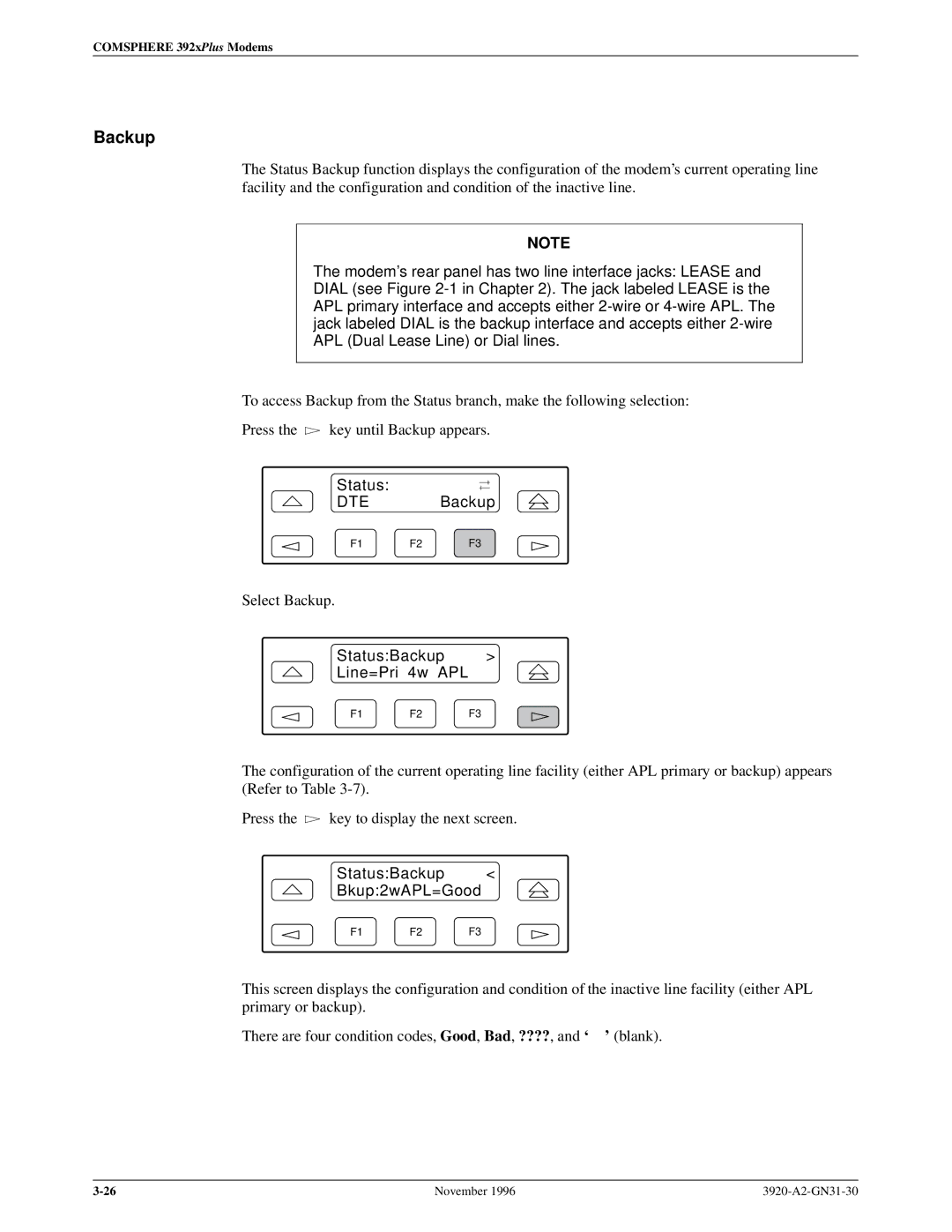COMSPHERE 392xPlus Modems
Backup
The Status Backup function displays the configuration of the modem's current operating line facility and the configuration and condition of the inactive line.
NOTE
The modem's rear panel has two line interface jacks: LEASE and DIAL (see Figure
To access Backup from the Status branch, make the following selection:
Press the
key until Backup appears.
Status: |
|
|
DTE |
| Backup |
F1 | F2 | F3 |
Select Backup.
Status:Backup >
Line=Pri 4w APL
F1 F2 F3
The configuration of the current operating line facility (either APL primary or backup) appears (Refer to Table
Press the
key to display the next screen.
Status:Backup <
Bkup:2wAPL=Good
F1 F2 F3
This screen displays the configuration and condition of the inactive line facility (either APL primary or backup).
There are four condition codes, Good, Bad, ????, and ` ' (blank).
November 1996 |