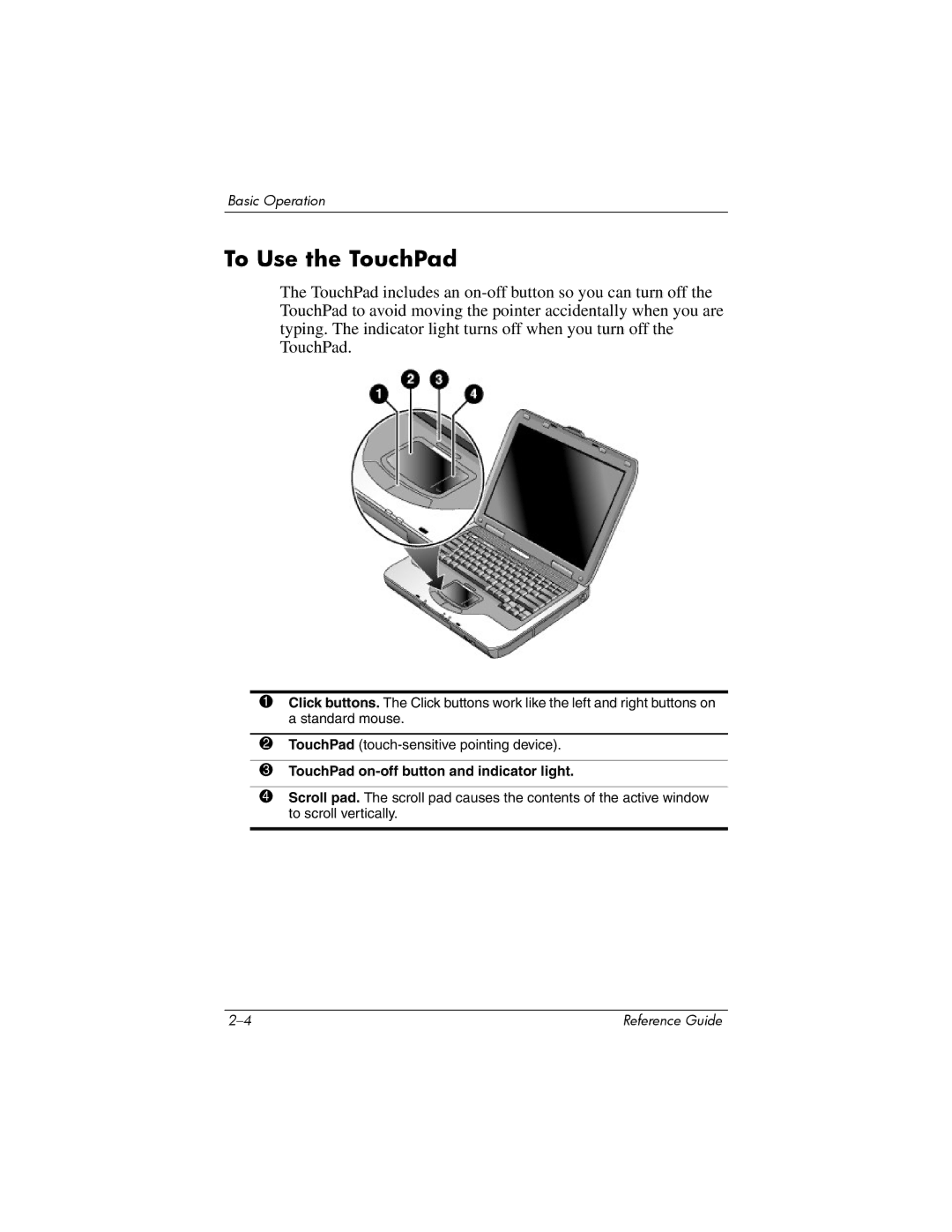Basic Operation
To Use the TouchPad
The TouchPad includes an
1Click buttons. The Click buttons work like the left and right buttons on a standard mouse.
2TouchPad
3TouchPad on-off button and indicator light.
4Scroll pad. The scroll pad causes the contents of the active window to scroll vertically.
Reference Guide |