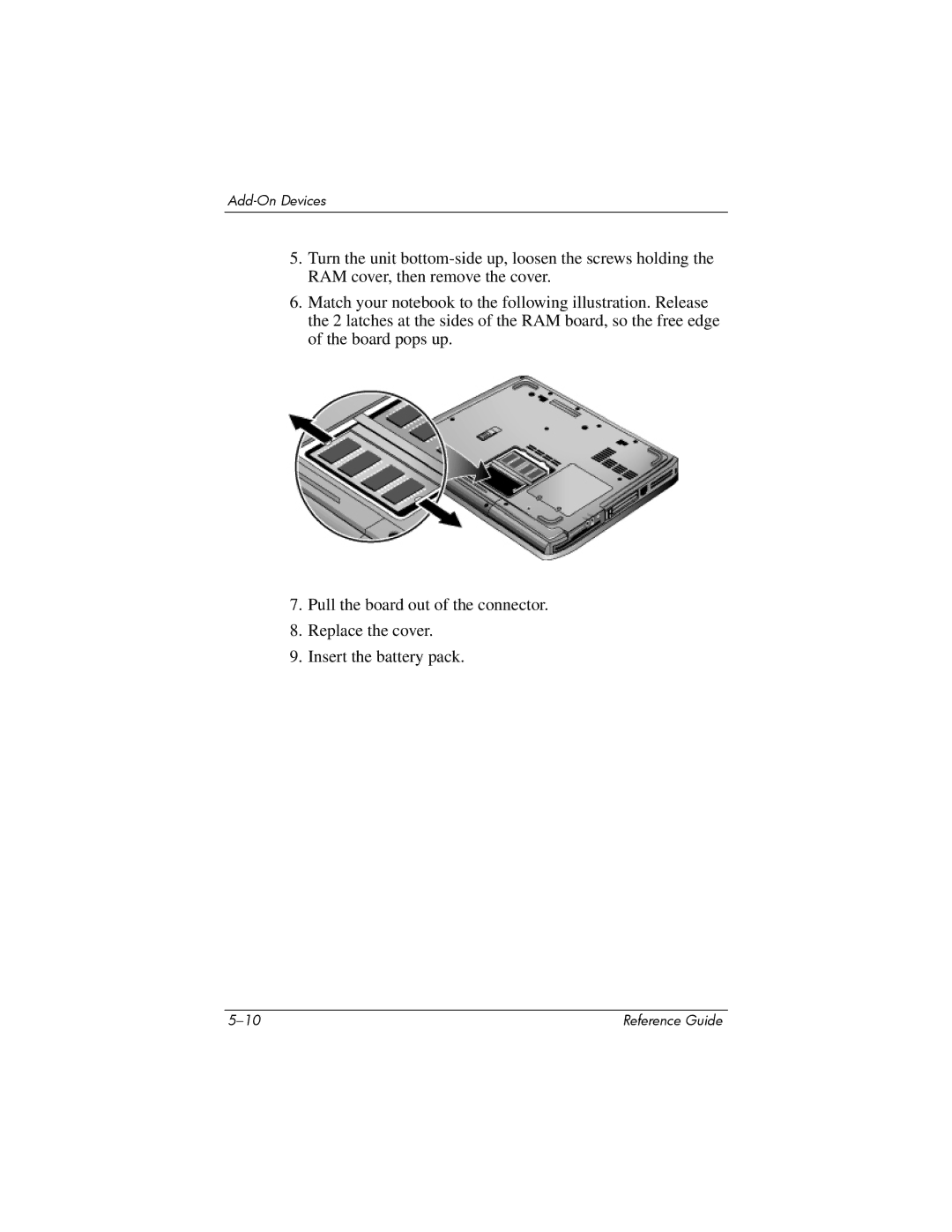Add-On Devices
5.Turn the unit
6.Match your notebook to the following illustration. Release the 2 latches at the sides of the RAM board, so the free edge of the board pops up.
7.Pull the board out of the connector.
8.Replace the cover.
9.Insert the battery pack.
Reference Guide |