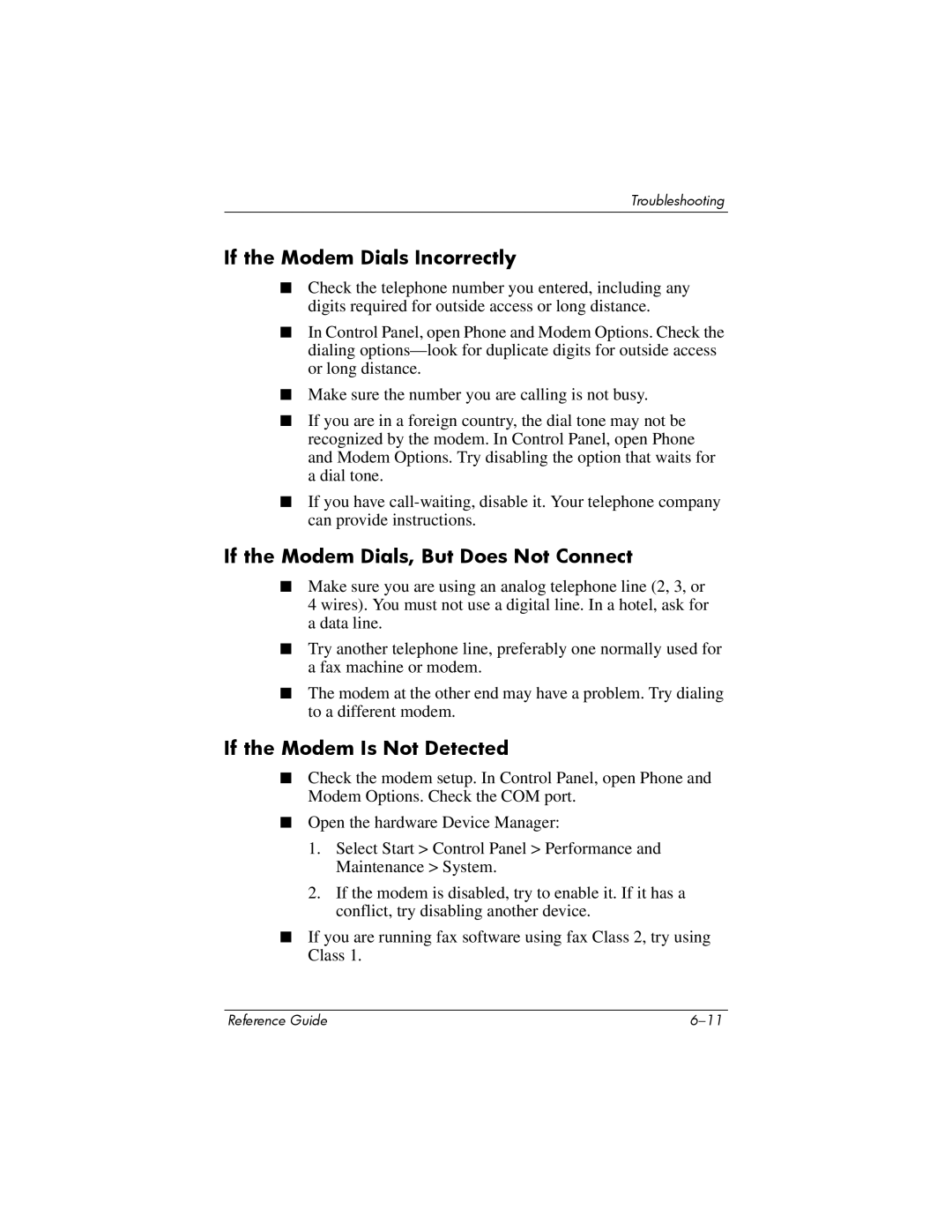Troubleshooting
If the Modem Dials Incorrectly
■Check the telephone number you entered, including any digits required for outside access or long distance.
■In Control Panel, open Phone and Modem Options. Check the dialing
■Make sure the number you are calling is not busy.
■If you are in a foreign country, the dial tone may not be recognized by the modem. In Control Panel, open Phone and Modem Options. Try disabling the option that waits for a dial tone.
■If you have
If the Modem Dials, But Does Not Connect
■Make sure you are using an analog telephone line (2, 3, or
4 wires). You must not use a digital line. In a hotel, ask for a data line.
■Try another telephone line, preferably one normally used for a fax machine or modem.
■The modem at the other end may have a problem. Try dialing to a different modem.
If the Modem Is Not Detected
■Check the modem setup. In Control Panel, open Phone and Modem Options. Check the COM port.
■Open the hardware Device Manager:
1.Select Start > Control Panel > Performance and Maintenance > System.
2.If the modem is disabled, try to enable it. If it has a conflict, try disabling another device.
■If you are running fax software using fax Class 2, try using Class 1.
Reference Guide |