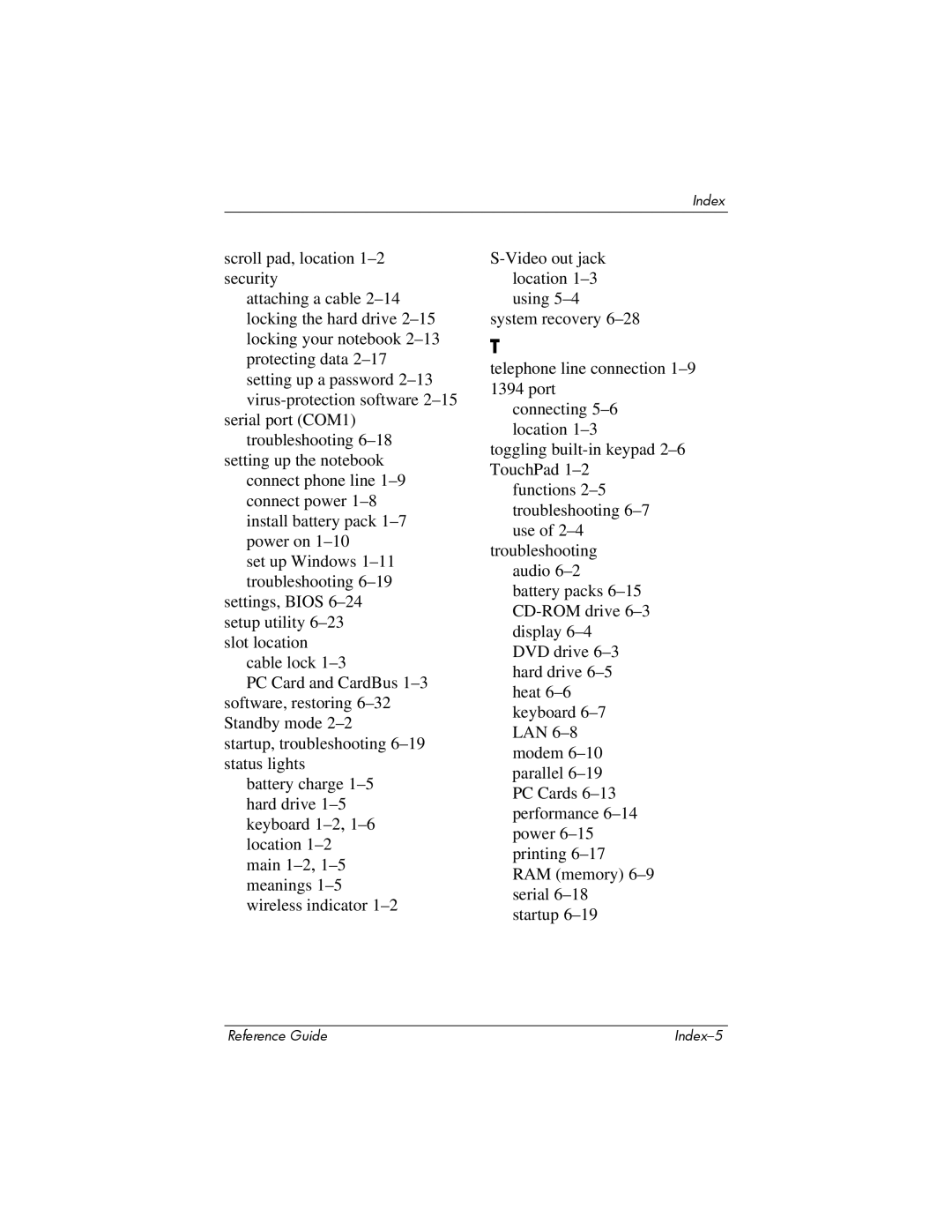Index
scroll pad, location
attaching a cable
serial port (COM1) troubleshooting
setting up the notebook connect phone line
set up Windows
settings, BIOS
cable lock
PC Card and CardBus
startup, troubleshooting
battery charge
system recovery
T
telephone line connection
connecting
toggling
functions
troubleshooting audio
DVD drive
Reference Guide |
|