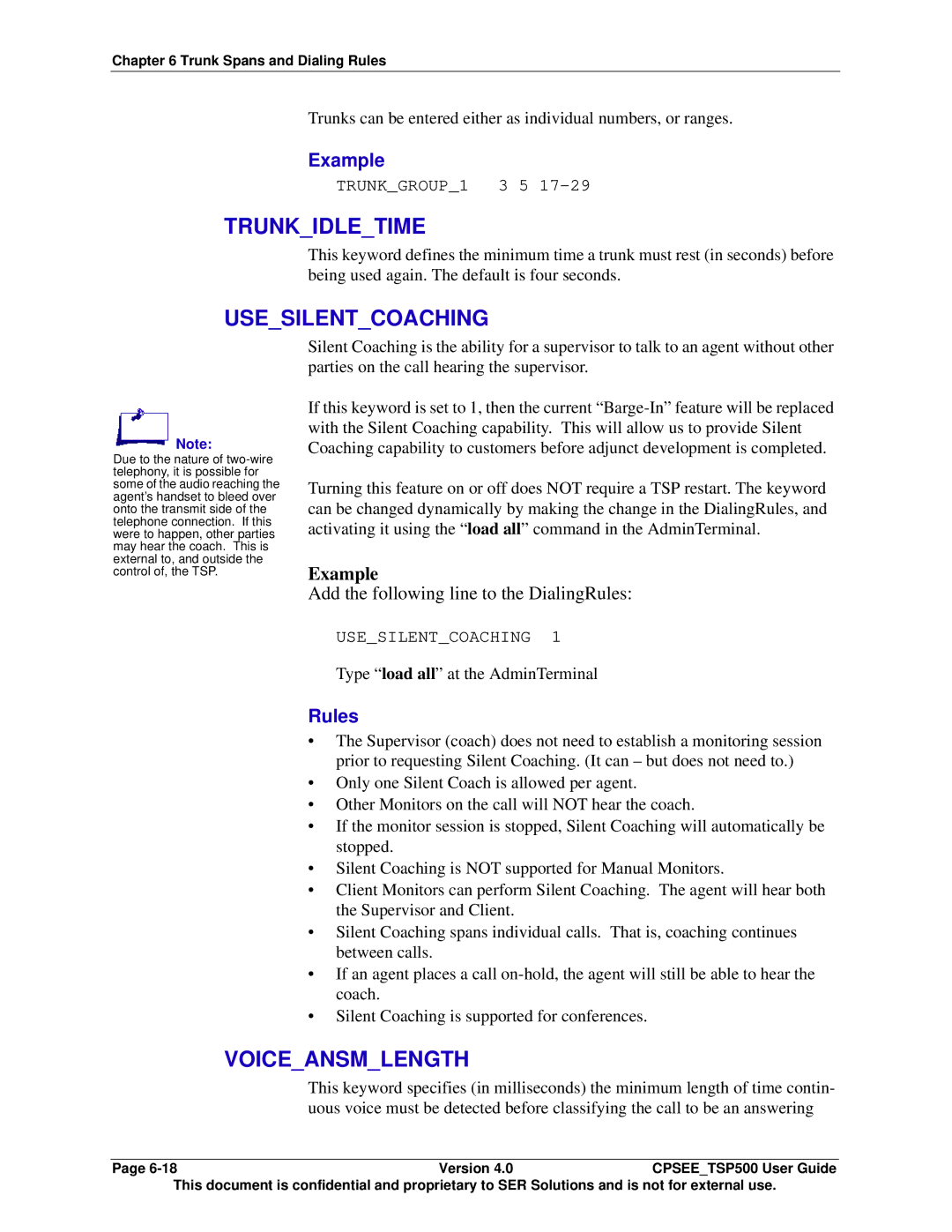Chapter 6 Trunk Spans and Dialing Rules
Trunks can be entered either as individual numbers, or ranges.
Example
TRUNK_GROUP_1 3 5
TRUNK_IDLE_TIME
This keyword defines the minimum time a trunk must rest (in seconds) before being used again. The default is four seconds.
USE_SILENT_COACHING
![]() Note:
Note:
Due to the nature of
Silent Coaching is the ability for a supervisor to talk to an agent without other parties on the call hearing the supervisor.
If this keyword is set to 1, then the current
Turning this feature on or off does NOT require a TSP restart. The keyword can be changed dynamically by making the change in the DialingRules, and activating it using the “load all” command in the AdminTerminal.
Example
Add the following line to the DialingRules:
USE_SILENT_COACHING 1
Type “load all” at the AdminTerminal
Rules
•The Supervisor (coach) does not need to establish a monitoring session prior to requesting Silent Coaching. (It can – but does not need to.)
•Only one Silent Coach is allowed per agent.
•Other Monitors on the call will NOT hear the coach.
•If the monitor session is stopped, Silent Coaching will automatically be stopped.
•Silent Coaching is NOT supported for Manual Monitors.
•Client Monitors can perform Silent Coaching. The agent will hear both the Supervisor and Client.
•Silent Coaching spans individual calls. That is, coaching continues between calls.
•If an agent places a call
•Silent Coaching is supported for conferences.
VOICE_ANSM_LENGTH
This keyword specifies (in milliseconds) the minimum length of time contin- uous voice must be detected before classifying the call to be an answering
Page
This document is confidential and proprietary to SER Solutions and is not for external use.