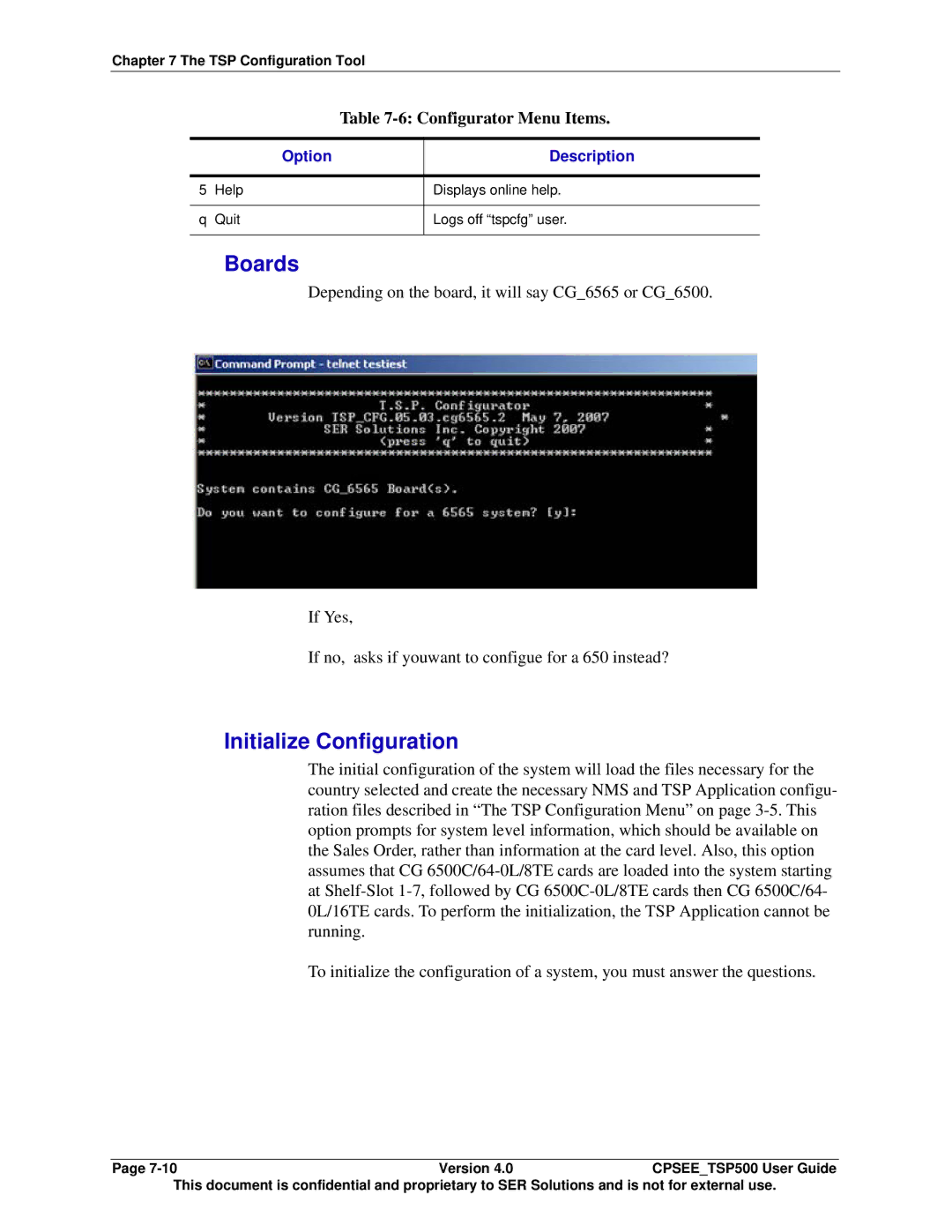Chapter 7 The TSP Configuration Tool
|
| Table | |
|
|
|
|
| Option |
| Description |
|
|
|
|
5 | Help |
| Displays online help. |
|
|
|
|
q | Quit |
| Logs off “tspcfg” user. |
|
|
|
|
Boards
Depending on the board, it will say CG_6565 or CG_6500.
If Yes,
If no, asks if youwant to configue for a 650 instead?
Initialize Configuration
The initial configuration of the system will load the files necessary for the country selected and create the necessary NMS and TSP Application configu- ration files described in “The TSP Configuration Menu” on page
To initialize the configuration of a system, you must answer the questions.
Page
This document is confidential and proprietary to SER Solutions and is not for external use.