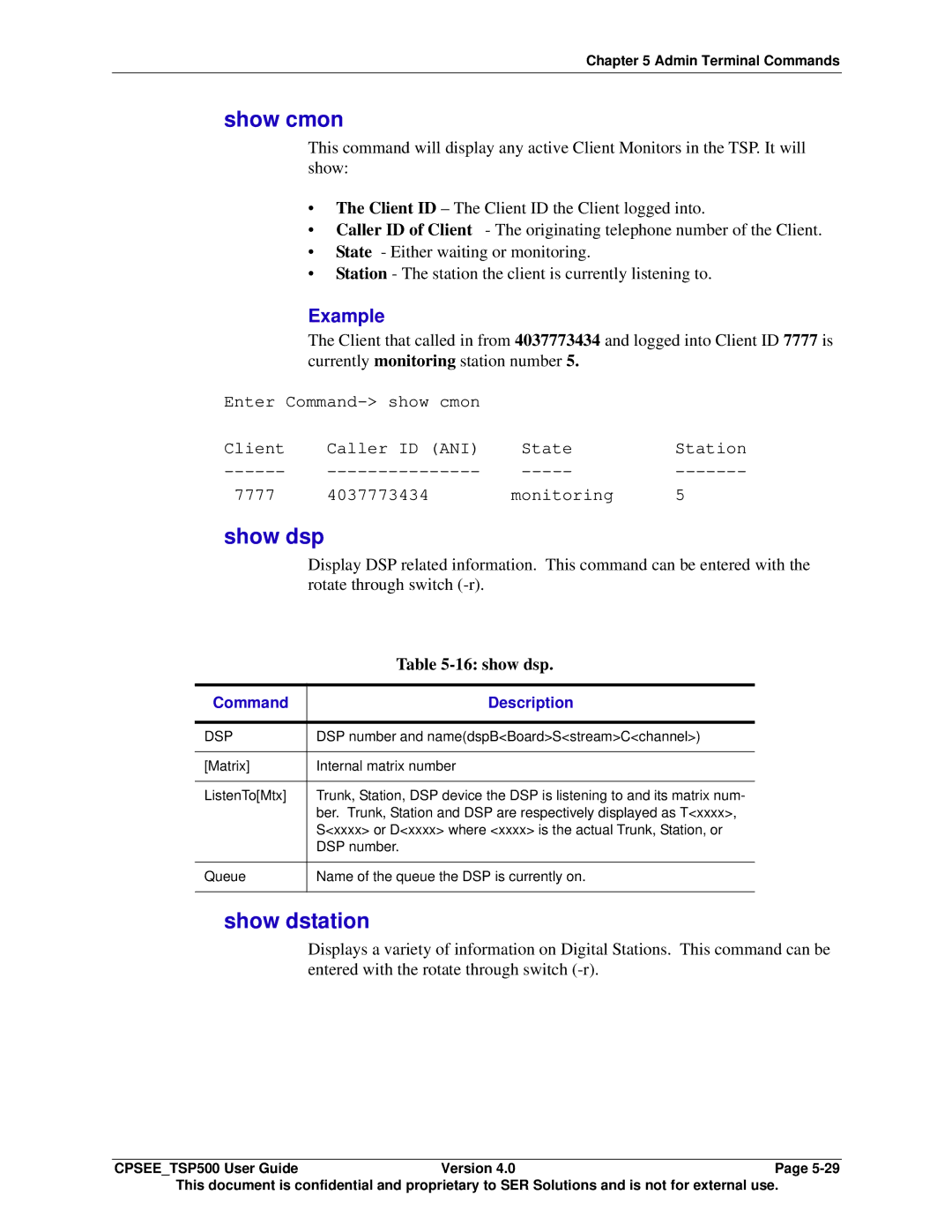Chapter 5 Admin Terminal Commands
show cmon
This command will display any active Client Monitors in the TSP. It will show:
•The Client ID – The Client ID the Client logged into.
•Caller ID of Client - The originating telephone number of the Client.
•State - Either waiting or monitoring.
•Station - The station the client is currently listening to.
Example
The Client that called in from 4037773434 and logged into Client ID 7777 is currently monitoring station number 5.
Enter
Client | Caller ID (ANI) | State | Station |
7777 | 4037773434 | monitoring | 5 |
show dsp
Display DSP related information. This command can be entered with the rotate through switch
| Table |
|
|
Command | Description |
|
|
DSP | DSP number and name(dspB<Board>S<stream>C<channel>) |
|
|
[Matrix] | Internal matrix number |
|
|
ListenTo[Mtx] | Trunk, Station, DSP device the DSP is listening to and its matrix num- |
| ber. Trunk, Station and DSP are respectively displayed as T<xxxx>, |
| S<xxxx> or D<xxxx> where <xxxx> is the actual Trunk, Station, or |
| DSP number. |
|
|
Queue | Name of the queue the DSP is currently on. |
|
|
show dstation
Displays a variety of information on Digital Stations. This command can be entered with the rotate through switch
CPSEE_TSP500 User GuideVersion 4.0Page
This document is confidential and proprietary to SER Solutions and is not for external use.