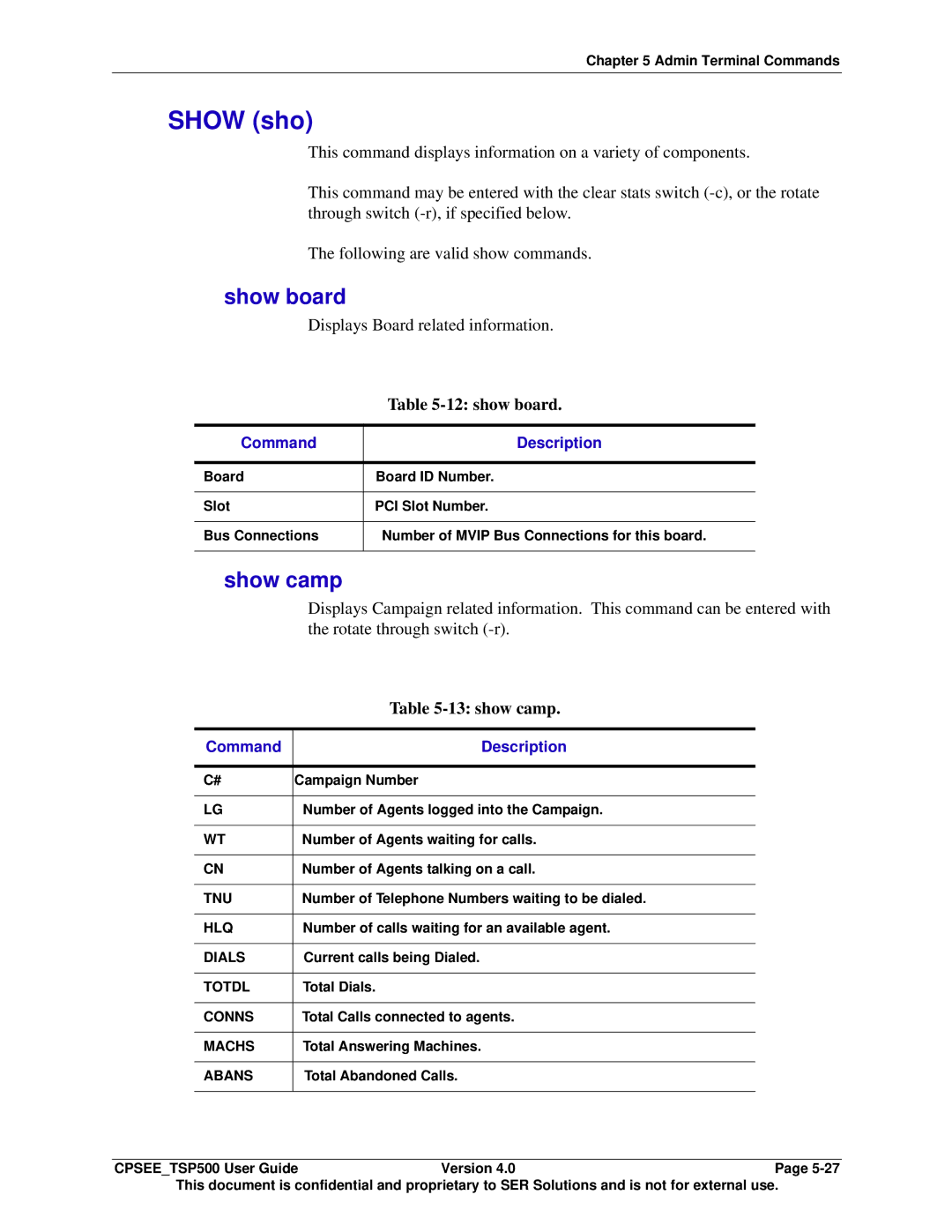Chapter 5 Admin Terminal Commands
SHOW (sho)
This command displays information on a variety of components.
This command may be entered with the clear stats switch
The following are valid show commands.
show board
Displays Board related information.
| Table |
|
|
Command | Description |
|
|
Board | Board ID Number. |
|
|
Slot | PCI Slot Number. |
|
|
Bus Connections | Number of MVIP Bus Connections for this board. |
|
|
show camp
Displays Campaign related information. This command can be entered with the rotate through switch
| Table |
|
|
Command | Description |
|
|
C# | Campaign Number |
|
|
LG | Number of Agents logged into the Campaign. |
|
|
WT | Number of Agents waiting for calls. |
|
|
CN | Number of Agents talking on a call. |
|
|
TNU | Number of Telephone Numbers waiting to be dialed. |
|
|
HLQ | Number of calls waiting for an available agent. |
|
|
DIALS | Current calls being Dialed. |
|
|
TOTDL | Total Dials. |
|
|
CONNS | Total Calls connected to agents. |
|
|
MACHS | Total Answering Machines. |
|
|
ABANS | Total Abandoned Calls. |
|
|
CPSEE_TSP500 User GuideVersion 4.0Page
This document is confidential and proprietary to SER Solutions and is not for external use.