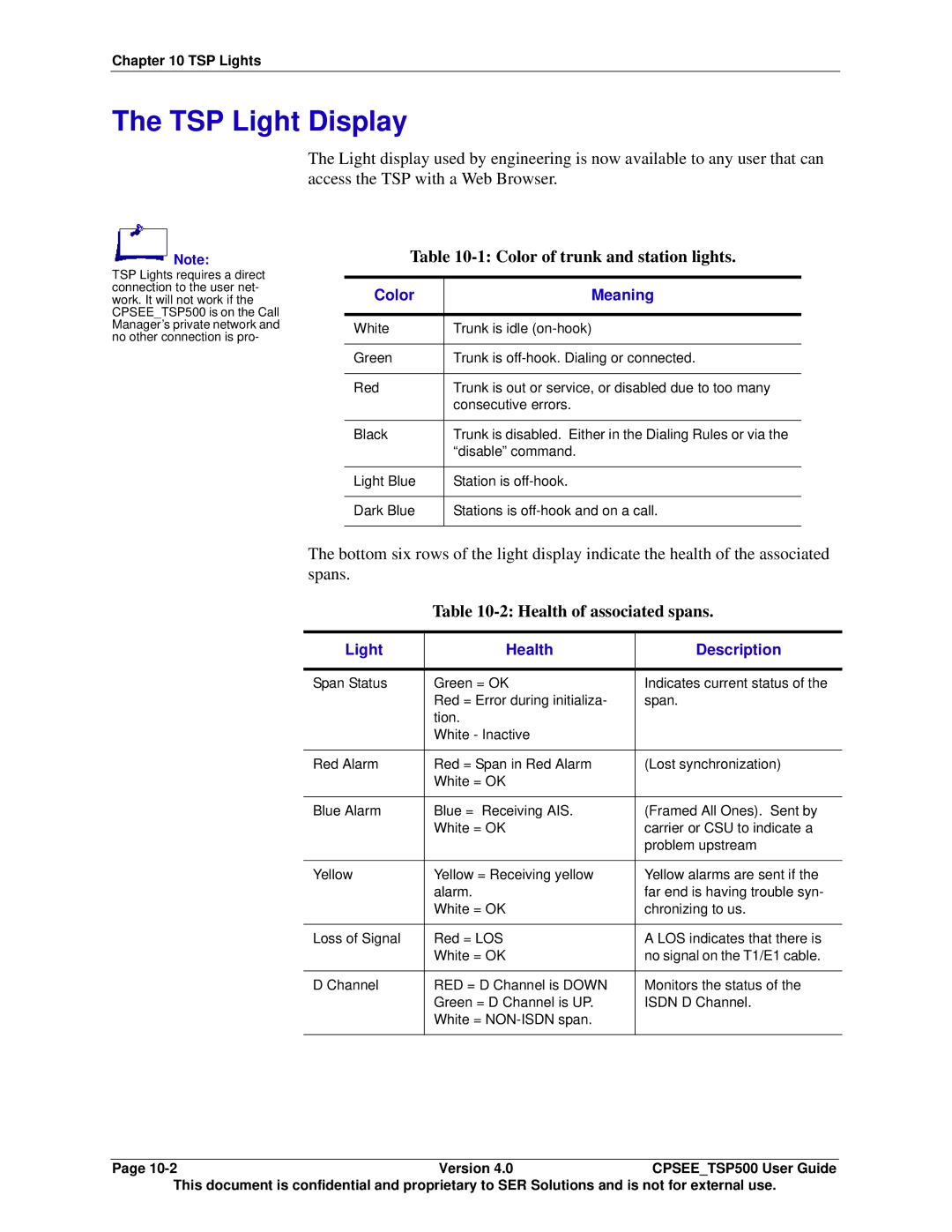Chapter 10 TSP Lights
The TSP Light Display
![]() Note:
Note:
TSP Lights requires a direct connection to the user net- work. It will not work if the CPSEE_TSP500 is on the Call Manager’s private network and no other connection is pro-
The Light display used by engineering is now available to any user that can access the TSP with a Web Browser.
Table 10-1: Color of trunk and station lights.
Color | Meaning |
|
|
White | Trunk is idle |
|
|
Green | Trunk is |
|
|
Red | Trunk is out or service, or disabled due to too many |
| consecutive errors. |
|
|
Black | Trunk is disabled. Either in the Dialing Rules or via the |
| “disable” command. |
|
|
Light Blue | Station is |
|
|
Dark Blue | Stations is |
|
|
The bottom six rows of the light display indicate the health of the associated spans.
Table 10-2: Health of associated spans.
Light | Health | Description |
|
|
|
Span Status | Green = OK | Indicates current status of the |
| Red = Error during initializa- | span. |
| tion. |
|
| White - Inactive |
|
|
|
|
Red Alarm | Red = Span in Red Alarm | (Lost synchronization) |
| White = OK |
|
|
|
|
Blue Alarm | Blue = Receiving AIS. | (Framed All Ones). Sent by |
| White = OK | carrier or CSU to indicate a |
|
| problem upstream |
|
|
|
Yellow | Yellow = Receiving yellow | Yellow alarms are sent if the |
| alarm. | far end is having trouble syn- |
| White = OK | chronizing to us. |
|
|
|
Loss of Signal | Red = LOS | A LOS indicates that there is |
| White = OK | no signal on the T1/E1 cable. |
|
|
|
D Channel | RED = D Channel is DOWN | Monitors the status of the |
| Green = D Channel is UP. | ISDN D Channel. |
| White = |
|
|
|
|
Page
This document is confidential and proprietary to SER Solutions and is not for external use.