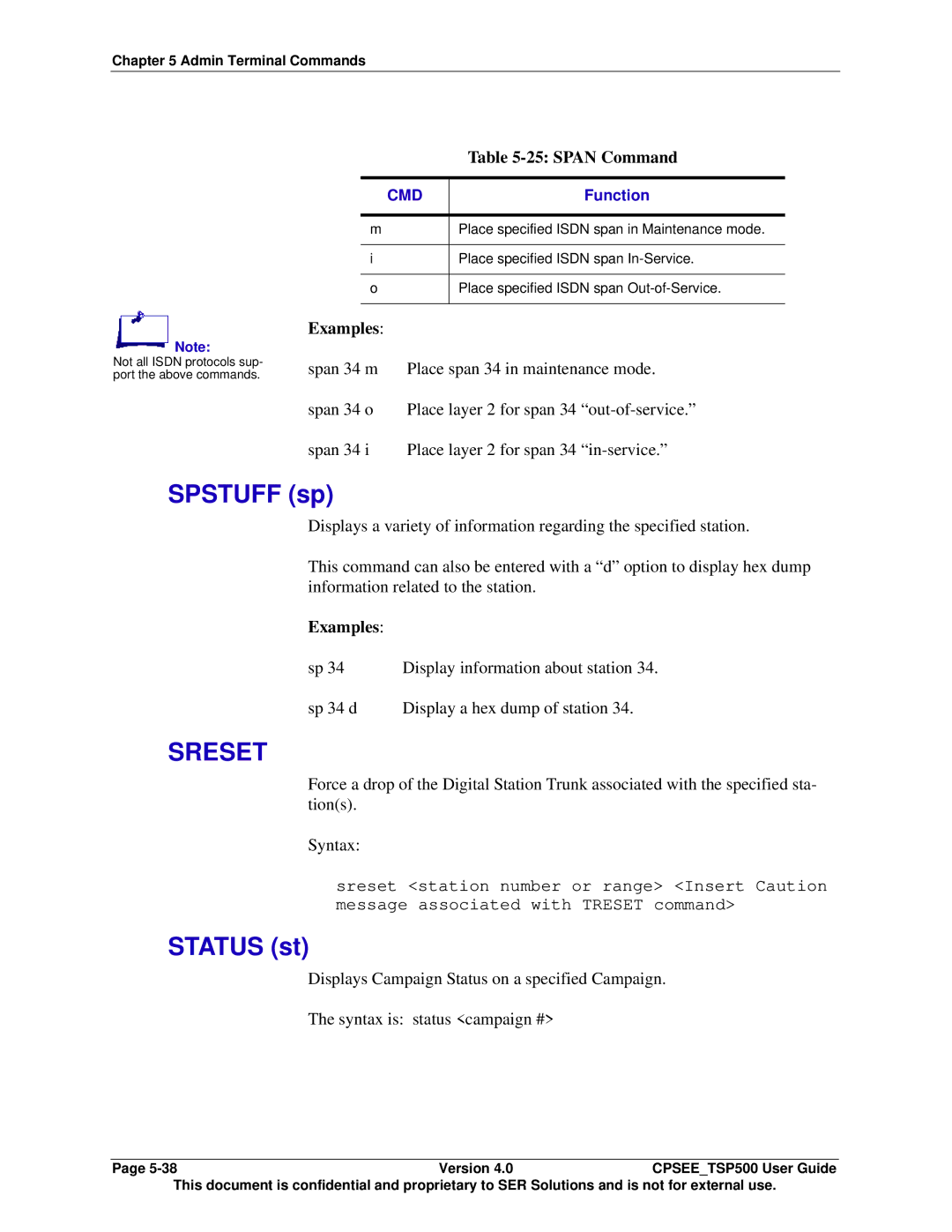Chapter 5 Admin Terminal Commands
![]() Note:
Note:
Not all ISDN protocols sup- port the above commands.
|
| Table |
|
|
|
| CMD | Function |
|
|
|
| m | Place specified ISDN span in Maintenance mode. |
|
|
|
| i | Place specified ISDN span |
|
|
|
| o | Place specified ISDN span |
|
|
|
Examples: |
| |
span 34 m Place span 34 in maintenance mode.
span 34 o Place layer 2 for span 34
span 34 i Place layer 2 for span 34
SPSTUFF (sp)
Displays a variety of information regarding the specified station.
This command can also be entered with a “d” option to display hex dump information related to the station.
Examples:
sp 34 Display information about station 34.
sp 34 d Display a hex dump of station 34.
SRESET
Force a drop of the Digital Station Trunk associated with the specified sta- tion(s).
Syntax:
sreset <station number or range> <Insert Caution message associated with TRESET command>
STATUS (st)
Displays Campaign Status on a specified Campaign.
The syntax is: status <campaign #>
Page
This document is confidential and proprietary to SER Solutions and is not for external use.