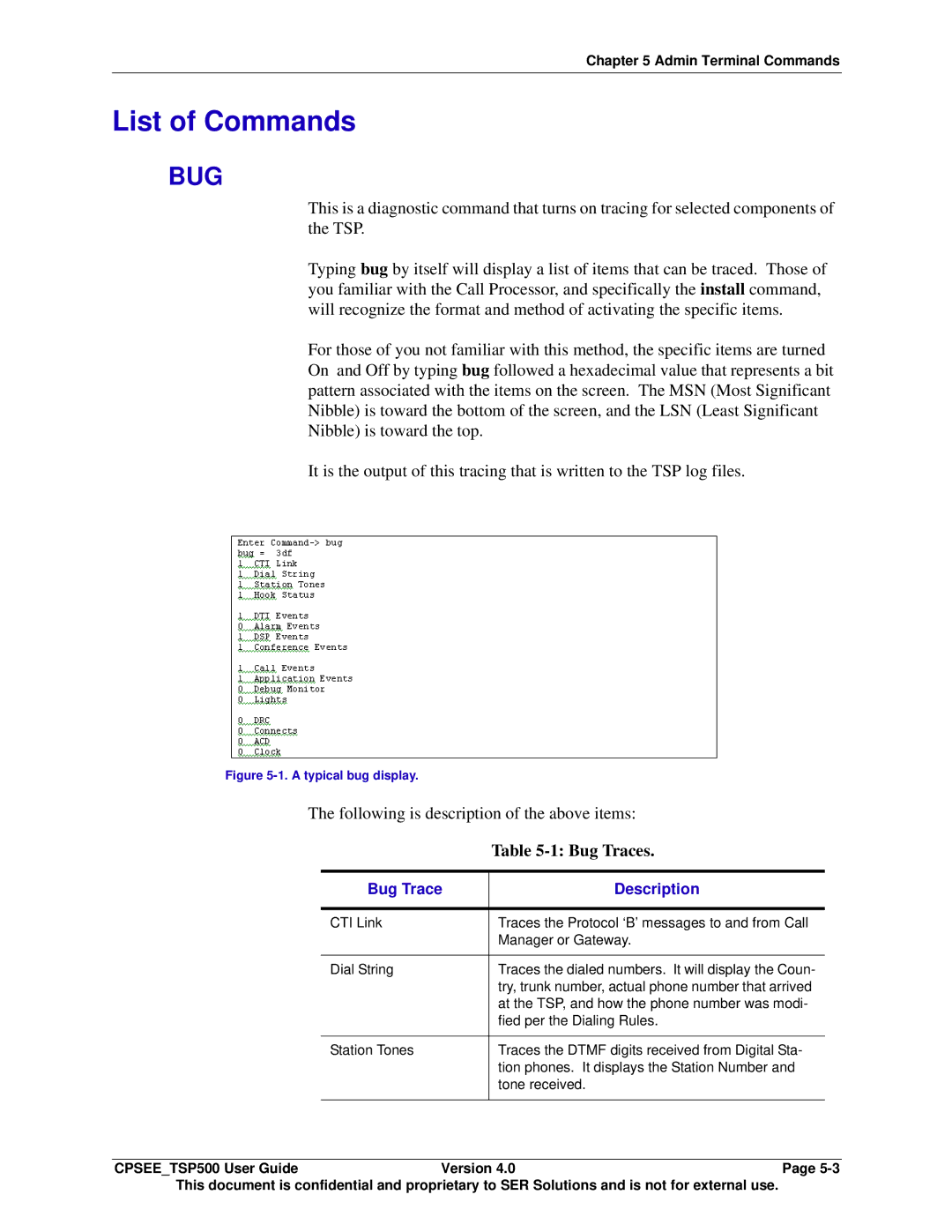Chapter 5 Admin Terminal Commands
List of Commands
BUG
This is a diagnostic command that turns on tracing for selected components of the TSP.
Typing bug by itself will display a list of items that can be traced. Those of you familiar with the Call Processor, and specifically the install command, will recognize the format and method of activating the specific items.
For those of you not familiar with this method, the specific items are turned On and Off by typing bug followed a hexadecimal value that represents a bit pattern associated with the items on the screen. The MSN (Most Significant Nibble) is toward the bottom of the screen, and the LSN (Least Significant Nibble) is toward the top.
It is the output of this tracing that is written to the TSP log files.
Figure 5-1. A typical bug display.
The following is description of the above items:
| Table |
|
|
Bug Trace | Description |
|
|
CTI Link | Traces the Protocol ‘B’ messages to and from Call |
| Manager or Gateway. |
|
|
Dial String | Traces the dialed numbers. It will display the Coun- |
| try, trunk number, actual phone number that arrived |
| at the TSP, and how the phone number was modi- |
| fied per the Dialing Rules. |
|
|
Station Tones | Traces the DTMF digits received from Digital Sta- |
| tion phones. It displays the Station Number and |
| tone received. |
|
|
CPSEE_TSP500 User Guide | Version 4.0 | Page |
This document is confidential and proprietary to SER Solutions and is not for external use. |
| |