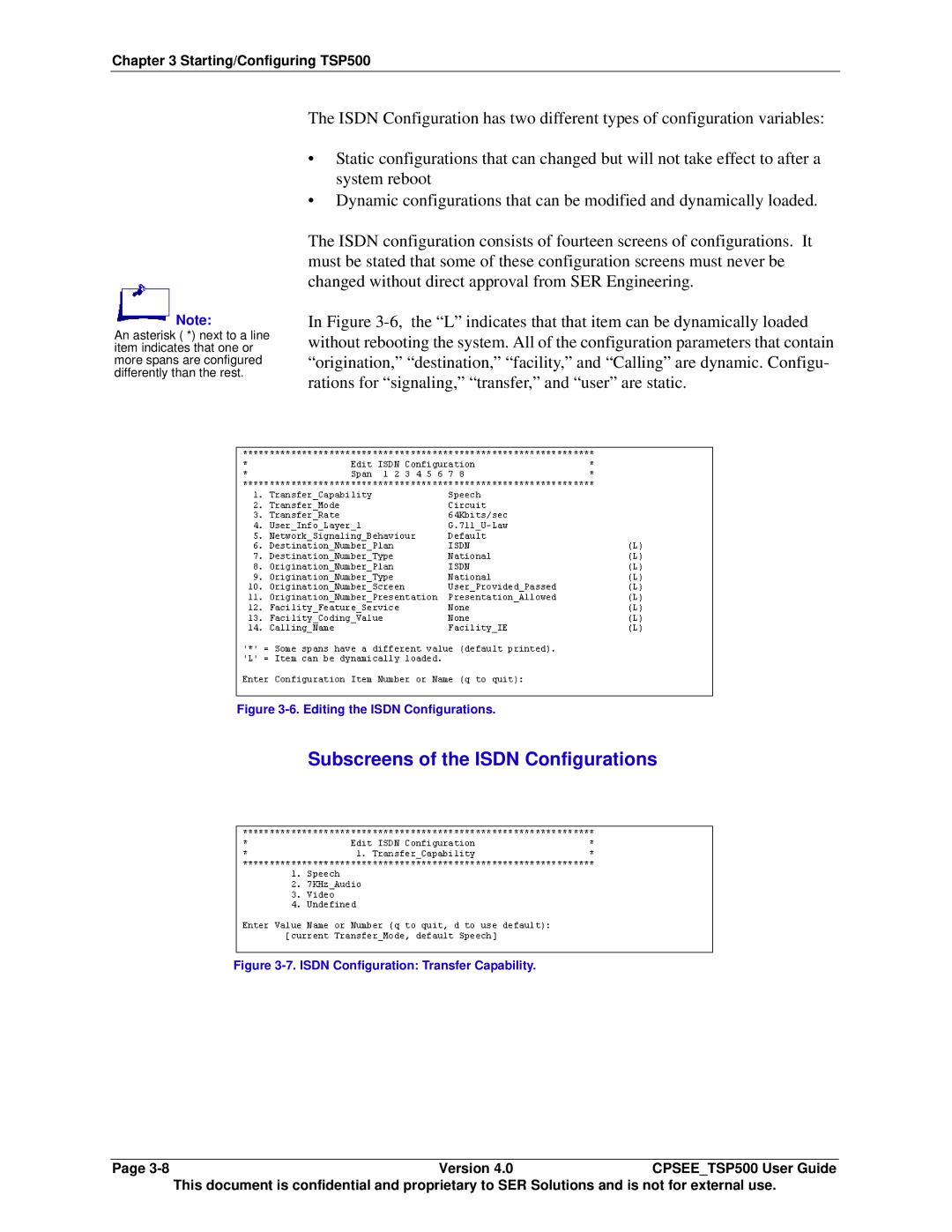Chapter 3 Starting/Configuring TSP500
![]() Note:
Note:
An asterisk ( *) next to a line item indicates that one or more spans are configured differently than the rest.
The ISDN Configuration has two different types of configuration variables:
•Static configurations that can changed but will not take effect to after a system reboot
•Dynamic configurations that can be modified and dynamically loaded.
The ISDN configuration consists of fourteen screens of configurations. It must be stated that some of these configuration screens must never be changed without direct approval from SER Engineering.
In Figure
Figure 3-6. Editing the ISDN Configurations.
Subscreens of the ISDN Configurations
Figure 3-7. ISDN Configuration: Transfer Capability.
Page | Version 4.0 | CPSEE_TSP500 User Guide |
| This document is confidential and proprietary to SER Solutions and is not for external use. | |