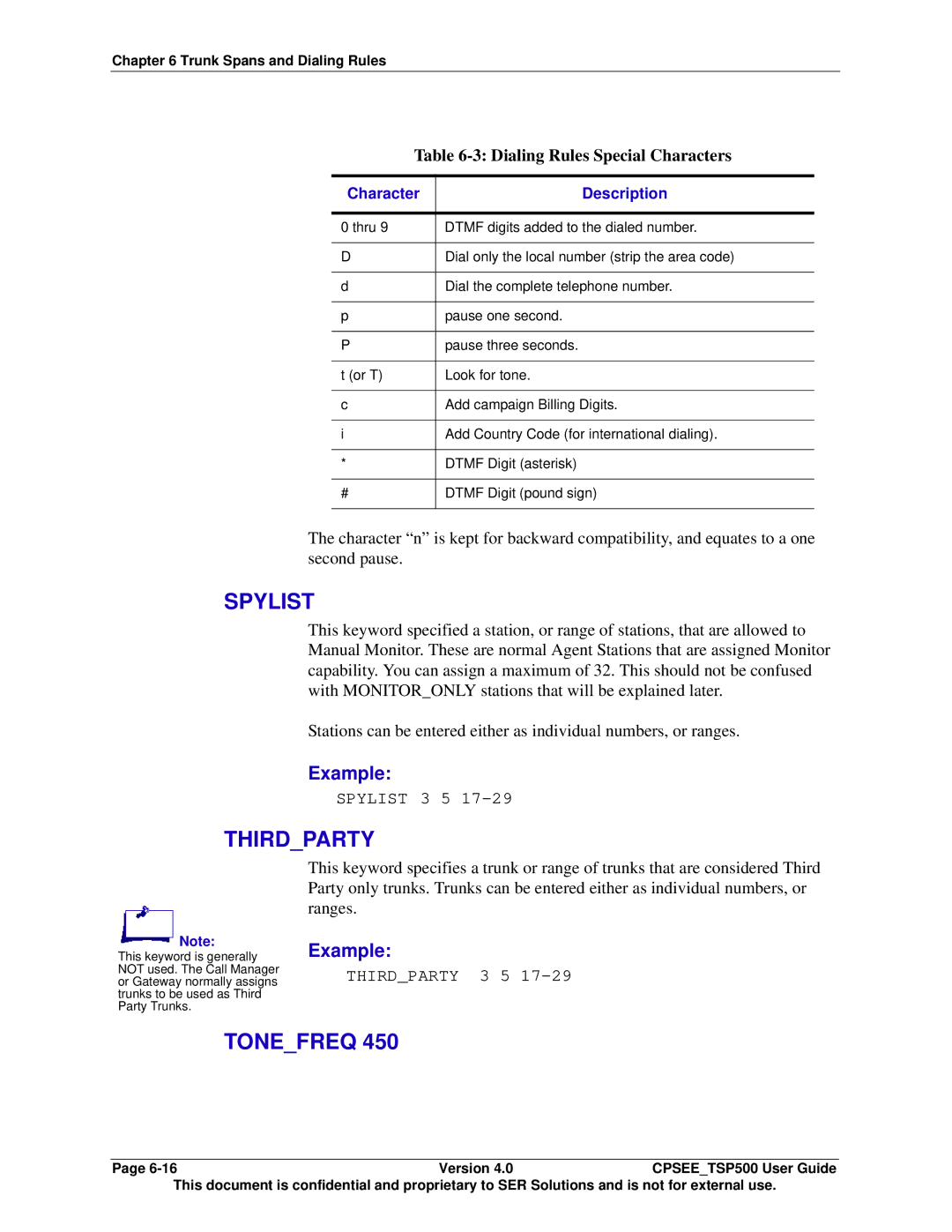Chapter 6 Trunk Spans and Dialing Rules
Table 6-3: Dialing Rules Special Characters
Character | Description |
|
|
0 thru 9 | DTMF digits added to the dialed number. |
|
|
D | Dial only the local number (strip the area code) |
|
|
d | Dial the complete telephone number. |
|
|
p | pause one second. |
|
|
P | pause three seconds. |
|
|
t (or T) | Look for tone. |
|
|
c | Add campaign Billing Digits. |
|
|
i | Add Country Code (for international dialing). |
|
|
* | DTMF Digit (asterisk) |
|
|
# | DTMF Digit (pound sign) |
|
|
The character “n” is kept for backward compatibility, and equates to a one second pause.
SPYLIST
This keyword specified a station, or range of stations, that are allowed to Manual Monitor. These are normal Agent Stations that are assigned Monitor capability. You can assign a maximum of 32. This should not be confused with MONITOR_ONLY stations that will be explained later.
Stations can be entered either as individual numbers, or ranges.
Example:
SPYLIST 3 5
THIRD_PARTY
![]() Note:
Note:
This keyword is generally NOT used. The Call Manager or Gateway normally assigns trunks to be used as Third Party Trunks.
This keyword specifies a trunk or range of trunks that are considered Third Party only trunks. Trunks can be entered either as individual numbers, or ranges.
Example:
THIRD_PARTY 3 5
TONE_FREQ 450
Page
This document is confidential and proprietary to SER Solutions and is not for external use.