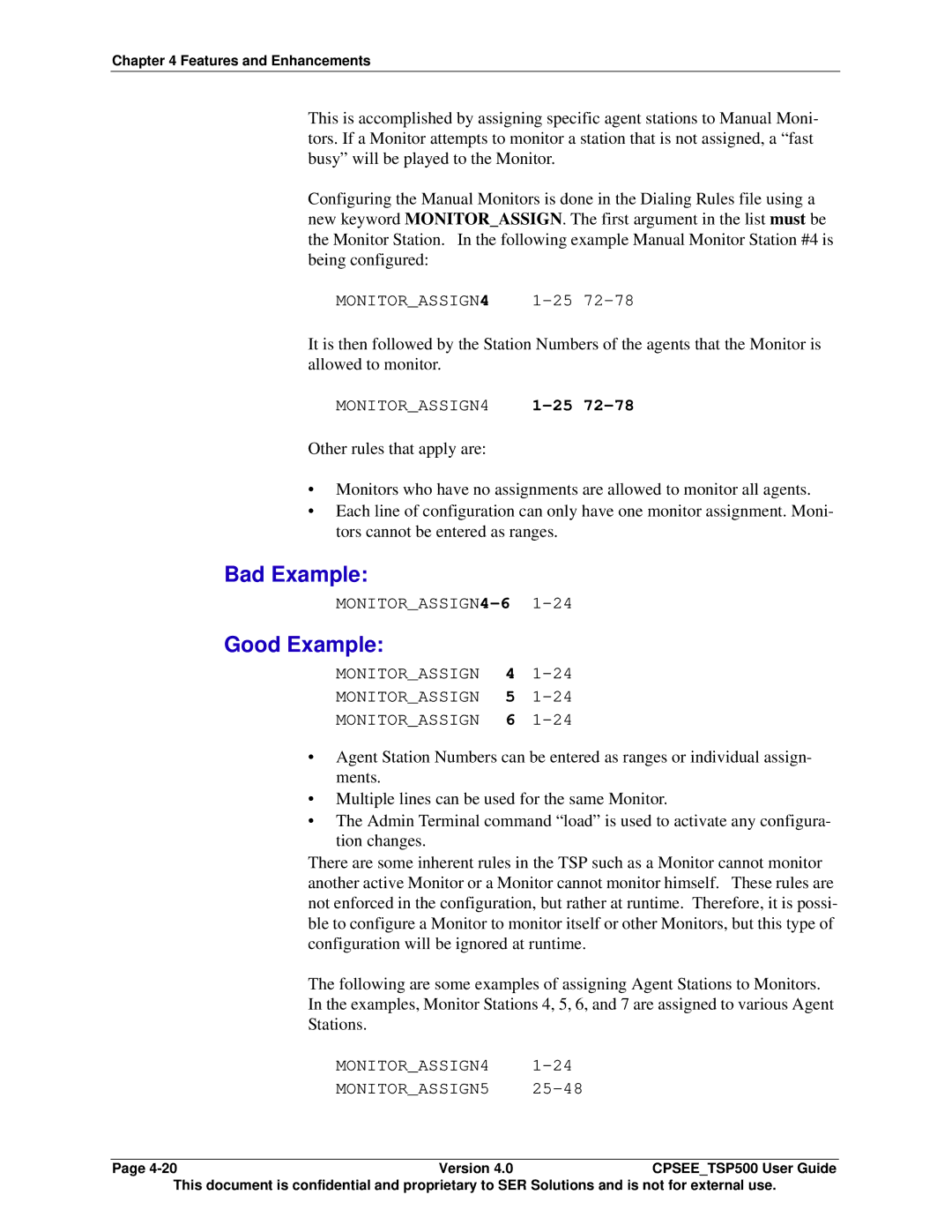Chapter 4 Features and Enhancements
This is accomplished by assigning specific agent stations to Manual Moni- tors. If a Monitor attempts to monitor a station that is not assigned, a “fast busy” will be played to the Monitor.
Configuring the Manual Monitors is done in the Dialing Rules file using a new keyword MONITOR_ASSIGN. The first argument in the list must be the Monitor Station. In the following example Manual Monitor Station #4 is being configured:
MONITOR_ASSIGN4 |
It is then followed by the Station Numbers of the agents that the Monitor is allowed to monitor.
MONITOR_ASSIGN4 |
Other rules that apply are:
•Monitors who have no assignments are allowed to monitor all agents.
•Each line of configuration can only have one monitor assignment. Moni- tors cannot be entered as ranges.
Bad Example:
Good Example:
MONITOR_ASSIGN 4
MONITOR_ASSIGN 5
MONITOR_ASSIGN 6
•Agent Station Numbers can be entered as ranges or individual assign- ments.
•Multiple lines can be used for the same Monitor.
•The Admin Terminal command “load” is used to activate any configura- tion changes.
There are some inherent rules in the TSP such as a Monitor cannot monitor another active Monitor or a Monitor cannot monitor himself. These rules are not enforced in the configuration, but rather at runtime. Therefore, it is possi- ble to configure a Monitor to monitor itself or other Monitors, but this type of configuration will be ignored at runtime.
The following are some examples of assigning Agent Stations to Monitors. In the examples, Monitor Stations 4, 5, 6, and 7 are assigned to various Agent Stations.
MONITOR_ASSIGN4 1-24
MONITOR_ASSIGN5 25-48
Page
This document is confidential and proprietary to SER Solutions and is not for external use.