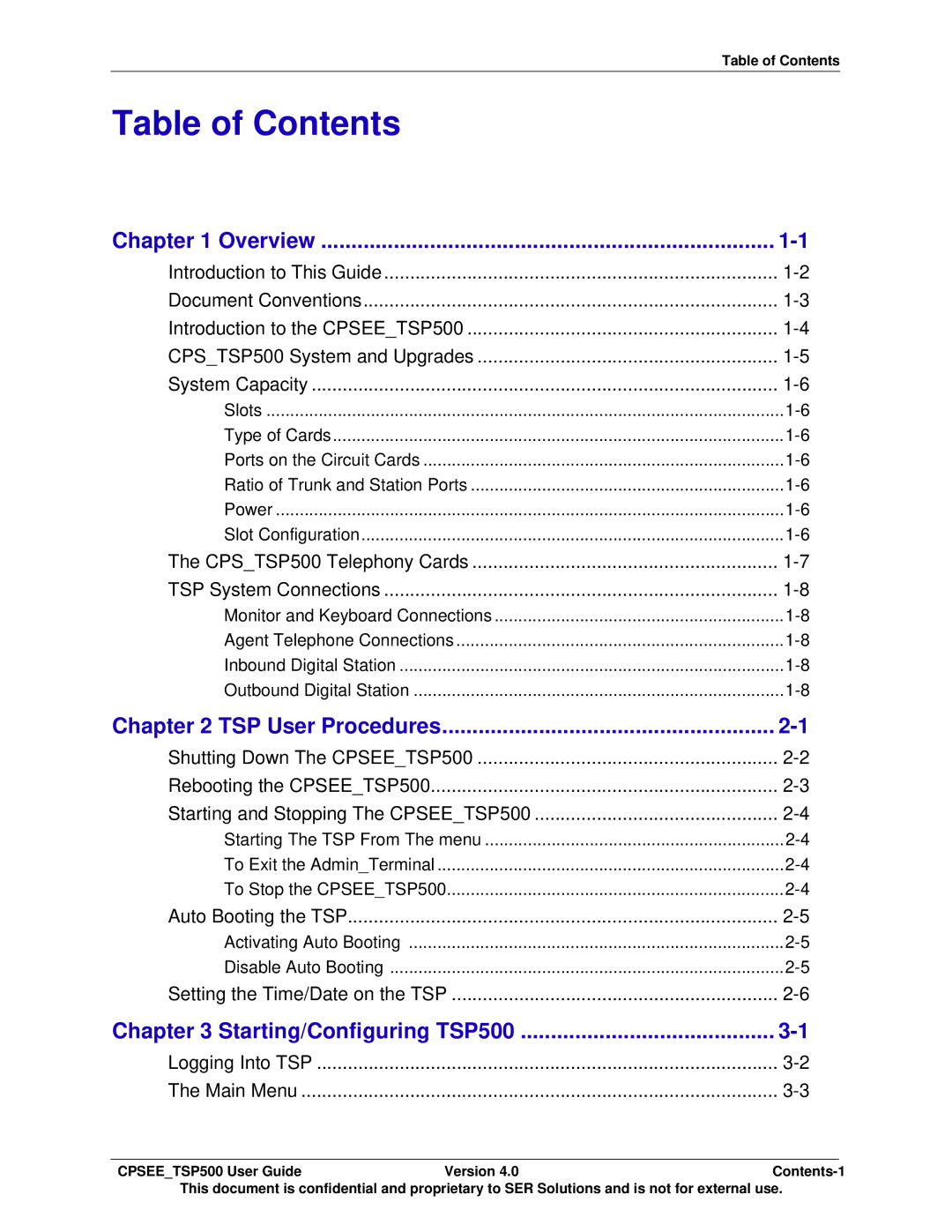Table of Contents
Table of Contents
Chapter 1 Overview | |
Introduction to This Guide | |
Document Conventions | |
Introduction to the CPSEE_TSP500 | |
CPS_TSP500 System and Upgrades | |
System Capacity | |
Slots | |
Type of Cards | |
Ports on the Circuit Cards | |
Ratio of Trunk and Station Ports | |
Power | |
Slot Configuration | |
The CPS_TSP500 Telephony Cards | |
TSP System Connections | |
Monitor and Keyboard Connections | |
Agent Telephone Connections | |
Inbound Digital Station | |
Outbound Digital Station |
Chapter 2 TSP User Procedures | |
Shutting Down The CPSEE_TSP500 | |
Rebooting the CPSEE_TSP500 | |
Starting and Stopping The CPSEE_TSP500 | |
Starting The TSP From The menu | |
To Exit the Admin_Terminal | |
To Stop the CPSEE_TSP500 | |
Auto Booting the TSP | |
Activating Auto Booting | |
Disable Auto Booting | |
Setting the Time/Date on the TSP |
Chapter 3 Starting/Configuring TSP500 | |
Logging Into TSP | |
The Main Menu |
CPSEE_TSP500 User GuideVersion 4.0Contents-1
This document is confidential and proprietary to SER Solutions and is not for external use.