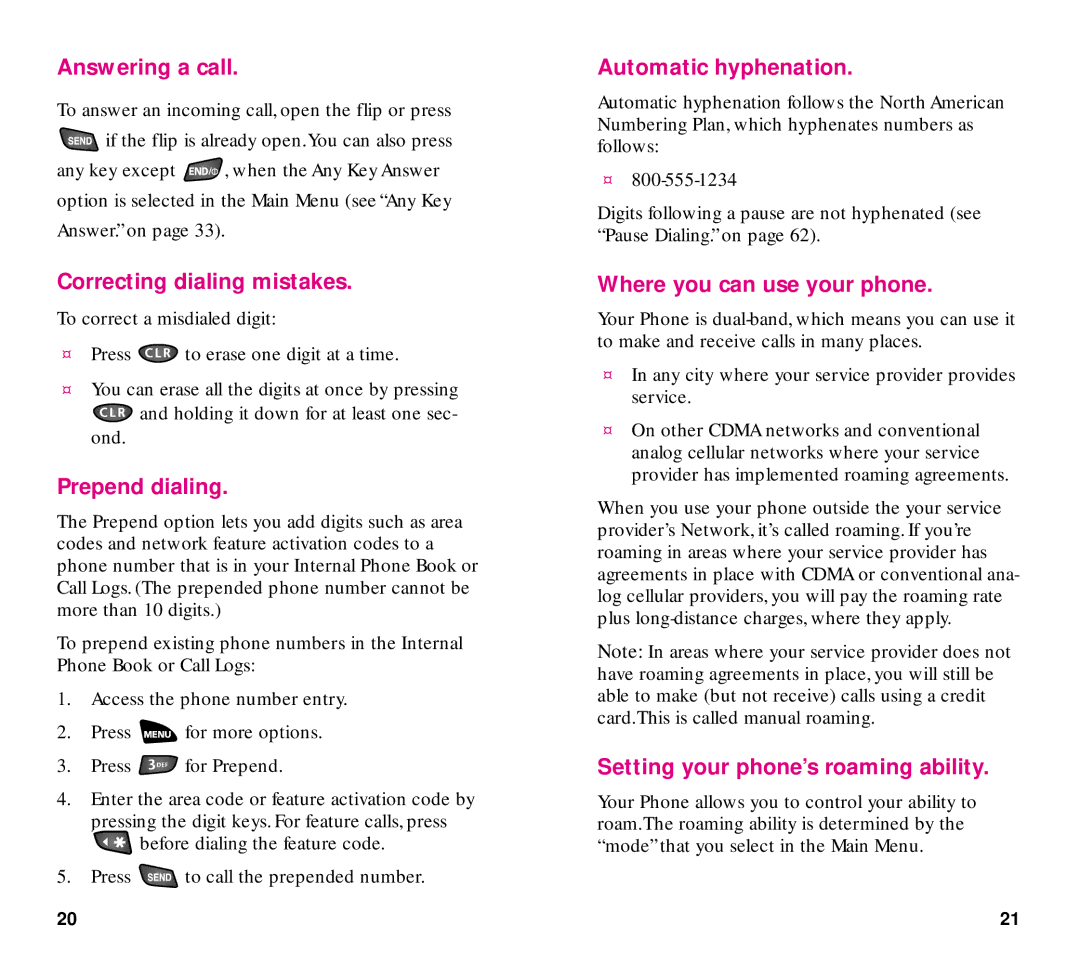Answering a call.
To answer an incoming call, open the flip or press
![]() if the flip is already open.You can also press
if the flip is already open.You can also press
any key except ![]() , when the Any Key Answer option is selected in the Main Menu (see “Any Key
, when the Any Key Answer option is selected in the Main Menu (see “Any Key
Answer.” on page 33).
Correcting dialing mistakes.
To correct a misdialed digit:
¤Press ![]() to erase one digit at a time.
to erase one digit at a time.
¤You can erase all the digits at once by pressing
![]() and holding it down for at least one sec- ond.
and holding it down for at least one sec- ond.
Prepend dialing.
The Prepend option lets you add digits such as area codes and network feature activation codes to a phone number that is in your Internal Phone Book or Call Logs. (The prepended phone number cannot be more than 10 digits.)
To prepend existing phone numbers in the Internal Phone Book or Call Logs:
1.Access the phone number entry.
2.Press ![]() for more options.
for more options.
3.Press ![]() for Prepend.
for Prepend.
4.Enter the area code or feature activation code by
pressing the digit keys. For feature calls, press
![]() before dialing the feature code.
before dialing the feature code.
5.Press ![]() to call the prepended number.
to call the prepended number.
Automatic hyphenation.
Automatic hyphenation follows the North American Numbering Plan, which hyphenates numbers as follows:
¤
Digits following a pause are not hyphenated (see “Pause Dialing.” on page 62).
Where you can use your phone.
Your Phone is
¤In any city where your service provider provides service.
¤On other CDMA networks and conventional analog cellular networks where your service provider has implemented roaming agreements.
When you use your phone outside the your service provider’s Network, it’s called roaming. If you’re roaming in areas where your service provider has agreements in place with CDMA or conventional ana- log cellular providers, you will pay the roaming rate plus
Note: In areas where your service provider does not have roaming agreements in place, you will still be able to make (but not receive) calls using a credit card.This is called manual roaming.
Setting your phone’s roaming ability.
Your Phone allows you to control your ability to roam.The roaming ability is determined by the “mode”that you select in the Main Menu.
20 | 21 |