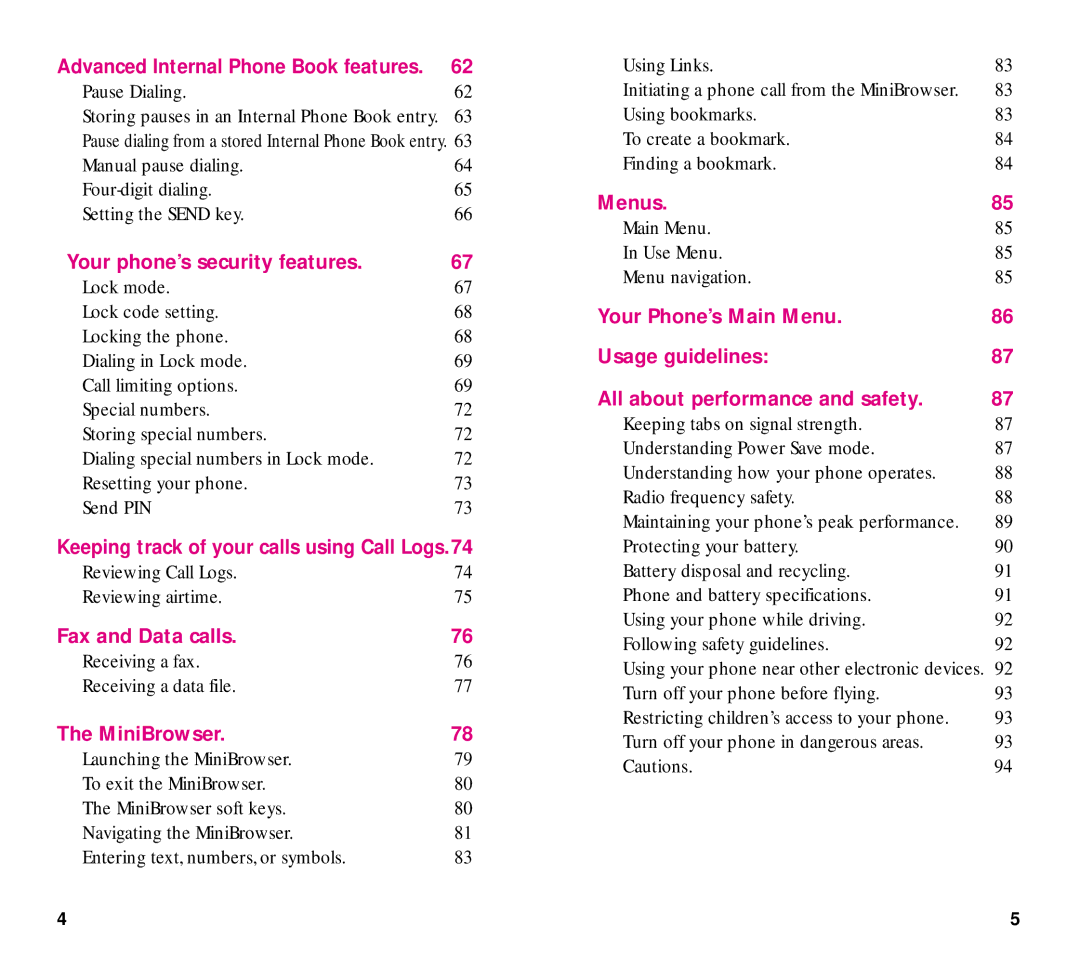Advanced Internal Phone Book features. | 62 |
Pause Dialing. | 62 |
Storing pauses in an Internal Phone Book entry. 63 Pause dialing from a stored Internal Phone Book entry. 63
Manual pause dialing. | 64 |
65 | |
Setting the SEND key. | 66 |
Your phone’s security features. | 67 |
Lock mode. | 67 |
Lock code setting. | 68 |
Locking the phone. | 68 |
Dialing in Lock mode. | 69 |
Call limiting options. | 69 |
Special numbers. | 72 |
Storing special numbers. | 72 |
Dialing special numbers in Lock mode. | 72 |
Resetting your phone. | 73 |
Send PIN | 73 |
Keeping track of your calls using Call Logs.74
Reviewing Call Logs. | 74 |
Reviewing airtime. | 75 |
Fax and Data calls. | 76 |
Receiving a fax. | 76 |
Receiving a data file. | 77 |
The MiniBrowser. | 78 |
Launching the MiniBrowser. | 79 |
To exit the MiniBrowser. | 80 |
The MiniBrowser soft keys. | 80 |
Navigating the MiniBrowser. | 81 |
Entering text, numbers, or symbols. | 83 |
Using Links. | 83 |
Initiating a phone call from the MiniBrowser. | 83 |
Using bookmarks. | 83 |
To create a bookmark. | 84 |
Finding a bookmark. | 84 |
Menus. | 85 |
Main Menu. | 85 |
In Use Menu. | 85 |
Menu navigation. | 85 |
Your Phone’s Main Menu. | 86 |
Usage guidelines: | 87 |
All about performance and safety. | 87 |
Keeping tabs on signal strength. | 87 |
Understanding Power Save mode. | 87 |
Understanding how your phone operates. | 88 |
Radio frequency safety. | 88 |
Maintaining your phone’s peak performance. | 89 |
Protecting your battery. | 90 |
Battery disposal and recycling. | 91 |
Phone and battery specifications. | 91 |
Using your phone while driving. | 92 |
Following safety guidelines. | 92 |
Using your phone near other electronic devices. 92 | |
Turn off your phone before flying. | 93 |
Restricting children’s access to your phone. | 93 |
Turn off your phone in dangerous areas. | 93 |
Cautions. | 94 |
4 | 5 |