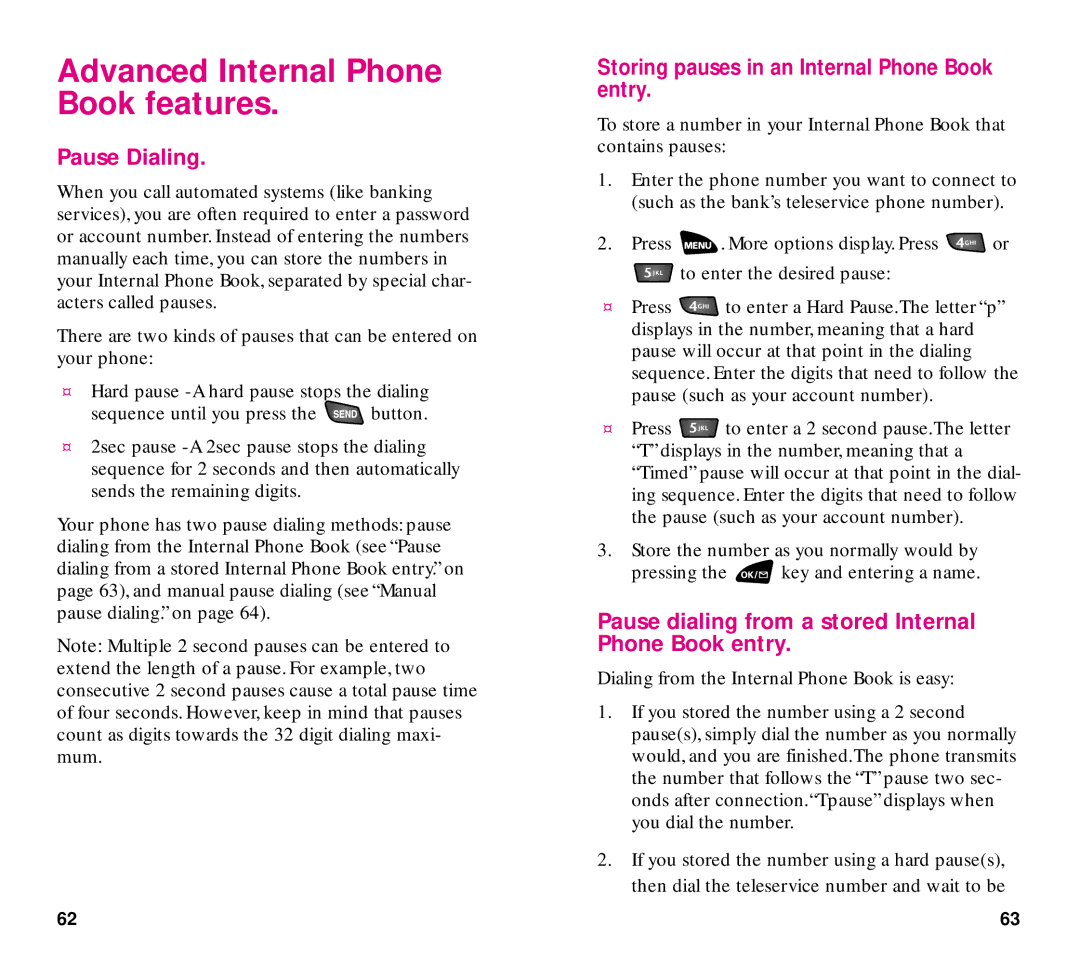Advanced Internal Phone Book features.
Pause Dialing.
When you call automated systems (like banking services), you are often required to enter a password or account number. Instead of entering the numbers manually each time, you can store the numbers in your Internal Phone Book, separated by special char- acters called pauses.
There are two kinds of pauses that can be entered on your phone:
¤Hard pause - A hard pause stops the dialing
sequence until you press the ![]() button.
button.
¤2sec pause - A 2sec pause stops the dialing sequence for 2 seconds and then automatically sends the remaining digits.
Your phone has two pause dialing methods: pause dialing from the Internal Phone Book (see “Pause dialing from a stored Internal Phone Book entry.” on page 63), and manual pause dialing (see “Manual pause dialing.”on page 64).
Note: Multiple 2 second pauses can be entered to extend the length of a pause. For example, two consecutive 2 second pauses cause a total pause time of four seconds. However, keep in mind that pauses count as digits towards the 32 digit dialing maxi- mum.
Storing pauses in an Internal Phone Book entry.
To store a number in your Internal Phone Book that contains pauses:
1.Enter the phone number you want to connect to (such as the bank’s teleservice phone number).
2.Press ![]() . More options display. Press
. More options display. Press ![]() or
or
![]() to enter the desired pause:
to enter the desired pause:
¤Press ![]() to enter a Hard Pause.The letter “p” displays in the number, meaning that a hard pause will occur at that point in the dialing sequence. Enter the digits that need to follow the pause (such as your account number).
to enter a Hard Pause.The letter “p” displays in the number, meaning that a hard pause will occur at that point in the dialing sequence. Enter the digits that need to follow the pause (such as your account number).
¤Press ![]() to enter a 2 second pause.The letter “T”displays in the number, meaning that a “Timed”pause will occur at that point in the dial- ing sequence. Enter the digits that need to follow the pause (such as your account number).
to enter a 2 second pause.The letter “T”displays in the number, meaning that a “Timed”pause will occur at that point in the dial- ing sequence. Enter the digits that need to follow the pause (such as your account number).
3.Store the number as you normally would by
pressing the ![]() key and entering a name.
key and entering a name.
Pause dialing from a stored Internal Phone Book entry.
Dialing from the Internal Phone Book is easy:
1.If you stored the number using a 2 second pause(s), simply dial the number as you normally would, and you are finished.The phone transmits the number that follows the “T”pause two sec- onds after connection.“Tpause”displays when you dial the number.
2.If you stored the number using a hard pause(s), then dial the teleservice number and wait to be
62 | 63 |