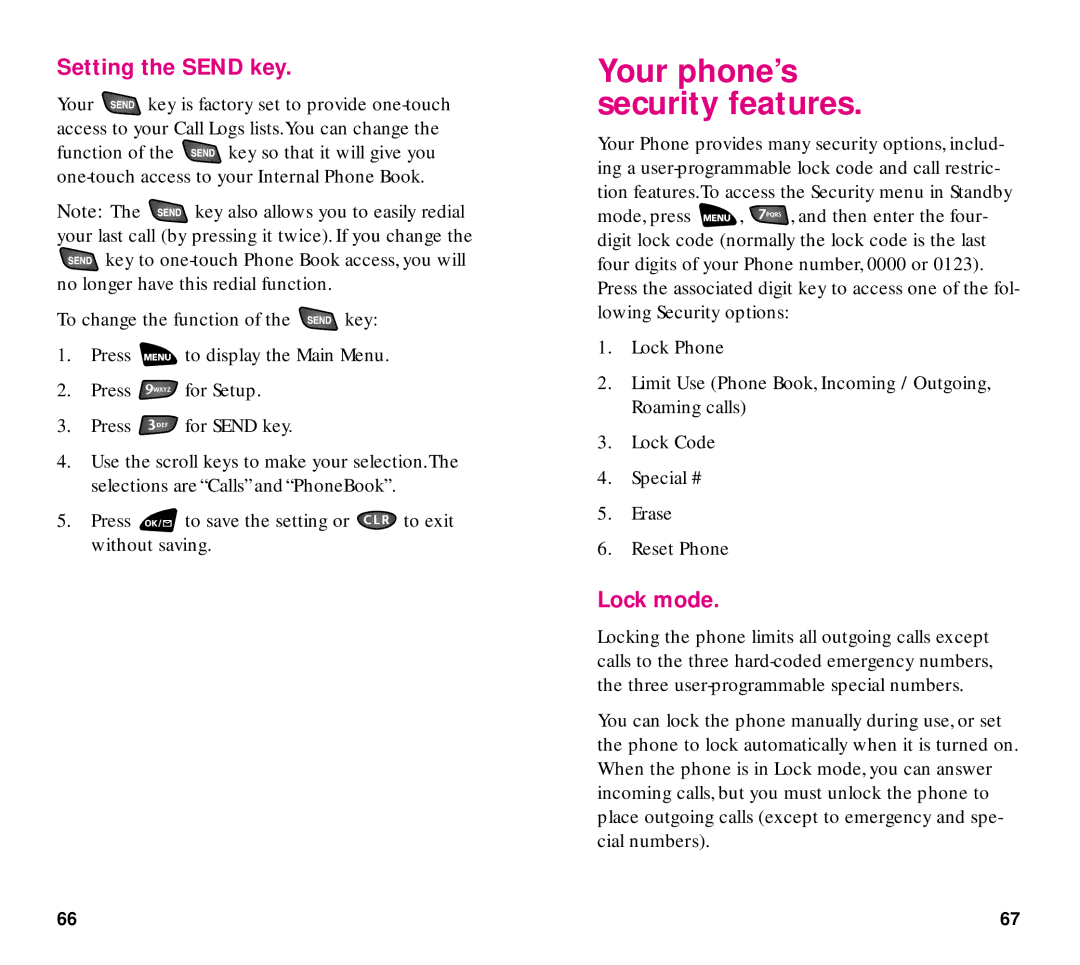Setting the SEND key.
Your ![]() key is factory set to provide
key is factory set to provide
function of the ![]() key so that it will give you
key so that it will give you
Note: The ![]() key also allows you to easily redial your last call (by pressing it twice). If you change the
key also allows you to easily redial your last call (by pressing it twice). If you change the ![]() key to
key to
To change the function of the ![]() key:
key:
1.Press ![]() to display the Main Menu.
to display the Main Menu.
2.Press ![]() for Setup.
for Setup.
3.Press ![]() for SEND key.
for SEND key.
4.Use the scroll keys to make your selection.The selections are “Calls”and “PhoneBook”.
5.Press ![]() to save the setting or
to save the setting or ![]() to exit without saving.
to exit without saving.
Your phone’s security features.
Your Phone provides many security options, includ- ing a
mode, press ![]() ,
, ![]() , and then enter the four- digit lock code (normally the lock code is the last four digits of your Phone number, 0000 or 0123).
, and then enter the four- digit lock code (normally the lock code is the last four digits of your Phone number, 0000 or 0123).
Press the associated digit key to access one of the fol- lowing Security options:
1.Lock Phone
2.Limit Use (Phone Book, Incoming / Outgoing, Roaming calls)
3.Lock Code
4.Special #
5.Erase
6.Reset Phone
Lock mode.
Locking the phone limits all outgoing calls except calls to the three
You can lock the phone manually during use, or set the phone to lock automatically when it is turned on. When the phone is in Lock mode, you can answer incoming calls, but you must unlock the phone to place outgoing calls (except to emergency and spe- cial numbers).
66 | 67 |