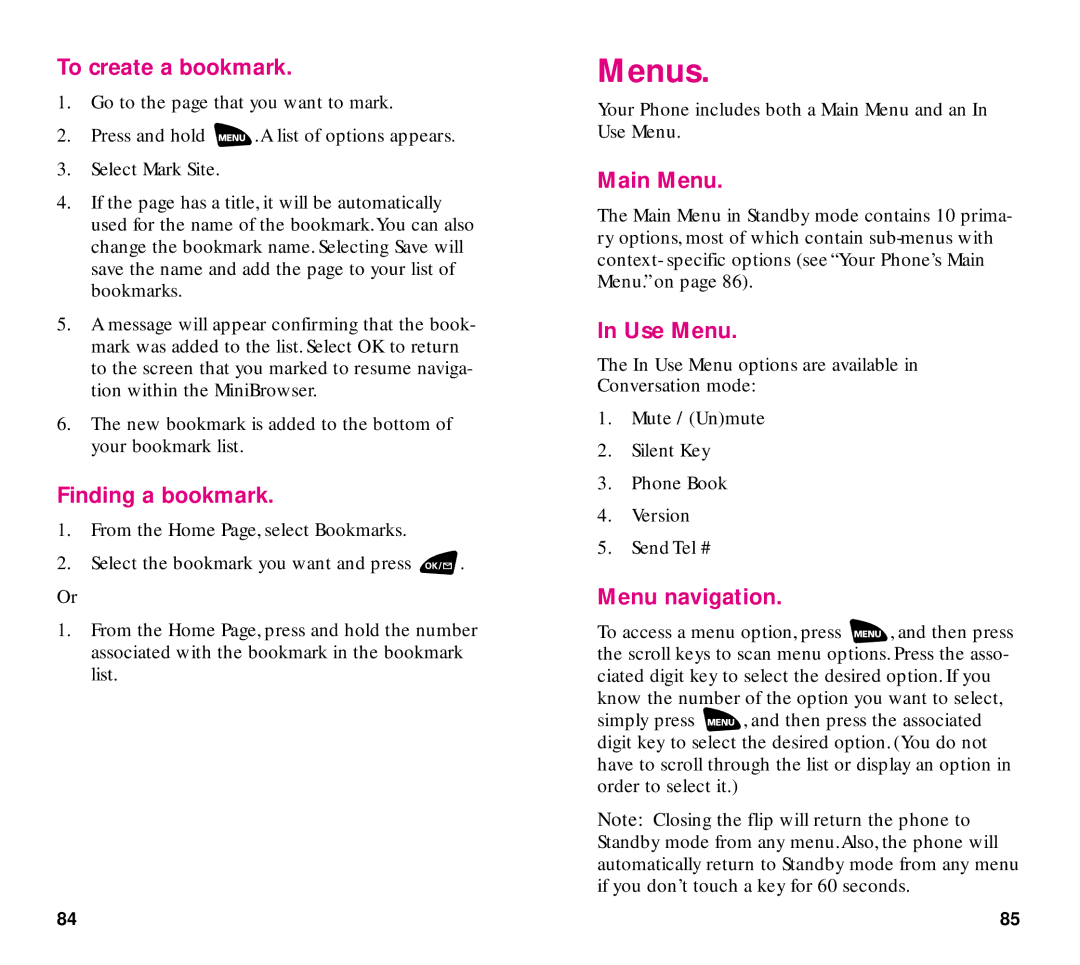To create a bookmark.
1.Go to the page that you want to mark.
2.Press and hold ![]() .A list of options appears.
.A list of options appears.
3.Select Mark Site.
4.If the page has a title, it will be automatically used for the name of the bookmark.You can also change the bookmark name. Selecting Save will save the name and add the page to your list of bookmarks.
5.A message will appear confirming that the book- mark was added to the list. Select OK to return to the screen that you marked to resume naviga- tion within the MiniBrowser.
6.The new bookmark is added to the bottom of your bookmark list.
Finding a bookmark.
1.From the Home Page, select Bookmarks.
2.Select the bookmark you want and press ![]() .
.
Or
1.From the Home Page, press and hold the number associated with the bookmark in the bookmark list.
Menus.
Your Phone includes both a Main Menu and an In Use Menu.
Main Menu.
The Main Menu in Standby mode contains 10 prima- ry options, most of which contain
In Use Menu.
The In Use Menu options are available in Conversation mode:
1.Mute / (Un)mute
2.Silent Key
3.Phone Book
4.Version
5.Send Tel #
Menu navigation.
To access a menu option, press ![]() , and then press the scroll keys to scan menu options. Press the asso- ciated digit key to select the desired option. If you know the number of the option you want to select,
, and then press the scroll keys to scan menu options. Press the asso- ciated digit key to select the desired option. If you know the number of the option you want to select,
simply press ![]() , and then press the associated digit key to select the desired option. (You do not have to scroll through the list or display an option in order to select it.)
, and then press the associated digit key to select the desired option. (You do not have to scroll through the list or display an option in order to select it.)
Note: Closing the flip will return the phone to Standby mode from any menu.Also, the phone will automatically return to Standby mode from any menu if you don’t touch a key for 60 seconds.
84 | 85 |