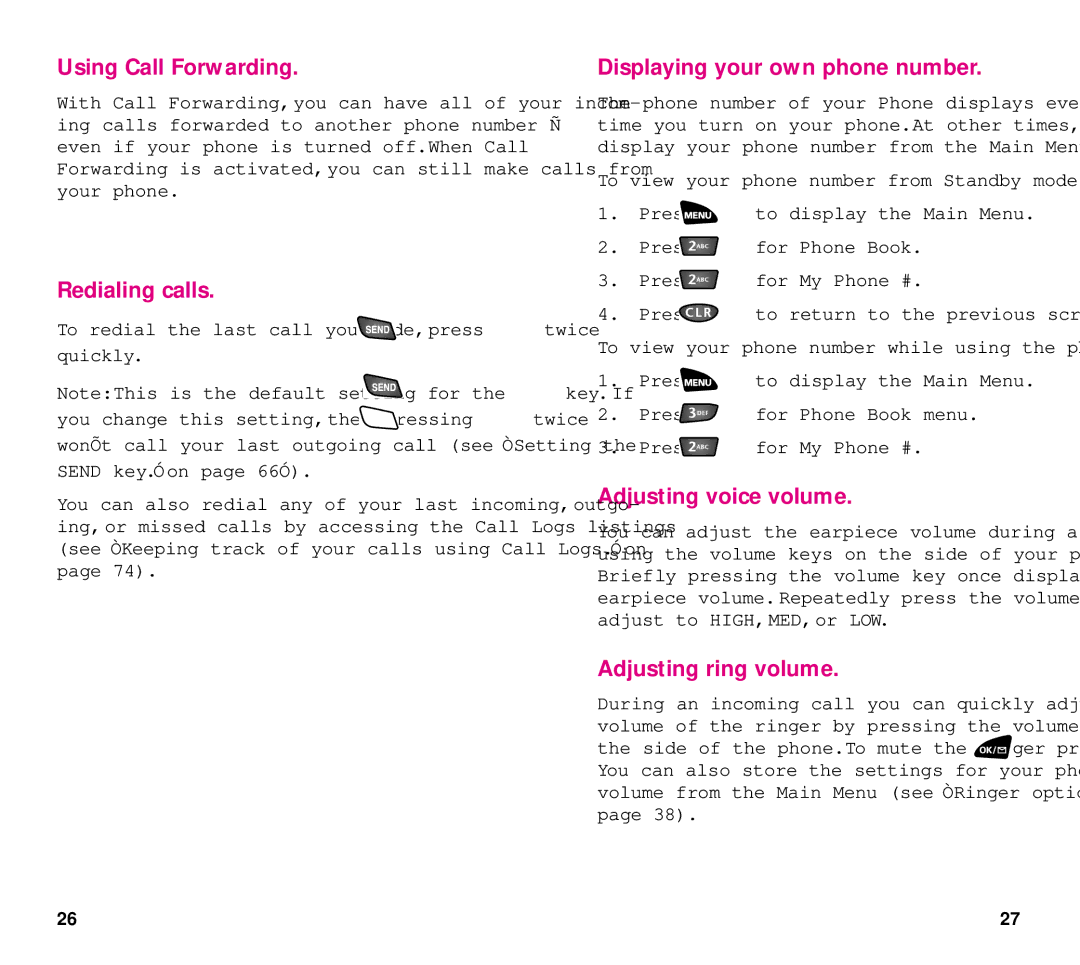Using Call Forwarding.
With Call Forwarding, you can have all of your incom- ing calls forwarded to another phone number — even if your phone is turned off.When Call Forwarding is activated, you can still make calls from your phone.
Redialing calls.
To redial the last call you made, press ![]() twice quickly.
twice quickly.
Note:This is the default setting for the ![]() key. If
key. If
you change this setting, then pressing ![]() twice won’t call your last outgoing call (see “Setting the
twice won’t call your last outgoing call (see “Setting the
SEND key.” on page 66”).
You can also redial any of your last incoming, outgo- ing, or missed calls by accessing the Call Logs listings (see “Keeping track of your calls using Call Logs.” on page 74).
Displaying your own phone number.
The phone number of your Phone displays every time you turn on your phone.At other times, you can display your phone number from the Main Menu.
To view your phone number from Standby mode:
1.Press ![]() to display the Main Menu.
to display the Main Menu.
2.Press ![]() for Phone Book.
for Phone Book.
3.Press ![]() for My Phone #.
for My Phone #.
4.Press ![]() to return to the previous screen.
to return to the previous screen.
To view your phone number while using the phone:
1.Press ![]() to display the Main Menu.
to display the Main Menu.
2.Press ![]() for Phone Book menu.
for Phone Book menu.
3.Press ![]() for My Phone #.
for My Phone #.
Adjusting voice volume.
You can adjust the earpiece volume during a call using the volume keys on the side of your phone. Briefly pressing the volume key once displays your earpiece volume. Repeatedly press the volume key to adjust to HIGH, MED, or LOW.
Adjusting ring volume.
During an incoming call you can quickly adjust the volume of the ringer by pressing the volume key on
the side of the phone.To mute the ringer press ![]() . You can also store the settings for your phone’s ring volume from the Main Menu (see “Ringer options.” on page 38).
. You can also store the settings for your phone’s ring volume from the Main Menu (see “Ringer options.” on page 38).
26 | 27 |