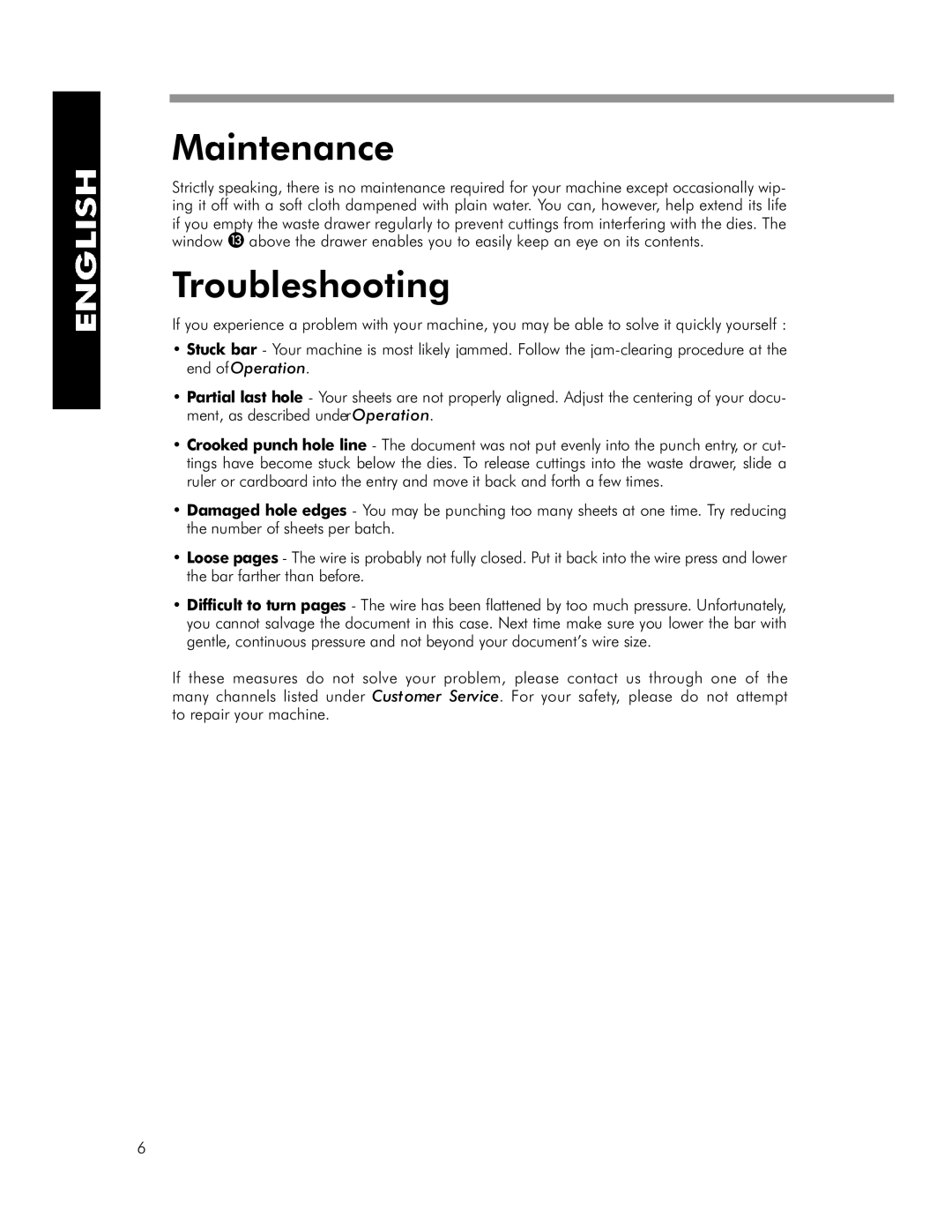Maintenance
Strictly speaking, there is no maintenance required for your machine except occasionally wip- ing it off with a soft cloth dampened with plain water. You can, however, help extend its life if you empty the waste drawer regularly to prevent cuttings from interfering with the dies. The window ' above the drawer enables you to easily keep an eye on its contents.
Troubleshooting
If you experience a problem with your machine, you may be able to solve it quickly yourself :
•Stuck bar - Your machine is most likely jammed. Follow the
•Partial last hole - Your sheets are not properly aligned. Adjust the centering of your docu- ment, as described underOperation.
•Crooked punch hole line - The document was not put evenly into the punch entry, or cut- tings have become stuck below the dies. To release cuttings into the waste drawer, slide a ruler or cardboard into the entry and move it back and forth a few times.
•Damaged hole edges - You may be punching too many sheets at one time. Try reducing the number of sheets per batch.
•Loose pages - The wire is probably not fully closed. Put it back into the wire press and lower the bar farther than before.
•Difficult to turn pages - The wire has been flattened by too much pressure. Unfortunately, you cannot salvage the document in this case. Next time make sure you lower the bar with gentle, continuous pressure and not beyond your document’s wire size.
If these measures do not solve your problem, please contact us through one of the many channels listed under Customer Service. For your safety, please do not attempt to repair your machine.
6