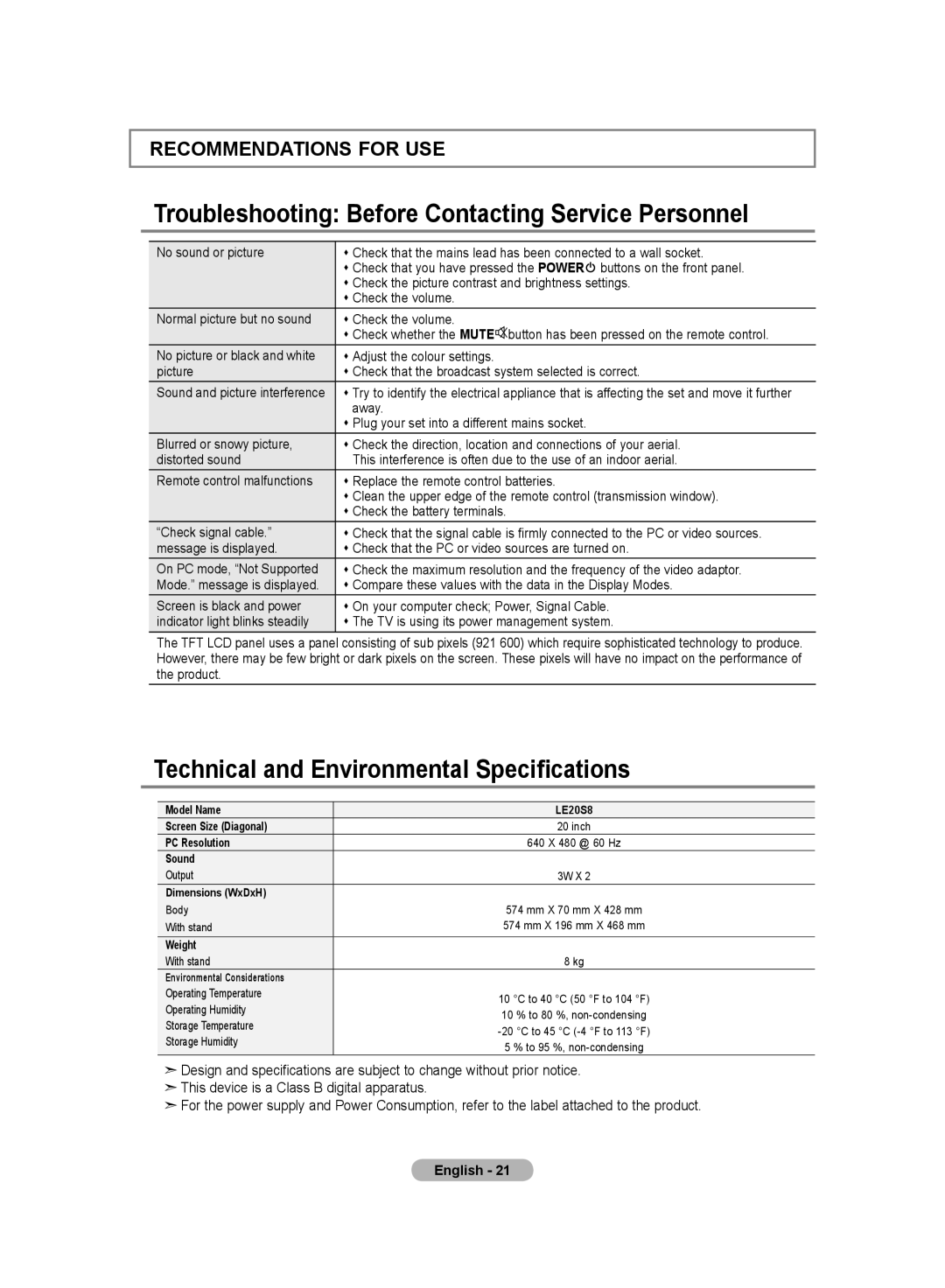Model Serial No
LCD TV
Precautions When Displaying a Still Image
Contents
List of Parts
Installing the Stand
Installing the Wall Mount Kit
Product colour and shape may vary depending on the model
Aim the remote control towards this spot on the TV
Viewing the Control Panel
Press to turn the TV on and off
Viewing the Connection Panel
Teletext Functions
Viewing the Remote Control
Plug & Play
Installing Batteries in the Remote Control
Switching On and Off
Placing Your Television in Standby Mode
Press the Enter button
If you want to reset this feature
Storing Channels Automatically
Storing Channels Manually
Sorting the Stored Channels
Editing the Channels
Special characters -, space
Fine Tuning Channel Reception
Assigning Channels Names
Press the or button to select Name, then press Enter button
PC mode, Entertain, Internet, Text, Custom appears
Adjusting the Custom Picture
PC mode
Changing the Picture Standard
Changing the Colour Tone
Adjusting the Colour Control
Adjust the individual R, G, B Colour Controls
Available in PC Mode Only
Changing the Sound Standard
Adjusting the Volume Automatically
Connecting headphones
Press
Setting and Displaying the Current Time
Setting the Sleep Timer
You can choose one of 12 languages
Switching the Television On and Off Automatically
Choosing Your Language
Editing the Input Source Names
Setting the Blue Screen Mode
Selecting the Source
Displaying the Teletext Information
Teletext Decoder
Storing Teletext Pages
Using Fastext to Select a Teletext
Selecting a Specific Teletext
First, click on Control Panel on the Windows start menu
Setting up Your PC Software Based on Windows XP
Display Modes
Press the Enter button Press the Exit button to exit
Setting the PC
Coarse and Fine Tuning of the Image Image Lock
Technical and Environmental Specifications
Troubleshooting Before Contacting Service Personnel
Précautions à prendre lors de l’affichage d’une image fixe
Français �
Table des matières
Liste de pièces
Installation du support
Installation du support mural
Dirija el mando a distancia hacia este punto del televisor
Présentation du panneau de commande
Branchement à un réseau de télévision câblée ou hertzienne
Présentation du panneau de branchement
Présentation de la télécommande
Mise en marche et arrêt
Installation des piles dans la télécommande
Mode de mise en veille de votre télévision
Appuyez sur le bouton Power de la télécommande
Pour réinitialiser cette fonction…
Mémorisation automatique des chaînes
Appuyez sur le bouton Enter
Mémorisation manuelle des chaînes
Mode Canal P Mode Programme
Organisation des canaux mémorisés
Édition des chaînes
Pour Alors
Attribution de noms aux canaux
Réception nette des chaînes grâce au réglage fin
Les caractères spéciaux -, espace
Réglage de l’image personnalisée
Changement du mode image
Mode PC
Réglez les différents contrôles de couleurs R, V, B
Disponible uniquement en mode PC
Changement de la nuance couleur
Réglage du contrôle de la couleur
Vous pouvez brancher un casque à votre téléviseur, si vous
Réglage automatique du volume
Changement de la norme Son
Branchement du casque
Pour Appuyez sur le
Réglage et affichage de l’heure
Réglage de la minuterie de mise en veille
Choix de la langue
Marche et arrêt automatique du téléviseur
Modification du nom d’une source d’entrée
Réglage du mode d’écran bleu
Sélection de la source
Catégorie Table des matières
Décodeur télétexte
Affichage des informations Télétexte
Appuyez sur le bouton TTX/MIX
Mémorisation de pages télétexte
Sélectionnez le mode List à l’aide du bouton Source
Sélection d’une page télétexte spécifique
Modes d’affichage
Le mode entrelacé n’est pas pris en charge
Mode Résolution Fréquence Sync Polarity
Paramétrage du logiciel PC Basé sur Windows XP
Enter
Sélection du PC
Poids
Spécifications techniques et environnementales
Vorsichtsmaßnahmen beim Anzeigen von Standbildern
Deutsch �
Inhalt
Anbringen der Wandhalterung
Lieferumfang
Anbringen des Fußes
Ein- und auszuschalten
Bedienfeld
Die Tasten
Der Fernbedienung verwendenl
Die Position des Kensington-Schlosses ist modellabhängig
Anschlussfeld
@ P
Fernbedienung
Beeinträchtigt werden
Videotext-Funktionen
Schieben Sie die Abdeckung wieder auf die Fernbedienung
Drücken Sie auf der Fernbedienung die Taste Power
Ein-und Ausschalten
Schalten des Fernsehgeräts in den Standby-Modus
So setzen Sie diese Funktion zurück
Kanäle automatisch speichern
Drücken Sie die Taste MENU, um das Menü anzuzeigen
Kanäle manuell speichern
Drücken Sie die Taste MENU, um das Menü anzuzeigen
Kanäle bearbeiten
Gespeicherte Kanäle sortieren
Wenn Sie Drücken Sie
Kanalnamen zuweisen
Senderfeinabstimmung durchführen
Zum Beenden drücken Sie die Taste Exit
Bildstandard ändern
Benutzereinstellung Bild anpassen
Auszuwählen. Drücken Sie die Taste Enter
Nur im PC-Modus verfügbar
Farbwert ändern
Farbeinstellungen ändern
Selben Raum zu stören
Tonwiedergabestandard ändern
Lautstärke automatisch einstellen
Kopfhörer anschließen
Stellen der Einschlafschaltuhr
Uhrzeit einstellen und anzeigen
Stellen Sie die anderen Optionen auf die gleiche Weise ein
Fernseher automatisch ein- und ausschalten
Sprache der Bedienerführung wählen
Automatisches Ausschalten zum ausgewählten Zeitpunkt
Drücken Sie die Taste Enter erneut, um Quellen auszuwählen
Signalquelle auswählen
Signalquellennamen bearbeiten
Anzeigen eines blauen Bildschirms
Zusammen mit den meisten Fernsehprogrammen werden
Videotextdecoder
Anzeigen von Videotextinformationen
Um das
Auswählen einer bestimmten Videotextseite
Auswählen einer Videotextseite mit Fastext
Videotext-Seiten speichern
Pixeltakt
Installation der PC-Software Unter Windows XP
Mode Auflösung
Anzeigemodi
PC-Bildschirm automatisch einstellen Autom. Einstellung
PC auswählen
Fehlerbehebung Vor der Kontaktaufnahme mit dem Kundendienst
Technische Daten und Umgebungsbedingungen
Voorzorgsmaatregelen bij weergave van stilstaand beeld
Nederlands �
Inhoud
Lijst met onderdelen
De voet installeren
De muurbevestiging installeren
Richt de afstandsbediening op dit punt op de TV
Overzicht van het bedieningspaneel
Te veranderen. Gebruik de knoppen
De kanaaltoetsen in te drukken
Computer aansluiten
Overzicht van het aansluitpaneel
Externe Audio/Video-apparatuur aansluiten
Een Set-Top Box, videorecorder of dvd-speler aansluiten
Teletekstfuncties
Overzicht van de afstandsbediening
Televisie in standby-modus zetten
Batterijen in de afstandsbediening plaatsen
En uitschakelen
Druk nogmaals op de toets Enter om Start te selecteren
Kanalen automatisch opslaan
Druk op Enter
Als u deze functie wilt herstellen
Als u de kanaalnummers niet weet, drukt u op de toets of om
Kanalen handmatig opslaan
Druk op de toets Exit om af te sluiten
Kanalen wijzigen
Opgeslagen kanalen sorteren
Als U Dan
Kanaalnamen vastleggen
Kanalen fijn afstemmen
Speciale tekens -, space
PC-modus Amusement, Internet, Tekst, Aangepast
De beeldstandaard aanpassen
Aangepast beeld instellen
Druk op de toets Exit om het menu te verlaten
De kleurtint wijzigen
De kleurinstelling aanpassen
De individuele kleurinstellingen voor R, G, B aanpassen
Kunt een hoofdtelefoon op de TV aansluiten als u naar een
Het volume automatisch aanpassen
De geluidsstandaard wijzigen
De hoofdtelefoon aansluiten
Als u Drukt u op
De huidige tijd instellen en weergeven
Standby-klok instellen
Taal kiezen
De televisie automatisch aan uitschakelen
De namen van de ingangsbron bewerken
Blauwe schermmodus instellen
De bron selecteren
Te drukken Druk nogmaals op de toets TTX/MIX
Teletekstdecoder
Teletekstinformatie weergeven
Teletekst kan worden ontvangen Druk op de toets TTX/MIX
Selecteer de modus List met de toets Source
Specifieke teletekstpagina selecteren
Fastext gebruiken om een teletekstpagina te selecteren
Teletekstpagina’s opslaan
Weergavemodus
Uw software installeren gebaseerd op Windows XP
Klik op Configuratiescherm in het menu Start van Windows
Mode Resolutie Horizontale Verticale Pixel Sync Polarity
Druk op Enter Druk op de toets Exit om af te sluiten
De beeldinstellingen initialiseren Beeld resetten
De PC selecteren
Tips Voor Gebruik
Technische specificaties en milieu
Page
Italiano �
Questo apparecchio è fabbricato in conformità al
Scheda di garanzia
Installazione del piedistallo
Installazione del Kit di montaggio a parete
Elenco dei componenti
Puntare il telecomando verso questo punto del televisore
Vista del pannello di controllo
Altoparlanti Alimentazione
Premere per accendere e spegnere il televisore
Blocco Kensington
Vista del pannello dei collegamenti
Collegamento di dispositivi A/V esterni
Collegamento di un computer
Per i dettagli, vedere le istruzioni aggiuntive
Illustrazione del telecomando
Impostare il televisore in modalità standby
Inserimento delle batterie nel telecomando
Accensione e spegnimento
Premere il tasto Enter per selezionare l’opzione Avvio
Memorizzazione automatica dei canale
Premere il tasto Enter
Per reimpostare questa funzione
Memorizzazione manuale dei canale
Ordinamento dei canali memorizzati
Modifica dei canale
Per...Quindi
Assegnazione dei nomi ai canali
Sintonia fine per la ricezione dei canali
Caratteri speciali -, space
Modalità PC
Modifica dello standard di immagine
Regolazione dell’immagine personalizzata
Disponibile solo in modalità PC
Modifica della tonalità di colore
Regolazione di Controllo colore
Regolare i colori R, G, B rosso, verde e blu
Nella stanza
Regolazione automatica del volume
Modifica dello standard audio
Collegamento delle cuffie
Per Premere il
Configurazione e visualizzazione dell’ora attuale
Impostazione del timer
Scelta della lingua
Premere il tasto Enter per selezionare Timer on
Spegnimento e accensione automatica della televisione
Modifica dei nomi delle sorgenti di ingresso
Impostazione della modalità Pagina blu
Selezione della sorgente
Parte
Visualizzazione delle informazioni del Televideo
Premere nuovamente il pulsante TTX/MIX
Premere nuovamente il tasto TV per uscire dalla
Comodamente in un altro momento
Selezione di una pagina Teletext specifica
Memorizzazione delle pagine Teletext
Premere nuovamente il tasto
La modalità interallacciata non è supportata
Configurazione del software per PC basato su Windows XP
Modalità di visualizzazione
Fare clic su Control Panel nel menu di Start di Windows
Premere il tasto Enter Premere il tasto Exit per uscire
Selezione del PC
Modifica della posizione dell’immagine Posizione
Specifiche tecniche e ambientali
Risoluzione dei problemi Prima di contattare l’assistenza
Diagrammi a blocchi
Questa pagina è stata lasciata Intenzionalmente vuota
Precauciones al mostrar en la pantalla una imagen fija
Español �
Indice
Manual del usuario Tarjeta de garantía
Lista de componentes
Instalación del soporte
Instalación del equipo de montaje en la pared
Español
Visualización del Panel de control
Púlselo para encender o apagar el televisor
Altavoces Encendido
Conexión a un equipo
Visualización del Panel de conexión
Conexión a dispositivos de A/V
Conexión de un receptor de televisión digital, vídeo o DVD
Visualización del mando a distancia
Cómo poner el televisor en modo de espera
Instalación de las pilas en el mando a distancia
Encendido y apagado
Pulse el botón Enter para seleccionar Empezar
Memorización automática de canales
Pulse el botón Enter
Si quiere volver a ajustar esta característica
Modo de canal P Modo Programa
Memorización manual de canales
Correcto pulsando el botón o y pulse el botón Enter
Orden de los canales memorizados
Edición de canales
Para...Entonces
Asignación de nombres de canales
Sintonía fina de la recepción de canales
Caracteres especiales -, espacio
Modo PC
Cambio del formato de la imagen
Ajuste de imagen personal
En el modo PC, aparecen Ocio, Internet, Texto, Personal
Pulse el botón Menu para ver el menú
Cambio del tono del color
Ajuste del control del color
Ajuste los controles del color R, G, B
Puede conectar unos auriculares al equipo si desea ver un
Ajuste del volumen automáticamente
Cambio del estándar de sonido
Conexión de auriculares
Para Pulse
Configuración y visualización de hora actual
Ajuste del temporizador de desconexión
Se apague automáticamente a la hora que seleccione
Encendido y apagado de la televisión automáticamente
Selección del idioma
Edición de los nombres de fuentes de entrada
Ajuste del modo Pantalla Azul
Selección de la fuente
Vuelva a pulsar el botón TV para salir del teletexto
Decodificador de teletexto
Visualización de informaciones del teletexto
Mediante los botón P
Pulsar el bon Uso de varias opciones de pantalla
Selección de una página de teletexto específica
Uso de Fastext para seleccionar una página del teletexto
Imagen en una página, pulse el botón
Modo Resolución Frequência Frequência do Polaridade de
Configuración del software del PC basado en Windows XP
Modo de visualización
Pulse el botón Enter Pulse el botón Exit para salir
Selección del PC
Cambio de la posición de la imagen Posición
Recomendaciones Para EL USO
Especificaciones técnicas y medioambientales
Precauções a ter quando se vêem imagens fixas
Português �
Índice
Manual do utilizad or Garantia
Lista de acessórios
Instalar a base
Instalar o kit de montagem na parede
Forma e a cor do produto podem variar consoante o modelo
Apresentar o painel de controlo
Carregue para ligar e desligar o televisor
Aponte o telecomando para este ponto no televisor
Apresentar o painel de ligação
Funções de Teletexto
Apresentar o telecomando
Colocar o televisor no modo de espera
Colocar as pilhas no telecomando
Ligar/desligar o aparelho
Se desejar repor esta função
Memorizar canais automaticamente
Prima o botão Enter
Press the Enter para confirmar a programação
Correcto carregando no botão ou carregue no botão Enter
Memorizar canais manualmente
Prima o botão Enter para seleccionar Programa
Modo de cannal P Modo de programa
Pode trocar os números de dois canais para
Editar Canais
Ordenar os canais memorizados
Para Faça o seguinte
Atribuir nomes a canais
Sintonização fina da recepção de canais
Caracteres especiais -, space
No modo PC aparece Divertimento, Internet, Texto, Pessoal
Alterar a imagem padrão
Regular a imagem padrão
Ajuste os controlos individuais das cores R, G, B
Alterar a tonalidade
Ajustar o controlo das cores
Pode seleccionar o tom de cor mais confortável para si
Que o rodeiam, pode ligar uns auscultadores ao televisor
Ajustar Automaticamente o Volume
Alterar o som padrão
Ligar auscultadores
Para Carregue
Acertar e ver a hora actual
Programar o temporizador
Seleccionar o idioma
Ligar e desligar o televisor automaticamente
Editar os nomes das fontes de entrada
Programar o modo de Ecrã azul
Seleccionar a fonte
Exibição das informações de teletexto
Descodificador de teletexto
Memorizar páginas de teletexto
Seleccionar uma página de teletexto específica
Utilizar Fastext para seleccionar uma página de teletexto
Modo de visualização
Configurar o software do PC Baseado no Windows XP
Carregue no botão Enter Prima o botão Exit para sair
Seleccionar o PC
Sintonização básica e fina da imagem Bloq. imagem
Alteração da posição da imagem Posição
Recomendações DE Utilização
Características técnicas e ambientais
Elővigyázatosság az állóképek megjelenítésével kapcsolatban
Magyar �
Tartalomjegyzék
Használati utasítás Garanciakártya
Tartozékok
Az állvány felszerelése
Fali konzol felszerelése
Távvezérlőt a TV-nek erre a pontjára kell irányítani
Vezérlőpult áttekintése
Nyomja meg, ha a képernyőmenüt kívánja megjeleníteni
Televízió be- és kikapcsolásához nyomja meg
Beltéri egység, videomagnó vagy DVD csatlakoztatása
Csatlakozópanel áttekintése
Antenna vagy kábeltelevíziós hálózat csatlakoztatása
Külső A/V készülékek csatlakoztatása
Teletext funkciók
További részleteket az utasításokban olvashat
Hálózati tápkábel a készülék hátlapjához csatlakozik
Az elemek behelyezése a távvezérlőbe
Be- és kikapcsolás
Televízió készenléti üzemmódba kapcsolása
Készülék elkezdi az elérhető csatornák letárolását
Csatornák automatikus tárolása
Nyomja meg az Enter gombot
Ha vissza kívánja állítani ezt a funkciót
Hogy az egyes megtalált csatornákat kívánja-e tárolni
Csatornák manuális tárolása
Meg az Enter gombot
Csatornák szerkesztése
Tárolt csatornák rendezése
Kilépéshez nyomja meg az Exit gombot
Különleges karakterek -, szóköz
Csatornanevek hozzárendelése
Csatornák finomhangolása
Enter gombot
PC üzemmód
Képtípus módosítása
Módosíthatja az egyes R, G, B színbeállításokat
Színtónus módosítása
Színbeállítás
Beállíthatja a szemének legkellemesebb színtónust is
Tartózkodók zavarása nélkül nézheti a TV-műsort
Hangnorma módosítása
Hangerő automatikus beállítása
Fejhallgató csatlakoztatása
Ehhez Nyomja meg
Az aktuális idő beállítása és megjelenítése
Az Auto kikapcs. Beállítása
„180 Nyomja meg az Enter gombot
Az első lépés a televízió órájának beállítása
Televízió automatikus be- és kikapcsolása
Nyelv kiválasztása
Bemeneti forrásnevek szerkesztése
Kék képernyőmód beállítása
Forrás kiválasztása
Teletextes információ megjelenítése
Teletext dekóder
Nyomja meg ismét a Gombot
Adott teletext-oldal kiválasztása
Fastext használat teletext-oldal kiválasztásához
Teletextoldalak tárolása
Mód Felbontás Vízszintes Függőleges Képpontóra
Számítógépes szoftver telepítése Windows XP
Kijelzési mód
Beállítás Optimum 640 X
PC képernyő automatikus beállítása Autom. beállítás
Számítógép beállítása
Kép durva- finomhangolása Képzár
Kép elhelyezkedésének módosítása Képhelyzet
Műszaki és környezetvédelmi adatok
Hibakeresés Mielőtt szakemberhez fordulna
Page
Pollski-- �
Treść
Polski �
Lista elementów
Instalowanie podstawy
Instalowanie wspornika do montażu naściennego
Włączanie i wyłączanie telewizora
Panel sterowania
Panel podłączeń
Funkcje Telegazety
Pilot wszystkie funkcje oprócz teletekstu
Dalsze instrukcje zawierają więcej informacji
Przewód zasilający jest podłączony z tyłu odbiornika
Wkładanie baterii do pilota
Włączanie i wyłączanie
Przestawianie telewizora w tryb gotowości
Naciśnij przycisk Enter
Aby zresetować tę funkcję…
Automatyczne zapamiętywanie kanałów
Ręczne zapamiętywanie kanałów
Numery przypisane dwóm kanałom można zamienić, aby
Edycja kanałów
Porządkowanie kolejności zaprogramowanych kanałów
Znaki specjalne -, spacja
Nadawanie nazw kanałom
Dostrajanie odbioru kanałów
Nazwę tę można później zmienić na dowolną inną
Tryb PC
Zmiana standardu obrazu
Opcja dostępna tylko w trybie PC
Zmiana tonu kolorów
Regulacja kolorów
Istnieje możliwość dostosowania wartości kolorów RGB
Naciśnij ponownie przycisk Enter , aby wybrać opcję „Tryb
Zmiana standardu dźwięku
Automatyczna regulacja głośności
Podłączanie słuchawek
Aby Naciśnij
Ustawianie i wyświetlanie zegara
Nastawianie automatycznego wyłączania
Ożna wybrać jeden spośród 12 języków
Automatyczne włączanie i wyłączanie telewizora
Wybieranie źródła Język
Naciśnij przycisk MENU, aby wyświetlić menu ekranowe
Edycja nazw źródeł sygnału
Ustawianie trybu niebieskiego ekranu
Wybieranie źródła sygnału
Naciśnij przycisk TTX/MIX
Dekoder telegazety
Wyświetlanie telegazety
Naciskaj przycisk P lub P Aż do momentu znalezienia
Zapisywanie stron telegazety
Wybór określonej strony telegazety
Wybór strony telegazety za pomocą funkcji Fastext
Częstotliwość
Tryb ekranu
Ustawianie PC
Parametry techniczne i ekologiczne
Rozwiązywanie problemów Zanim skontaktujesz się z serwisem
Opatření při zobrazení statického obrazu
Čeština �
Obsah
Instalace sady pro upevnění na zeď
Seznam součástí
Instalace stojanu
Barva i tvar výrobku mohou být různé v závislosti na modelu
Ovládací panel
Stisknutím se televizor zapne nebo vypne
Zaměřte dálkový ovladač na tento bod na televizoru
Zapojovací panel
Funkce teletextu
Dálkové ovládání
Podrobnosti najdete v dalších pokynech
Hlavní kabel je připevněn k zadní části vašeho zařízení
Vložte baterie do dálkového ovladače
Zapínání a vypínání
Přepnutí televizoru do pohotovostního režimu
Pokud chcete tuto funkci nastavit znovu
Automatické uložení kanálů
Režim kanálů P Režim programů
Ruční uložení kanálů
Jestli chcete uložit každý z nalezených kanálů
Stiskněte tlačítko Enter Vyberte možnost „Programme
Uspořádání uložených kanálů
Úprava kanálů
Pro Proveďte
Přiřazování názvů kanálů
Jemné vyladění příjmu kanálu
Zvláštní znaky -, mezera
Tlačítko Enter
Změna obrazové normy
Úprava vlastního obrazu
Zvolte „Picture. Stiskněte tlačítko Enter
Nastavte jednotlivé barvy R, G a B
Změna barevnosti
Nastavení barev
Vyberte barevný tón, který je pro vaše oči nejpříjemnější
Program sledovat, aniž byste rušili další osoby v místnosti
Změna zvukové normy
Automatické nastavení hlasitosti
Výběr ukončíte stisknutím tlačítka
Chcete-li...Stiskněte
Nastavení a zobrazení aktuálního času
Nastavení časovače usínání
Můžete si zvolit jeden z 12 jazyků
Automatické vypnutí a zapnutí televizoru
Volba jazyk
Úprava názvů vstupních zdrojů
Volba režimu Modré pozadí
Výběr zdroje
Znovu stiskněte tlačítko TTX/MIX
Dekodér teletextu
Zobrazení informací teletextu
Pomocí tlačítka P nebo P
Prohlížení, stiskněte opět tlačítko
Vyhledání určité stránky teletextu
Použití funkce Fastext k vyhledání stránky teletextu
Ukládání stránek teletextu
Režim Rozlišení Horizontální Vertikální
Konfigurace počítačového softwaru systém Windows XP
Režim zobrazení
Změna pozice obrazu Position
Inicializace nastavení obrazu Image Reset
Nastavení počítače
Údaje týkající se prostředí
Technické a ekologické údaje
Bezpečnostné opatrenia pri zobrazení statického obrazu
Slovenčina �
Pripojenie a Príprava Televízora
Montáž sady pre upevnenie na stenu
Zoznam častí
Montáž stojana
Diaľkové ovládanie nastavte smerom na tento bod TV
Pohľad na ovládací panel
Stlačte pre zapnutie a vypnutie televízora
Pripojenie počítača
Pohľad na prípojný panel
Pripojenie k anténe alebo rozvodu káblovej televízie
Pripojenie externých A/V zariadení
Funkcie teletextu
Pohľad na diaľkové ovládanie
Prepnutie televízora do pohotovostného režimu
Vloženie batérií do diaľkového ovládania
Zapínanie a vypínanie
Televízor začne ukladať všetky dostupné kanály
Automatické ukladanie kanálov
Stlačte tlačidlo Enter
Ak chcete obnoviť nastavenie tejto funkcie
Vyberte položku Programme
Manuálne ukladanie kanálov
Stlačením tlačidla Enter
Režim kanálov P režim programu
Zoradenie uložených kanálov
Úprava kanálov
Pre Tomto prípade
Priradenie názvov kanálov
Vylaďovanie príjmu kanála
Zobrazí sa Režim PC , Entertain , Internet, Text, Custom
Zmena obrazovej normy
Nastavenie vlastného obrazu
Nastavte jednotlivé ovládania farieb R, G, a B
Zmena farebného odtieňa
Nastavenie Nadzor barve
Môžete si vybrať najvhodnejší farebný odtieň pre váš zrak
Televízny program bez vyrušovania iných ľudí v miestnosti
Zmena zvukovej normy
Automatická úprava hlasitosti
Pripojenie slúchadiel
Pre Stlačte tlačidlo
Nastavenie a zobrazenie aktuálneho času
Nastavenie časovača automatického vypnutia
Môžete si vybrať jeden z 12 jazykov
Automatické zapínanie a vypínanie televízora
Výber jazyka
Výber zdroja
Vyberte kanál, ktorý
Zobrazenie teletextových informácií
Pomocou tlačidla P alebo P
Poskytuje teletextovú službu Stlačením tlačidla TTX/MIX
Ukladanie strán teletextu
Výber konkrétnej teletextovej strany
Používanie fastextu na výber teletextovej strany
Režim Rozlíšenie Horizontálna Vertikálna Frekvencia
Režimy zobrazenia
Nastavenie PC
Technické údaje a údaje na ochranu životného prostredia
Riešenie problémov Pred kontaktovaním servisného technika
Precautions When Displaying a Still Image
Slovenščina �
Kazalo
Namestitev opreme za pritrditev na steno
Seznam delov
Nameščanje stojala
Indikator napajanja
Ogled nadzorne plošče
Zvočnika Napajanje
Pritisnite za vklop in izklop TV
Ogled plošče s priključki
Funkcije teleteksta
Ogled daljinskega upravljalnika
Kabel za napajanje se nahaja na hrbtni strani TV
Vstavljanje baterij v daljinski upravljalnik
Vklop in izklop
Preklop TV v stanje pripravljenosti
Pritiskom gumba Enter izberite Start
Samodejno shranjevanje kanalov
Za ponastavitev te funkcije
Prikaže se sporočilo Start Plug & Play. Oglejte si 6. stran
Kanalni način P Programski način
Ročno shranjevanje kanalov
Pritiskom gumba Enter izberite Programme
Da bi kanalu dodelili številko programa, s pritiskom gumba
Razvrščanje shranjenih kanalov
Urejanje kanalov
Pritiskom gumba ali izberite Fine Tune in pritisnite gumb
Poimenovanje kanalov
Fina naravnava kanalov
Pritiskom gumba ali izberite Name in pritisnite gumb
Pritiskom gumba ali izberite Custom in pritisnite gumb
Sprememba slikovnega standarda
Prilagoditev slike po meri
TV ima več nastavitev za nadzor kakovosti slike
Pritiskom gumba ali izberite Colour Tone in pritisnite gumb
Sprememba barvnega tona
Prilagoditev nadzora barv
Izberete lahko barvni ton, ki je najudobnejši za vaše oči
Lahko na TV priključite slušalke
Sprememba zvočnega standarda
Samodejna prilagoditev glasnosti
Priključitev slušalk
Pritisnite …
Nastavitev in prikaz trenutnega časa
Nastavitev izklopnega časovnika
Samodejno izklopi ob izbranem času
Samodejni vklop in izklop TV
Izbira jezika
Nastavite lahko izklopni/vklopni časovnik, da se TV
Urejanje imen vhodnih virov
Nastavitev načina modrega zaslona
Izbira vira
Teleteksta Pritisnite gumb TTX/MIX
Dekoder teleteksta
Prikaz informacij teleteksta
Gumbom P Ali P
Shranjevanje strani teleteksta
Izbira strani teleteksta
Izbira strani teleteksta s sistemom Fastext
Način Ločljivost Vodoravna Navpična Točkovna
Nastavitev programske opreme PC-ja v okolju Windows XP
Načini zaslona
Pritiskom gumba ali izberite PC in pritisnite gumb
Inicializiranje slikovnih nastavitev Image Reset
Nastavitev PC-ja
Groba in fina naravnava slike Image Lock
Tehnični in okoljski podatki
Odpravljanje težav Preden se obrnete na servisno osebje
Korrekte Entsorgung dieses Produkts Elektromüll
Page
Contact Samsung wereldwijd
Contact Samsung Worldwide
Comment contacter Samsung dans le monde
Kontakt zu Samsung
Country Customer Care Centre Web Site