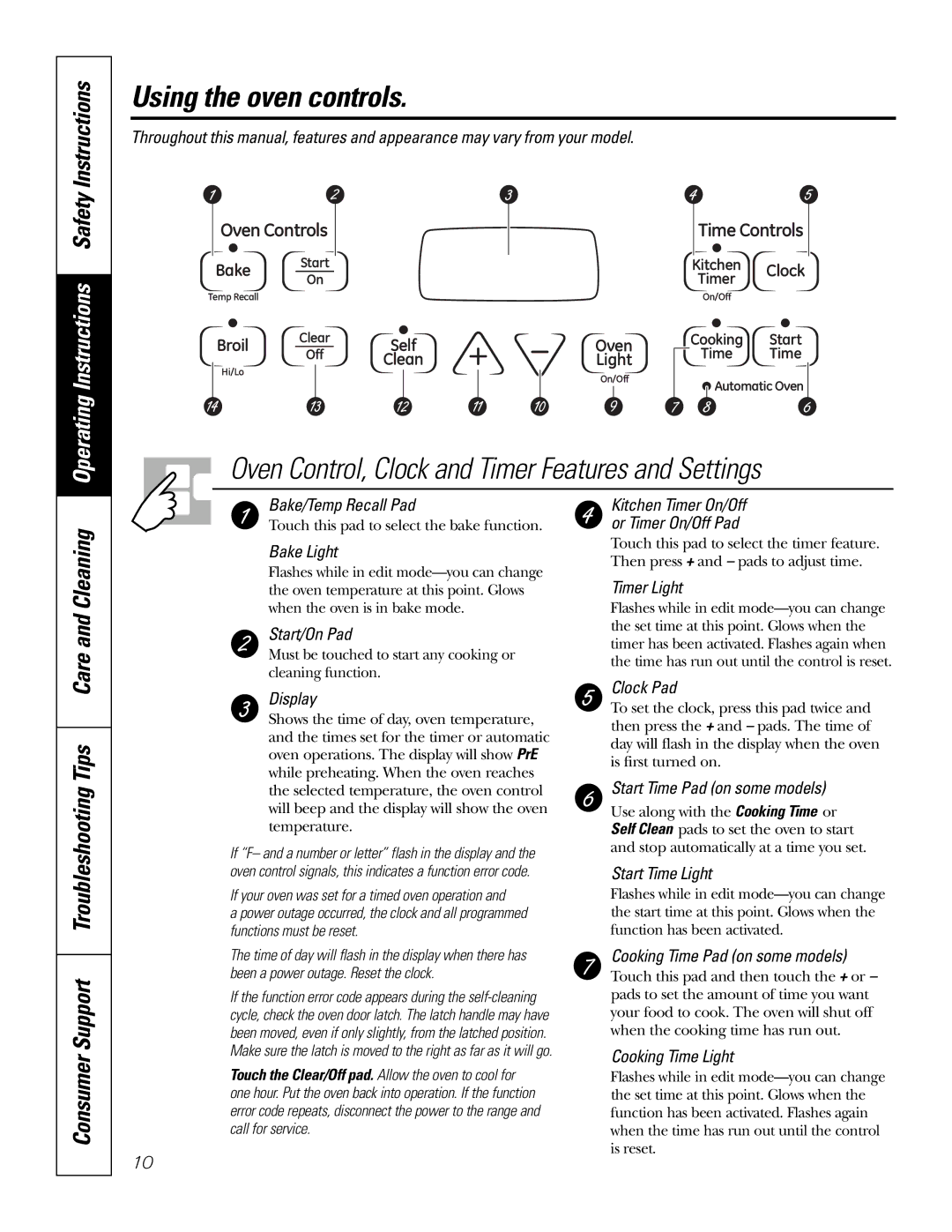JB680, JB645, JB670 specifications
The GE JB670, JB645, and JB680 are part of General Electric's popular line of electric ranges, designed to offer versatility and convenience for modern kitchens. Each model showcases distinct features and technologies, tailored to meet varying cooking needs while delivering reliable performance.The GE JB670 is characterized by its spacious oven capacity, which allows for multiple dishes to be cooked simultaneously. It features a self-cleaning oven that simplifies maintenance by using high heat to burn away residue. Additionally, the JB670 includes a convection option, ensuring even cooking results by circulating hot air throughout the oven. The cooktop is equipped with smooth surface burners that provide precise heat control, making it ideal for both simmering and boiling. The LED display and touch controls enhance usability, giving users easy access to cooking settings.
In comparison, the GE JB645 stands out with its classic design and user-friendly features. While it may not have the convection technology seen in the JB670, this model still offers an ample oven capacity and a self-cleaning function. The JB645 is equipped with four burners, including a high-power burner for rapid boiling. An important feature of this range is the smooth ceramic glass cooktop, which not only adds elegance but also simplifies cleanup after cooking. The JB645 also incorporates a removable back guard that allows for versatile installations.
The GE JB680 is designed with smart technology features that appeal to the tech-savvy cook. This model comes with Wi-Fi connectivity, enabling users to monitor and control oven settings remotely through a smartphone app. It offers a large oven capacity similar to the JB670, along with convection cooking to achieve professional-level results at home. The model includes a temperature probe that ensures meats are cooked to perfection, eliminating guesswork. The sleek design of the JB680 features an edge-to-edge cooktop, providing more usable cooking space and completing the modern kitchen aesthetic.
In summary, the GE JB670, JB645, and JB680 each present unique features and technologies that cater to different cooking preferences and lifestyles. From expansive cooking capacities and innovative smart technologies to user-friendly controls, these electric ranges demonstrate GE's commitment to enhancing the cooking experience while maintaining high standards of performance and design.