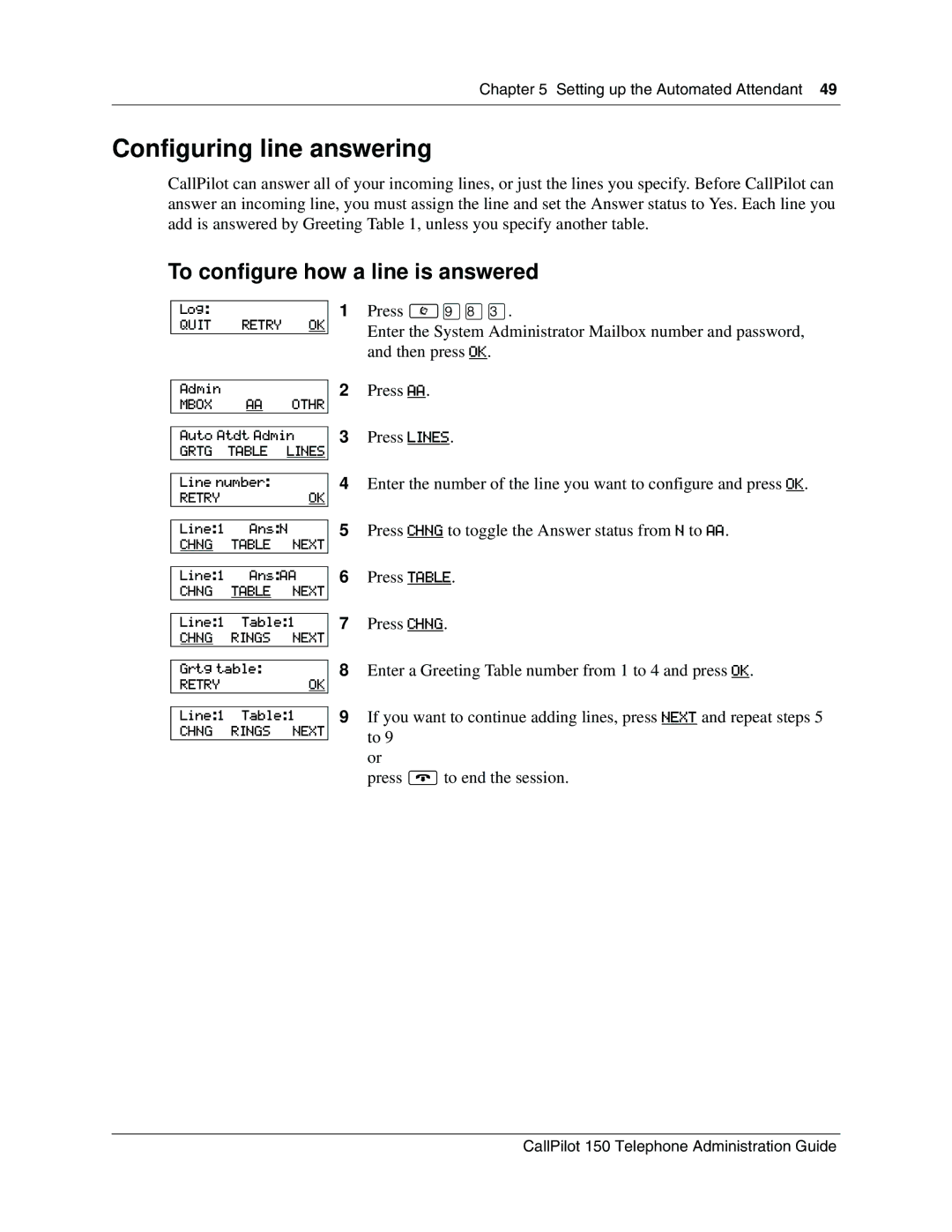Chapter 5 Setting up the Automated Attendant 49
Configuring line answering
CallPilot can answer all of your incoming lines, or just the lines you specify. Before CallPilot can answer an incoming line, you must assign the line and set the Answer status to Yes. Each line you add is answered by Greeting Table 1, unless you specify another table.
To configure how a line is answered
Log:
QUIT RETRY OK
1Press ≤·°‹.
Enter the System Administrator Mailbox number and password, and then press OK.
Admin
MBOX AA OTHR
2Press AA.
Auto Atdt Admin
GRTG TABLE LINES
3Press LINES.
Line number:
RETRYOK
4Enter the number of the line you want to configure and press OK.
Line:1 | Ans:N |
|
CHNG | TABLE | NEXT |
|
| |
Line:1 | Ans:AA | |
CHNG | TABLE | NEXT |
|
| |
Line:1 | Table:1 | |
CHNG | RINGS | NEXT |
5Press CHNG to toggle the Answer status from N to AA.
6Press TABLE.
7Press CHNG.
Grtg table:
RETRYOK
8Enter a Greeting Table number from 1 to 4 and press OK.
Line:1 Table:1
CHNG RINGS NEXT
9If you want to continue adding lines, press NEXT and repeat steps 5 to 9
or
press ®to end the session.
CallPilot 150 Telephone Administration Guide