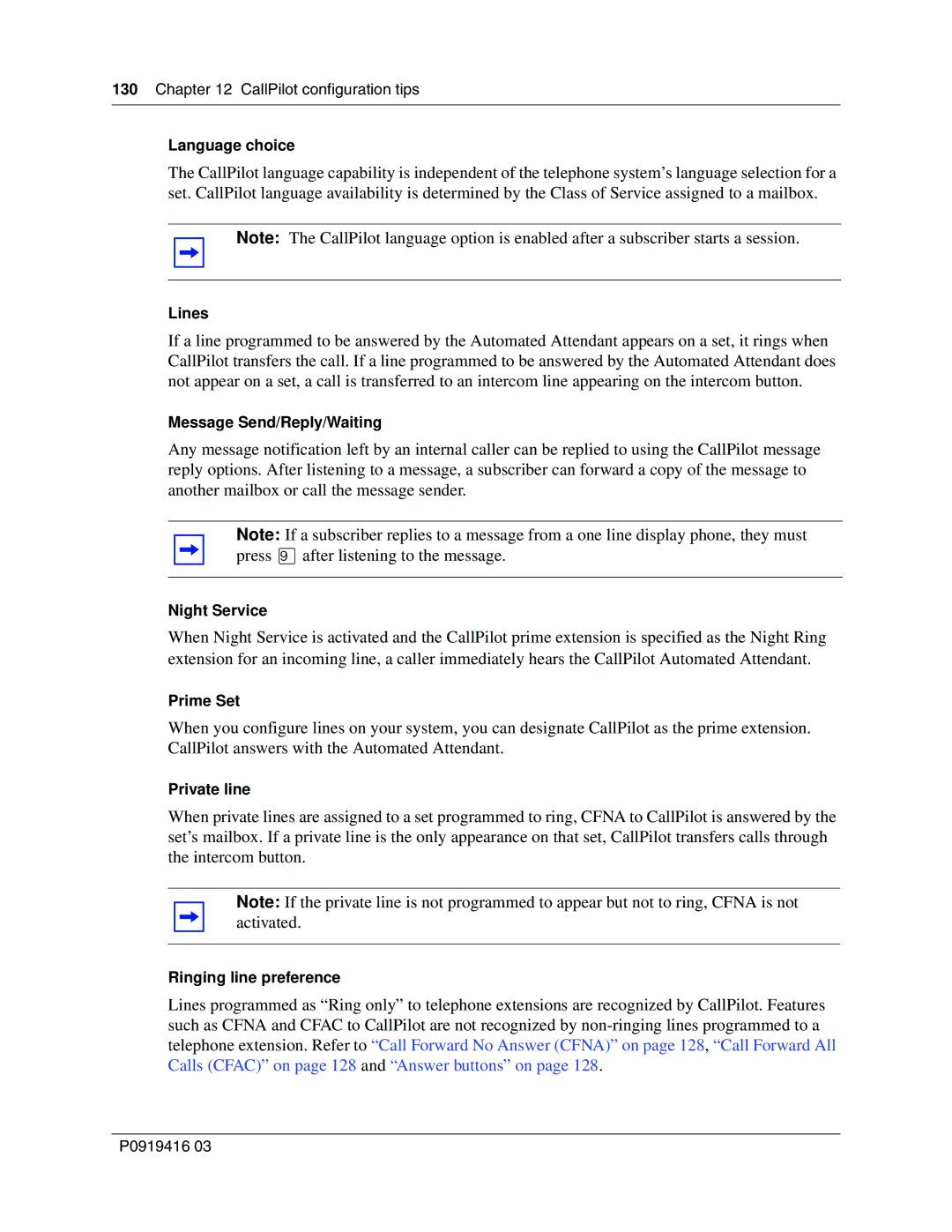130Chapter 12 CallPilot configuration tips
Language choice
The CallPilot language capability is independent of the telephone system’s language selection for a set. CallPilot language availability is determined by the Class of Service assigned to a mailbox.
Note: The CallPilot language option is enabled after a subscriber starts a session.
Lines
If a line programmed to be answered by the Automated Attendant appears on a set, it rings when CallPilot transfers the call. If a line programmed to be answered by the Automated Attendant does not appear on a set, a call is transferred to an intercom line appearing on the intercom button.
Message Send/Reply/Waiting
Any message notification left by an internal caller can be replied to using the CallPilot message reply options. After listening to a message, a subscriber can forward a copy of the message to another mailbox or call the message sender.
Note: If a subscriber replies to a message from a one line display phone, they must press ·after listening to the message.
Night Service
When Night Service is activated and the CallPilot prime extension is specified as the Night Ring extension for an incoming line, a caller immediately hears the CallPilot Automated Attendant.
Prime Set
When you configure lines on your system, you can designate CallPilot as the prime extension. CallPilot answers with the Automated Attendant.
Private line
When private lines are assigned to a set programmed to ring, CFNA to CallPilot is answered by the set’s mailbox. If a private line is the only appearance on that set, CallPilot transfers calls through the intercom button.
Note: If the private line is not programmed to appear but not to ring, CFNA is not activated.
Ringing line preference
Lines programmed as “Ring only” to telephone extensions are recognized by CallPilot. Features such as CFNA and CFAC to CallPilot are not recognized by
P0919416 03