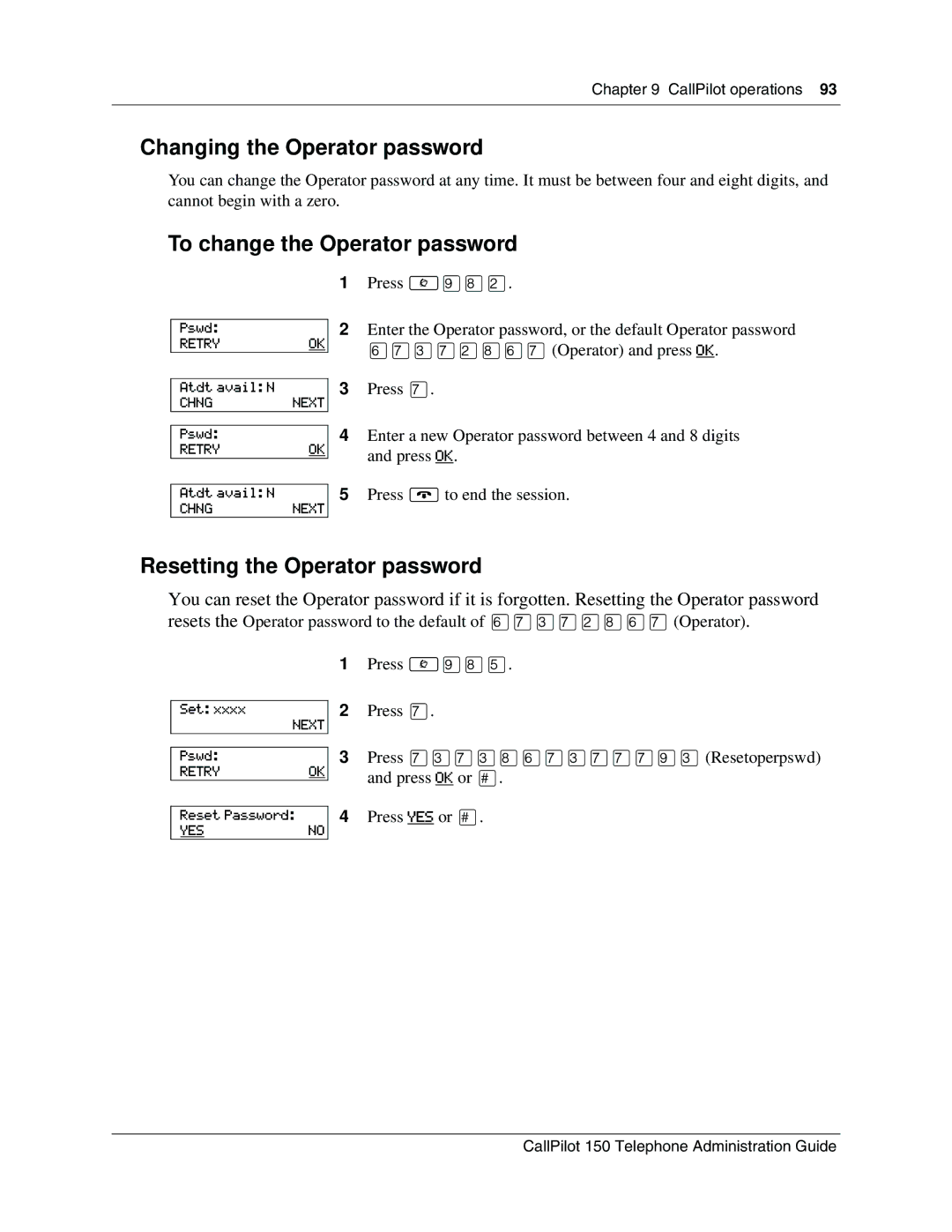Chapter 9 CallPilot operations 93
Changing the Operator password
You can change the Operator password at any time. It must be between four and eight digits, and cannot begin with a zero.
To change the Operator password
Pswd:
RETRYOK
1Press ≤·°¤.
2Enter the Operator password, or the default Operator password fl‡‹‡¤°fl‡(Operator) and press OK.
Atdt avail: N
CHNGNEXT
3Press ‡.
Pswd:
RETRYOK
4Enter a new Operator password between 4 and 8 digits and press OK.
Atdt avail: N
CHNGNEXT
5Press ®to end the session.
Resetting the Operator password
You can reset the Operator password if it is forgotten. Resetting the Operator password resets the Operator password to the default of fl‡‹‡¤°fl‡(Operator).
Set: xxxx
NEXT
Pswd:
RETRYOK
1Press ≤·°fi.
2Press ‡.
3Press ‡‹‡‹°fl‡‹‡‡‡·‹(Resetoperpswd) and press OK or £.
Reset Password:
YESNO
4Press YES or £.
CallPilot 150 Telephone Administration Guide