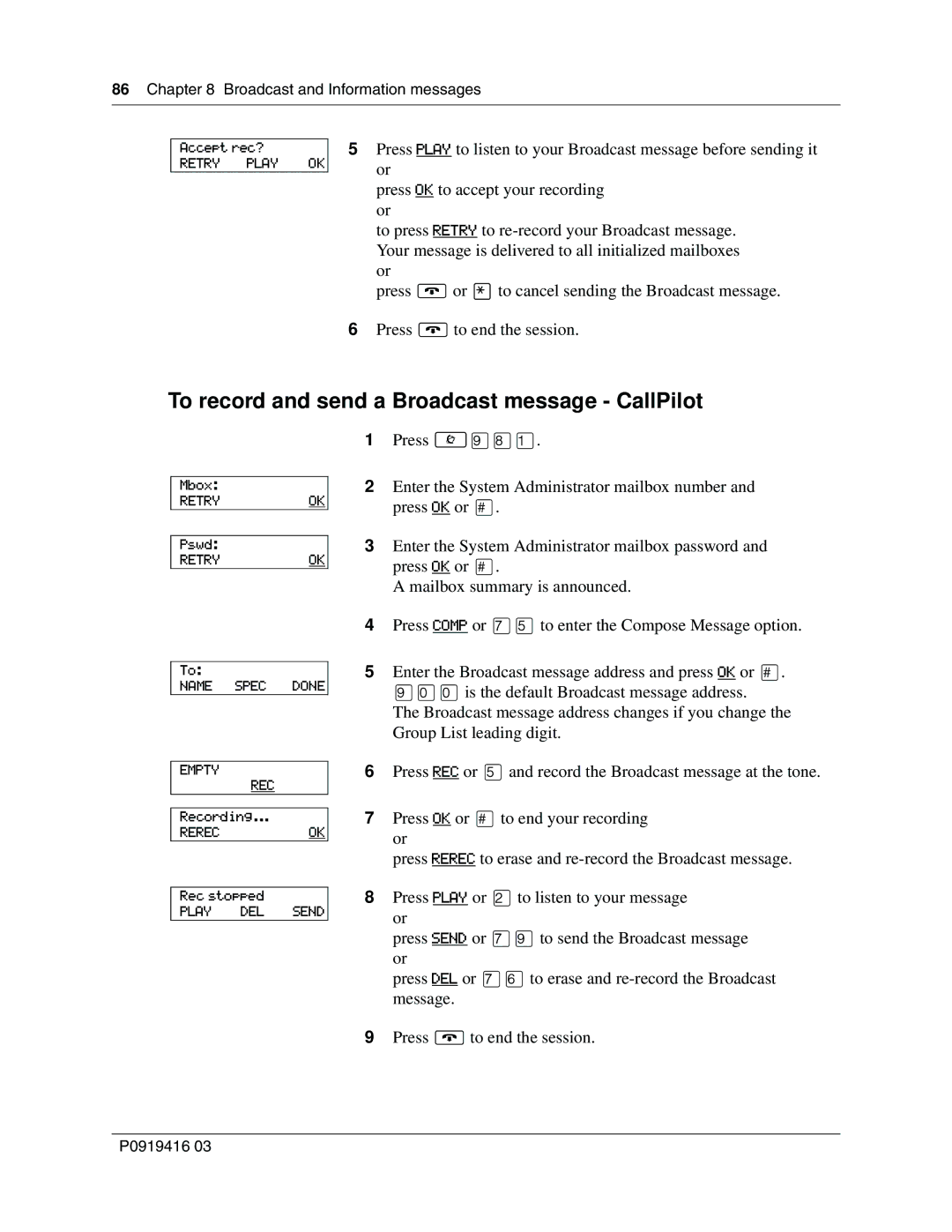86 Chapter 8 Broadcast and Information messages
Accept rec?
RETRY PLAY OK
5Press PLAY to listen to your Broadcast message before sending it or
press OK to accept your recording or
to press RETRY to
press ®or •to cancel sending the Broadcast message.
6Press ®to end the session.
To record and send a Broadcast message - CallPilot
1Press ≤·°⁄.
Mbox:
RETRYOK
Pswd:
RETRYOK
To:
NAME SPEC DONE
EMPTY
REC
Recording...
RERECOK
Rec stopped
PLAY DEL SEND
2Enter the System Administrator mailbox number and press OK or £.
3Enter the System Administrator mailbox password and press OK or £.
A mailbox summary is announced.
4Press COMP or ‡fito enter the Compose Message option.
5Enter the Broadcast message address and press OK or £. ·‚‚is the default Broadcast message address.
The Broadcast message address changes if you change the Group List leading digit.
6Press REC or fiand record the Broadcast message at the tone.
7Press OK or £to end your recording or
press REREC to erase and
8Press PLAY or ¤to listen to your message or
press SEND or ‡·to send the Broadcast message or
press DEL or ‡flto erase and
9Press ®to end the session.
P0919416 03