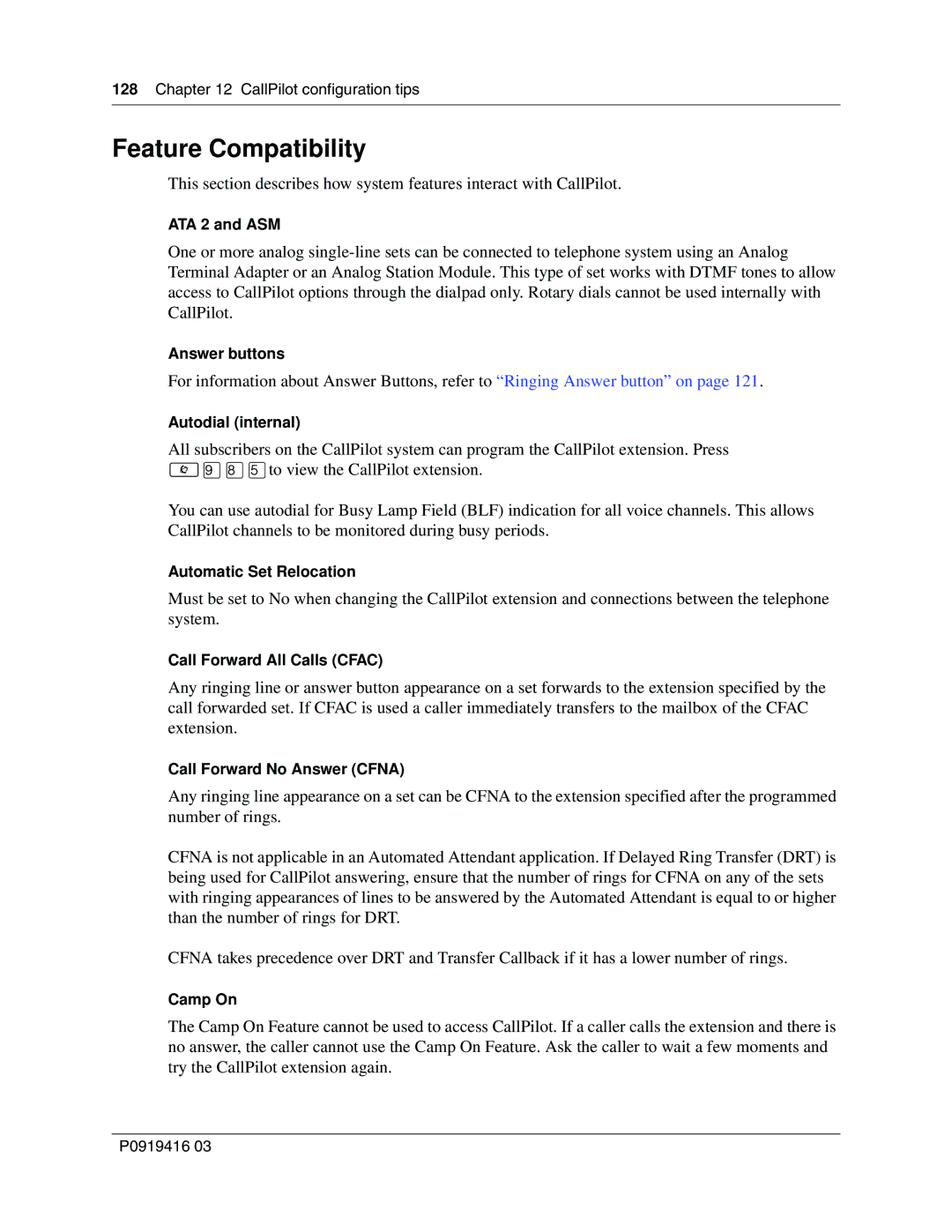128 Chapter 12 CallPilot configuration tips
Feature Compatibility
This section describes how system features interact with CallPilot.
ATA 2 and ASM
One or more analog
Answer buttons
For information about Answer Buttons, refer to “Ringing Answer button” on page 121.
Autodial (internal)
All subscribers on the CallPilot system can program the CallPilot extension. Press ≤·°fito view the CallPilot extension.
You can use autodial for Busy Lamp Field (BLF) indication for all voice channels. This allows CallPilot channels to be monitored during busy periods.
Automatic Set Relocation
Must be set to No when changing the CallPilot extension and connections between the telephone system.
Call Forward All Calls (CFAC)
Any ringing line or answer button appearance on a set forwards to the extension specified by the call forwarded set. If CFAC is used a caller immediately transfers to the mailbox of the CFAC extension.
Call Forward No Answer (CFNA)
Any ringing line appearance on a set can be CFNA to the extension specified after the programmed number of rings.
CFNA is not applicable in an Automated Attendant application. If Delayed Ring Transfer (DRT) is being used for CallPilot answering, ensure that the number of rings for CFNA on any of the sets with ringing appearances of lines to be answered by the Automated Attendant is equal to or higher than the number of rings for DRT.
CFNA takes precedence over DRT and Transfer Callback if it has a lower number of rings.
Camp On
The Camp On Feature cannot be used to access CallPilot. If a caller calls the extension and there is no answer, the caller cannot use the Camp On Feature. Ask the caller to wait a few moments and try the CallPilot extension again.
P0919416 03