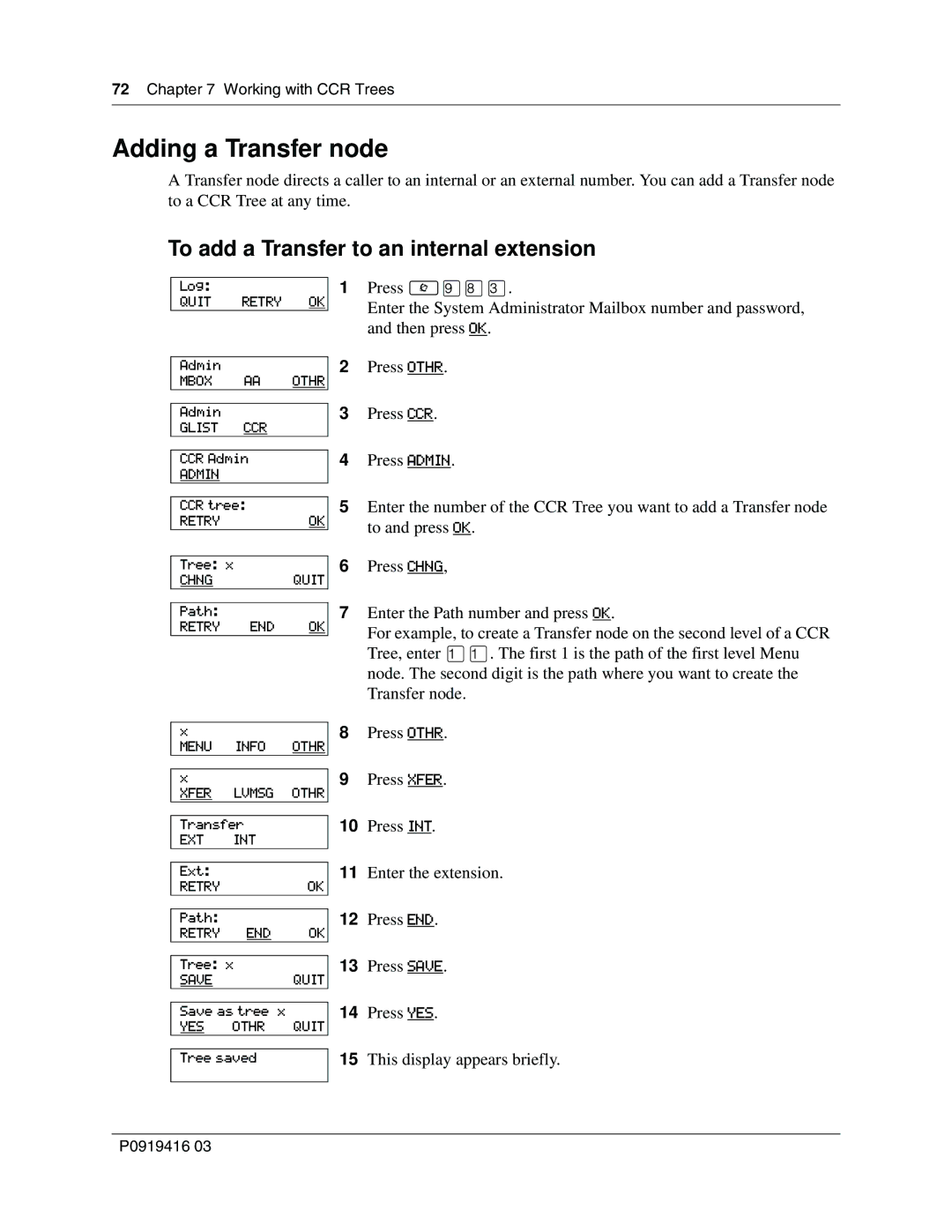72 Chapter 7 Working with CCR Trees
Adding a Transfer node
A Transfer node directs a caller to an internal or an external number. You can add a Transfer node to a CCR Tree at any time.
To add a Transfer to an internal extension
Log:
QUIT RETRY OK
1Press ≤·°‹.
Enter the System Administrator Mailbox number and password, and then press OK.
Admin
MBOX AA OTHR
Admin
GLIST CCR
CCR Admin
ADMIN
CCR tree:
RETRYOK
2Press OTHR.
3Press CCR.
4Press ADMIN.
5Enter the number of the CCR Tree you want to add a Transfer node to and press OK.
Tree: x
CHNGQUIT
Path:
RETRY END OK
6Press CHNG,
7Enter the Path number and press OK.
For example, to create a Transfer node on the second level of a CCR Tree, enter ⁄⁄. The first 1 is the path of the first level Menu node. The second digit is the path where you want to create the Transfer node.
x |
|
| 8 | Press OTHR. |
MENU | INFO | OTHR |
|
|
|
|
| 9 | Press XFER. |
x |
|
| ||
XFER | LVMSG | OTHR |
|
|
|
| 10 | Press INT. | |
Transfer |
| |||
EXT | INT |
|
|
|
|
|
| 11 | Enter the extension. |
Ext: |
|
| ||
RETRY |
| OK |
|
|
|
|
| 12 | Press END. |
Path: |
|
| ||
RETRY | END | OK |
|
|
|
| 13 | Press SAVE. | |
Tree: x |
| |||
SAVE |
| QUIT |
|
|
|
| 14 | Press YES. | |
Save as tree x |
| |||
YES | OTHR | QUIT |
|
|
|
| 15 | This display appears briefly. | |
Tree saved |
| |||
|
|
|
|
|
P0919416 03