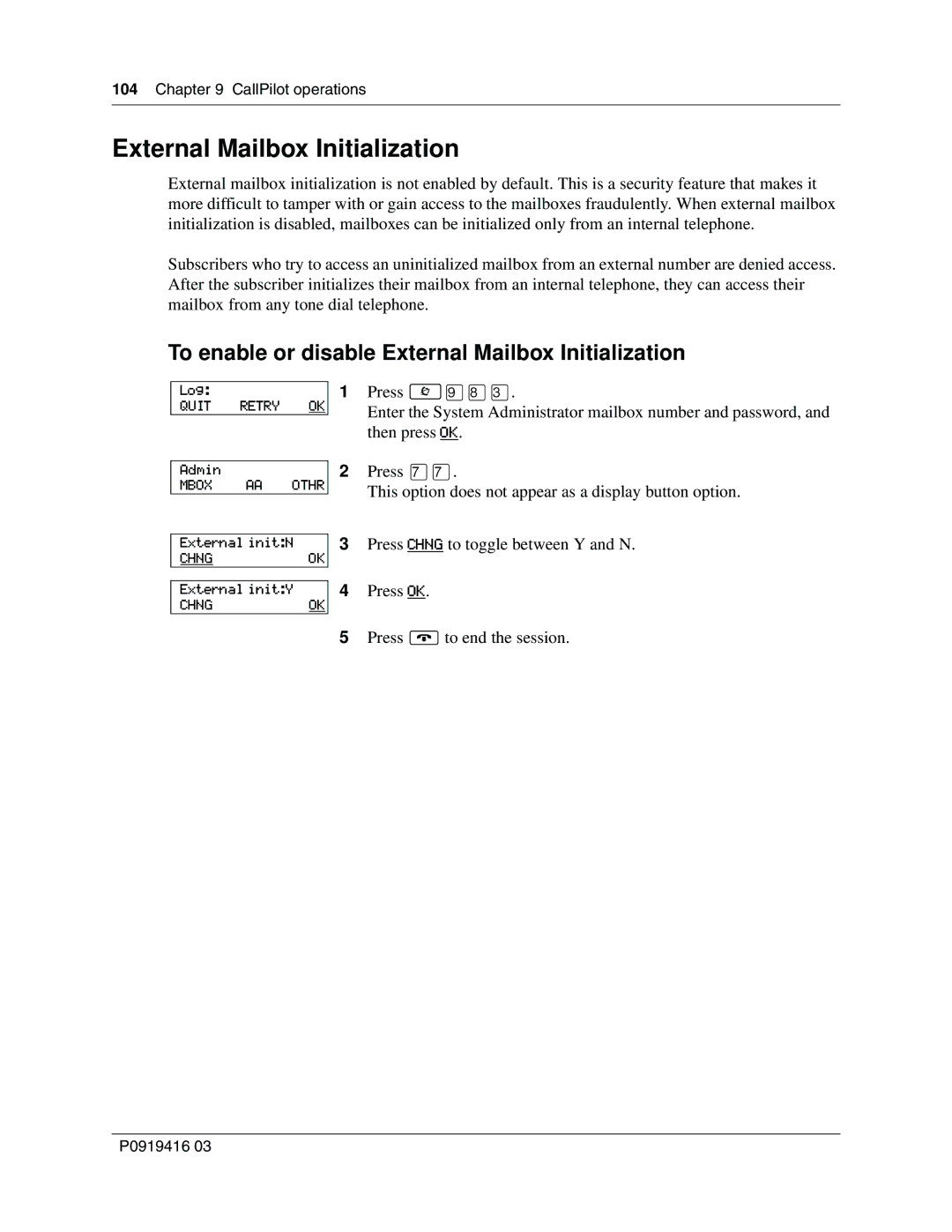104 Chapter 9 CallPilot operations
External Mailbox Initialization
External mailbox initialization is not enabled by default. This is a security feature that makes it more difficult to tamper with or gain access to the mailboxes fraudulently. When external mailbox initialization is disabled, mailboxes can be initialized only from an internal telephone.
Subscribers who try to access an uninitialized mailbox from an external number are denied access. After the subscriber initializes their mailbox from an internal telephone, they can access their mailbox from any tone dial telephone.
To enable or disable External Mailbox Initialization
Log:
QUIT RETRY OK
1Press ≤·°‹.
Enter the System Administrator mailbox number and password, and then press OK.
Admin
MBOX AA OTHR
2Press ‡‡.
This option does not appear as a display button option.
External init:N
CHNGOK
External init:Y
CHNGOK
3Press CHNG to toggle between Y and N.
4Press OK.
5Press ®to end the session.
P0919416 03