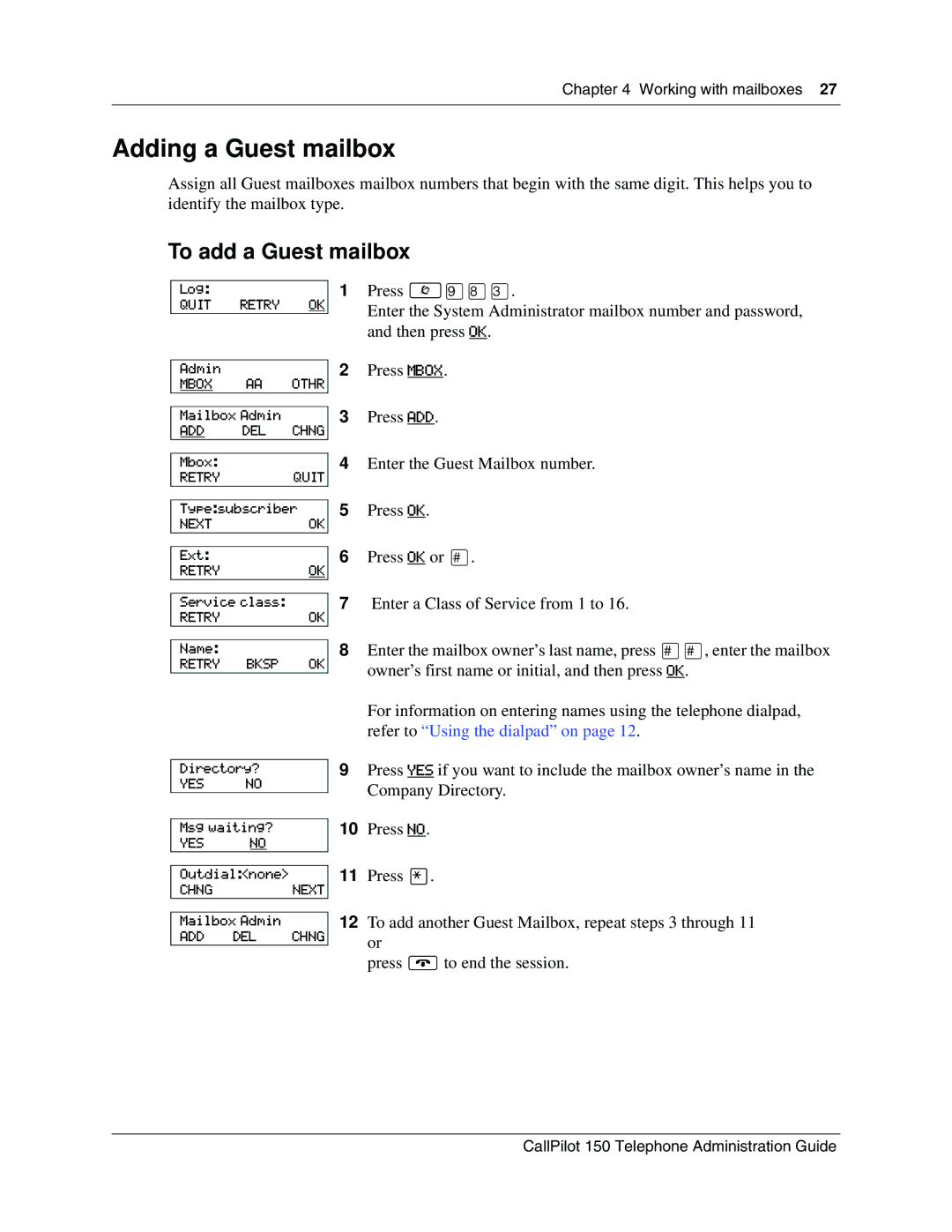Chapter 4 Working with mailboxes 27
Adding a Guest mailbox
Assign all Guest mailboxes mailbox numbers that begin with the same digit. This helps you to identify the mailbox type.
To add a Guest mailbox
Log:
QUIT RETRY OK
1Press ≤·°‹.
Enter the System Administrator mailbox number and password, and then press OK.
Admin
MBOX AA OTHR
2Press MBOX.
Mailbox Admin
ADD DEL CHNG
Mbox:
RETRY QUIT
3Press ADD.
4Enter the Guest Mailbox number.
Type:subscriber
NEXTOK
Ext:
RETRYOK
Service class:
RETRYOK
Name:
RETRY BKSP OK
Directory?
YES NO
Msg waiting?
YES NO
Outdial:<none>
CHNGNEXT
Mailbox Admin
ADD DEL CHNG
5Press OK.
6Press OK or £.
7Enter a Class of Service from 1 to 16.
8Enter the mailbox owner’s last name, press ££, enter the mailbox owner’s first name or initial, and then press OK.
For information on entering names using the telephone dialpad, refer to “Using the dialpad” on page 12.
9Press YES if you want to include the mailbox owner’s name in the Company Directory.
10Press NO.
11Press •.
12To add another Guest Mailbox, repeat steps 3 through 11 or
press ®to end the session.
CallPilot 150 Telephone Administration Guide