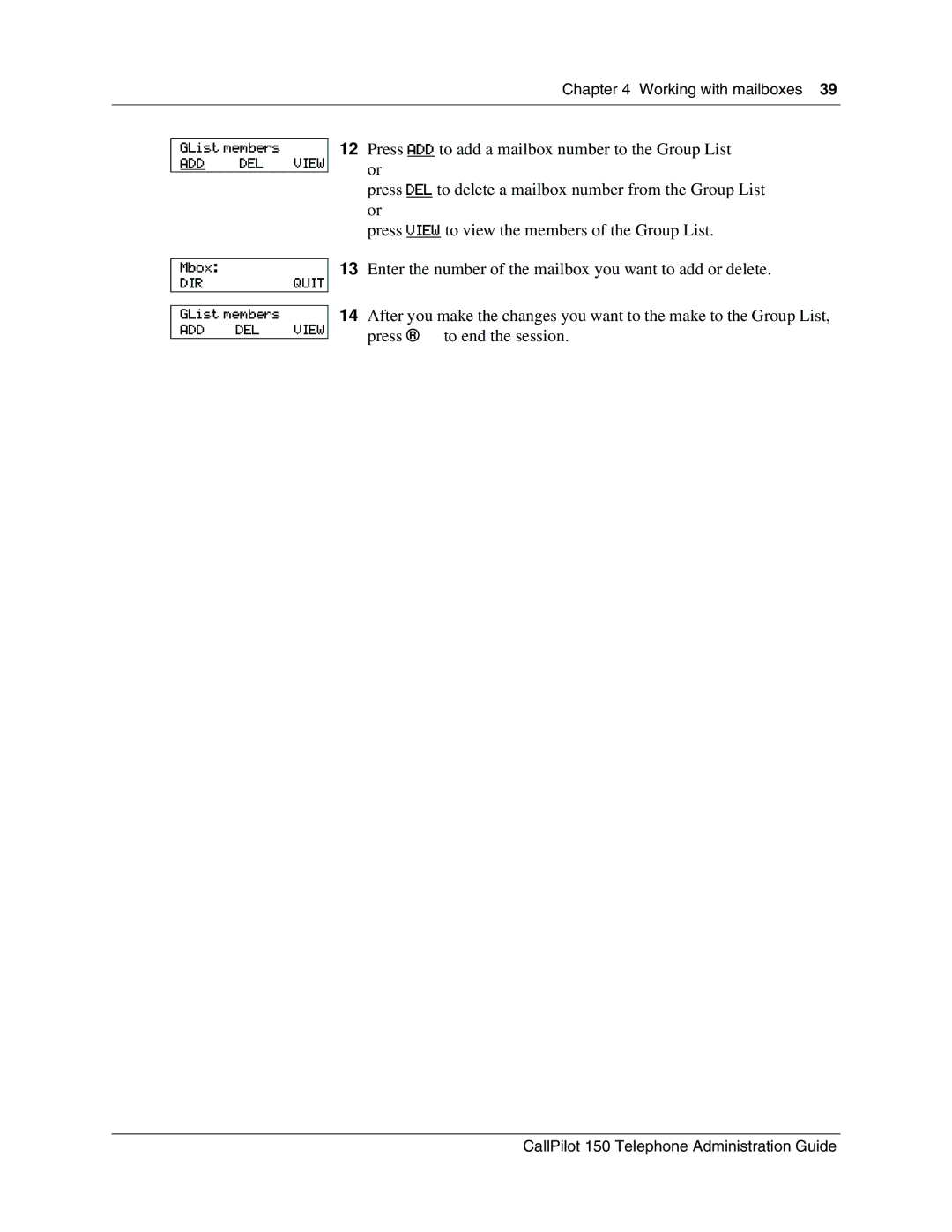Chapter 4 Working with mailboxes 39
GList members
ADD DEL VIEW
12Press ADD to add a mailbox number to the Group List or
press DEL to delete a mailbox number from the Group List or
press VIEW to view the members of the Group List.
Mbox:
DIRQUIT
GList members
ADD DEL VIEW
13Enter the number of the mailbox you want to add or delete.
14After you make the changes you want to the make to the Group List, press ®to end the session.
CallPilot 150 Telephone Administration Guide